 Operation and Maintenance
Operation and Maintenance
 Windows Operation and Maintenance
Windows Operation and Maintenance
 What are the main functions of windows operating system?
What are the main functions of windows operating system?
What are the main functions of windows operating system?
The main functions of the windows operating system are: processor management, storage management, device management, file management, network and communication management, and user interface.

Microsoft Windows operating system is an operating system developed by Microsoft Corporation in the United States. It came out in 1985. At first, it was just a Microsoft-DOS simulation environment. Subsequent Due to Microsoft's continuous updates and upgrades, the system version is not only easy to use, but has also become the most widely used operating system currently.
The main function is
1. Processor management
The first task of processor management is to handle interrupt events, and the hardware can only detect interrupts event, it is caught and an interrupt signal is generated, but cannot be processed. Once the operating system is configured, interrupt events can be processed.
The second task of processor management is processor scheduling. In the case of single-user single-task, the processor is exclusive to one task of one user, and the work of processor management is very simple. However, in the case of multi-programming or multi-user, when organizing the execution of multiple jobs or tasks, it is necessary to solve the problems of processor scheduling, allocation and recycling. In recent years, various multi-processor systems have been designed, and processor management has become more complicated. In order to realize the function of processor management, the operating system introduces the concept of process. The allocation and execution of the processor are based on the process. With the development of parallel processing technology, in order to further improve the parallelism of the system, the concurrency The granularity of the execution unit becomes finer, and the operating system introduces the concept of thread (Thread). The management of the processor ultimately boils down to the management of processes and threads, including: 1) process control and management; 2) process synchronization and mutual exclusion; 3) process communication; 4) process deadlock; 5) processor scheduling, It is further divided into high-level scheduling, intermediate scheduling, low-level scheduling, etc.; 6) Thread control and management.
It is precisely because the operating system has different management strategies for the processor that it provides different job processing methods, such as batch processing, time-sharing processing, real-time processing, etc. Thus, it is presented to the user as an operating system with different properties and functions.
2. Storage management
The main task of storage management is to manage memory resources and provide strong support for the operation of multi-programs. The main functions of storage management include: 1) Storage allocation. Storage management will allocate memory resources to the user program according to its needs. 2) Storage sharing. Storage management effectively allows multiple user programs in main memory to share storage resources to improve memory utilization. 3) Storage protection. Storage management must isolate each user program from each other so as not to interfere with each other, and does not allow user programs to access the programs and data of the operating system, thereby protecting the information stored in the memory by user programs from being destroyed. 4) Storage expansion. Due to the limited physical memory capacity, it is difficult to meet the needs of user programs. Storage management should also be able to logically expand the internal memory to provide users with a programming space that is much larger than the actual memory capacity, making it convenient for users to program and use.
The functions of this part of the operating system are closely related to the organizational structure and supporting facilities of the hardware memory. Operating system designers should adopt various corresponding effective storage resource allocation strategies and protection measures based on the hardware conditions and user needs. .
3. Device Management
The main task of device management is to manage various peripheral devices, complete I/O requests made by users, speed up the transmission speed of I/O information, and give full play to I/O Device parallelism improves the utilization of I/O devices; and provides device drivers and interrupt handlers for each device to shield hardware usage details from users. To achieve these tasks, device management should have the following functions: 1) Provide control and processing of peripheral devices; 2) Provide buffer management; 3) Provide allocation of peripheral devices; 4) Provide drivers for shared peripheral devices; 5) Implement virtual devices.
4. File Management
The above three types of management are for the management of computer hardware resources. File management is the management of system information resources. In modern computers, programs and data are usually stored in the form of files on external memory for users to use. In this way, a large number of files are saved on the external memory. If these files cannot be managed well, it will lead to chaos or destruction. causing serious consequences. To this end, file management is configured in the operating system. Its main task is to effectively manage user files and system files to achieve name-based access; to realize file sharing, protection and confidentiality, to ensure file security; and to provide Give users a set of operations and commands that can facilitate the use of files. Specifically, file management must complete the following tasks: 1) Provide a logical organization method for files; 2) Provide a physical organization method for files; 3) Provide an access method for files; 4) Provide a method for using files; 5) Implement a directory for files. Management; 6) Realize file access control; 7) Realize file storage space management.
5. Network and communication management
Computer networks originate from the combination of computers and communication technology. In the past two decades, from remote communication between a single computer and a terminal to thousands of computers working on the Internet around the world, computer networks have been widely used. A networked operating system should have at least the following management functions: 1) Online resource management function. One of the main purposes of computer networks is to share resources. The network operating system should realize the sharing of online resources, manage user application access to resources, and ensure the security and consistency of information resources. 2) Data communication management function. After computers are networked, sites can transmit data to each other and communicate. Through communication software and in accordance with the provisions of the communication protocol, the information transmission between computers on the network is completed. 3) Network management functions. Including: fault management, security management, performance management, accounting management and configuration management.
6. User interface
In order to enable users to use the computer and operating system flexibly and conveniently, the operating system also provides a set of friendly user interfaces, including: 1) program interface; 2 ) Command interface; 3) Graphical interface.
Extended information:
The operating system (Operating System, referred to as OS) is a computer program that manages computer hardware and software resources. The operating system needs to handle basic tasks such as managing and configuring memory, determining the priority of system resource supply and demand, controlling input and output devices, operating the network, and managing the file system. The operating system also provides an operating interface for users to interact with the system.
The operating system is the interface between the user and the computer hardware. The operating system is the first expansion of the computer hardware system. The user uses the computer system through the operating system. In other words, the operating system is close to the computer hardware and provides many new facilities and capabilities based on it, allowing users to manipulate the computer hardware and run their own programs conveniently, reliably, safely, and efficiently.
For example, transform various hardware facilities to make them easier to use; provide primitives or system calls to expand the machine's instruction system; and these functions have so far been difficult to be directly implemented by hardware. The operating system also rationally organizes the computer's workflow, coordinates the effective work of various components, and provides users with a good operating environment.
Computers that have been transformed and expanded by the operating system are not only more powerful, but also more convenient to use. Users can directly call many functions provided by the operating system.
For more related knowledge, please visit: PHP Chinese website!
The above is the detailed content of What are the main functions of windows operating system?. For more information, please follow other related articles on the PHP Chinese website!

Hot AI Tools

Undresser.AI Undress
AI-powered app for creating realistic nude photos

AI Clothes Remover
Online AI tool for removing clothes from photos.

Undress AI Tool
Undress images for free

Clothoff.io
AI clothes remover

Video Face Swap
Swap faces in any video effortlessly with our completely free AI face swap tool!

Hot Article

Hot Tools

Notepad++7.3.1
Easy-to-use and free code editor

SublimeText3 Chinese version
Chinese version, very easy to use

Zend Studio 13.0.1
Powerful PHP integrated development environment

Dreamweaver CS6
Visual web development tools

SublimeText3 Mac version
God-level code editing software (SublimeText3)

Hot Topics
 1386
1386
 52
52
 What are the methods of tuning performance of Zookeeper on CentOS
Apr 14, 2025 pm 03:18 PM
What are the methods of tuning performance of Zookeeper on CentOS
Apr 14, 2025 pm 03:18 PM
Zookeeper performance tuning on CentOS can start from multiple aspects, including hardware configuration, operating system optimization, configuration parameter adjustment, monitoring and maintenance, etc. Here are some specific tuning methods: SSD is recommended for hardware configuration: Since Zookeeper's data is written to disk, it is highly recommended to use SSD to improve I/O performance. Enough memory: Allocate enough memory resources to Zookeeper to avoid frequent disk read and write. Multi-core CPU: Use multi-core CPU to ensure that Zookeeper can process it in parallel.
 How Debian improves Hadoop data processing speed
Apr 13, 2025 am 11:54 AM
How Debian improves Hadoop data processing speed
Apr 13, 2025 am 11:54 AM
This article discusses how to improve Hadoop data processing efficiency on Debian systems. Optimization strategies cover hardware upgrades, operating system parameter adjustments, Hadoop configuration modifications, and the use of efficient algorithms and tools. 1. Hardware resource strengthening ensures that all nodes have consistent hardware configurations, especially paying attention to CPU, memory and network equipment performance. Choosing high-performance hardware components is essential to improve overall processing speed. 2. Operating system tunes file descriptors and network connections: Modify the /etc/security/limits.conf file to increase the upper limit of file descriptors and network connections allowed to be opened at the same time by the system. JVM parameter adjustment: Adjust in hadoop-env.sh file
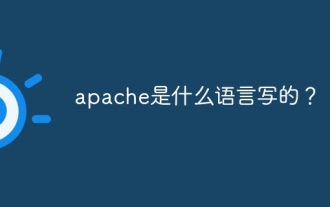 What language is apache written in?
Apr 13, 2025 pm 12:42 PM
What language is apache written in?
Apr 13, 2025 pm 12:42 PM
Apache is written in C. The language provides speed, stability, portability, and direct hardware access, making it ideal for web server development.
 Centos install mysql
Apr 14, 2025 pm 08:09 PM
Centos install mysql
Apr 14, 2025 pm 08:09 PM
Installing MySQL on CentOS involves the following steps: Adding the appropriate MySQL yum source. Execute the yum install mysql-server command to install the MySQL server. Use the mysql_secure_installation command to make security settings, such as setting the root user password. Customize the MySQL configuration file as needed. Tune MySQL parameters and optimize databases for performance.
 How to run programs in terminal vscode
Apr 15, 2025 pm 06:42 PM
How to run programs in terminal vscode
Apr 15, 2025 pm 06:42 PM
In VS Code, you can run the program in the terminal through the following steps: Prepare the code and open the integrated terminal to ensure that the code directory is consistent with the terminal working directory. Select the run command according to the programming language (such as Python's python your_file_name.py) to check whether it runs successfully and resolve errors. Use the debugger to improve debugging efficiency.
 How to install centos
Apr 14, 2025 pm 09:03 PM
How to install centos
Apr 14, 2025 pm 09:03 PM
CentOS installation steps: Download the ISO image and burn bootable media; boot and select the installation source; select the language and keyboard layout; configure the network; partition the hard disk; set the system clock; create the root user; select the software package; start the installation; restart and boot from the hard disk after the installation is completed.
 Can vs code run in Windows 8
Apr 15, 2025 pm 07:24 PM
Can vs code run in Windows 8
Apr 15, 2025 pm 07:24 PM
VS Code can run on Windows 8, but the experience may not be great. First make sure the system has been updated to the latest patch, then download the VS Code installation package that matches the system architecture and install it as prompted. After installation, be aware that some extensions may be incompatible with Windows 8 and need to look for alternative extensions or use newer Windows systems in a virtual machine. Install the necessary extensions to check whether they work properly. Although VS Code is feasible on Windows 8, it is recommended to upgrade to a newer Windows system for a better development experience and security.
 Centos options after stopping maintenance
Apr 14, 2025 pm 08:51 PM
Centos options after stopping maintenance
Apr 14, 2025 pm 08:51 PM
CentOS has been discontinued, alternatives include: 1. Rocky Linux (best compatibility); 2. AlmaLinux (compatible with CentOS); 3. Ubuntu Server (configuration required); 4. Red Hat Enterprise Linux (commercial version, paid license); 5. Oracle Linux (compatible with CentOS and RHEL). When migrating, considerations are: compatibility, availability, support, cost, and community support.



