How to write different PHP?
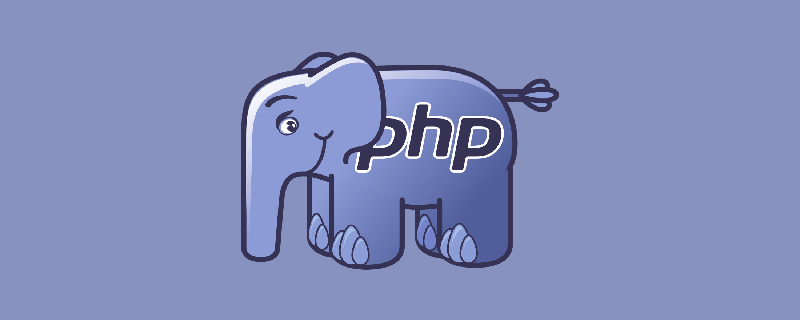
PHP is one of the most discussed programming languages in the development world. Some call it an ineffective programming language, some call it an annoying programming language with no conventions or architecture, and I agree with some of them because they have fair points. However, here I will share my experience of programming with PHP over the years. Some of these tricks are only available in the latest PHP versions, so they may not work in older versions.
Type hints and return types
PHP is not a perfect language as far as data types are concerned, but you can use type hints and return types to improve your code quality and prevent further type conflicts. Not many people use these features of PHP, and not all PHP programmers know that this is possible.
<?php
function greet_user(User $user, int $age): void {
echo "Hello" . $user->first_name . " " . $user->last_name;
echo "\nYou are " . $age . " years old";
}Type hints can be declared using the name or class of the type before the parameter variables and the return type after the function signature after the colon.
You can use this in a more advanced way when designing controllers in a framework like Laravel:
<?php
class UserController extends Controller
{
// User sign up controller
public function signUp(Request $request): JsonResponse
{
// Validate data
$request->validate([
'plateNumber' => 'required|alpha_num|min:3|max:20|unique:users,plate_number',
'email' => 'required|email|unique:users',
'firstName' => 'required|alpha',
'lastName' => 'required|alpha',
'password' => 'required|min:8',
'phone' => 'required|numeric|unique:users'
]);
// Create user
$new_user = new User;
$new_user->plate_number = trim(strtoupper($request->input('plateNumber')));
$new_user->email = trim($request->input('email'));
$new_user->first_name = trim($request->input('firstName'));
$new_user->last_name = trim($request->input('lastName'));
$new_user->password = Hash::make($request->input('password'));
$new_user->phone = trim($request->input('phone'));
$new_user->save();
return response()->json([
'success' => true,
]);
}
}Ternary Operator
The ternary operator is something that almost 70% of programmers know and use extensively, but if you don’t know what the ternary operator is, here is an example:
<?php
$age = 17;
if($age >= 18) {
$type = 'adult';
} else {
$type = 'not adult';
}You can use the ternary operator The notation simplifies this code to the following:
<?php $age = 17; $type = $age >= 18 ? 'adult' : 'not adult';
If the condition is met, the second part is not assigned to the variable.
There is also a shorter way if you want to use the value of the condition if it evaluates to a true value.
<?php $url = 'http://example.com/api'; $base_url = $url ? $url : 'http://localhost';
As you can see $url, is used both as a condition and as a result if the condition is true. In this case, the left-hand operand can be escaped:
<?php $url = 'http://example.com/api'; $base_url = $url ?: 'http://localhost';
Null Coalescing Operator
Just like the ternary operator, you can use Null coalescing operator to see if the value exists. Note that because false itself is the value, the existing value is different from the error value.
<?php $base_url = $url ?? 'http://localhost';
Now $base_url is equal to, http://localhost but if we define $url as false, the $base_url variable will be equal to false.
<?php $url = false; $base_url = $url ?? 'http://localhost';
Using this operator you can check if a variable has been defined before and if it has not been assigned a value:
<?php $base_url = 'http://example.com'; $base_url = $base_url ?? 'http://localhost';
You can shorten it using the null merge assignment operator This code
<?php $base_url = 'http://example.com'; $base_url ??= 'http://localhost';
All these nall merging techniques can be implemented on array values.
<?php
$my_array = [
'first_name' => 'Adnan',
'last_name' => 'Babakan'
];
$my_array['first_name'] ??= 'John';
$my_array['age'] ??= 20;The above array will have first_nameas, Adnan because it is already defined, but will define a new key named age and give it the number 20 because it does not exist.
Spaceship Operator
The spaceship operator is useful when you want to know which operand is larger rather than just knowing if one side is larger. operator.
The spaceship operator will return a value of 1, 0 or -1 when the left operand is larger, when the two operands are equal, and when the right operand is larger respectively.
<?php echo 5 <=> 3; // result: 1 echo -7 <=> -7; // result: 0 echo 9 <=> 15; // result: -1
Simple but very useful.
This gets even more interesting when you realize that spaceship operators can also compare other things:
<?php // String echo 'c' <=> 'b'; // result: -1 // String case echo 'A' <=> 'a'; // result: 1 // Array echo [5, 6] <=> [2, 7]; // result: 1
Arrow Functions
If you have ever written a JavaScript application, especially using its latest versions, you should be familiar with arrow functions. Arrow functions are a shorter way of defining functions without scope.
<?php
$pi = 3.14;
$sphere_volume = function($r) {
return 4 / 3 * $pi * ($r ** 3);
};
echo $sphere_volume(5);The above code will throw an error because $pi is not a variable defined within the scope of this particular function. If we want to use it, we should change our function slightly:
<?php
$pi = 3.14;
$sphere_volume = function($r) use ($pi) {
return 4 / 3 * $pi * ($r ** 3);
};
echo $sphere_volume(5);So now our function can use the $pi variable defined in the global scope.
But a shorter way to do these things is to use arrow functions.
<?php $pi = 3.14; $sphere_volume = fn($r) => 4 / 3 * $pi * ($r ** 3); echo $sphere_volume(5);
As you can see it's very simple and neat and has access to the global scope by default.
Recommended tutorial: "PHP"

Hot AI Tools

Undresser.AI Undress
AI-powered app for creating realistic nude photos

AI Clothes Remover
Online AI tool for removing clothes from photos.

Undress AI Tool
Undress images for free

Clothoff.io
AI clothes remover

AI Hentai Generator
Generate AI Hentai for free.

Hot Article

Hot Tools

Notepad++7.3.1
Easy-to-use and free code editor

SublimeText3 Chinese version
Chinese version, very easy to use

Zend Studio 13.0.1
Powerful PHP integrated development environment

Dreamweaver CS6
Visual web development tools

SublimeText3 Mac version
God-level code editing software (SublimeText3)

Hot Topics
 1376
1376
 52
52
 PHP 8.4 Installation and Upgrade guide for Ubuntu and Debian
Dec 24, 2024 pm 04:42 PM
PHP 8.4 Installation and Upgrade guide for Ubuntu and Debian
Dec 24, 2024 pm 04:42 PM
PHP 8.4 brings several new features, security improvements, and performance improvements with healthy amounts of feature deprecations and removals. This guide explains how to install PHP 8.4 or upgrade to PHP 8.4 on Ubuntu, Debian, or their derivati
 CakePHP Date and Time
Sep 10, 2024 pm 05:27 PM
CakePHP Date and Time
Sep 10, 2024 pm 05:27 PM
To work with date and time in cakephp4, we are going to make use of the available FrozenTime class.
 Discuss CakePHP
Sep 10, 2024 pm 05:28 PM
Discuss CakePHP
Sep 10, 2024 pm 05:28 PM
CakePHP is an open-source framework for PHP. It is intended to make developing, deploying and maintaining applications much easier. CakePHP is based on a MVC-like architecture that is both powerful and easy to grasp. Models, Views, and Controllers gu
 CakePHP File upload
Sep 10, 2024 pm 05:27 PM
CakePHP File upload
Sep 10, 2024 pm 05:27 PM
To work on file upload we are going to use the form helper. Here, is an example for file upload.
 CakePHP Creating Validators
Sep 10, 2024 pm 05:26 PM
CakePHP Creating Validators
Sep 10, 2024 pm 05:26 PM
Validator can be created by adding the following two lines in the controller.
 CakePHP Logging
Sep 10, 2024 pm 05:26 PM
CakePHP Logging
Sep 10, 2024 pm 05:26 PM
Logging in CakePHP is a very easy task. You just have to use one function. You can log errors, exceptions, user activities, action taken by users, for any background process like cronjob. Logging data in CakePHP is easy. The log() function is provide
 How To Set Up Visual Studio Code (VS Code) for PHP Development
Dec 20, 2024 am 11:31 AM
How To Set Up Visual Studio Code (VS Code) for PHP Development
Dec 20, 2024 am 11:31 AM
Visual Studio Code, also known as VS Code, is a free source code editor — or integrated development environment (IDE) — available for all major operating systems. With a large collection of extensions for many programming languages, VS Code can be c
 CakePHP Quick Guide
Sep 10, 2024 pm 05:27 PM
CakePHP Quick Guide
Sep 10, 2024 pm 05:27 PM
CakePHP is an open source MVC framework. It makes developing, deploying and maintaining applications much easier. CakePHP has a number of libraries to reduce the overload of most common tasks.



