 Backend Development
Backend Development
 Python Tutorial
Python Tutorial
 Detailed explanation of Python exception handling mechanism
Detailed explanation of Python exception handling mechanism
Detailed explanation of Python exception handling mechanism

To understand the usage of try except exception handling, simply speaking, when an exception occurs during the execution of the program in the try block, the exception will be captured and the corresponding except block will be found. To handle the exception, there is a question here, how does it find the corresponding except block?
We know that a try block can also correspond to multiple except blocks, and an except block can handle multiple exceptions at the same time. If we want to use an except block to handle all exceptions, we can write like this:
try: #...except Exception: #...
In this case, for the try block Any exception that may occur, the Python interpreter will be handed over to the only except block for processing, because its parameter is Exception, which means that any type of exception can be received.
Note that for except which can receive any exception, it can be followed by Exception or without any parameters, but the meaning is the same.
Here we will introduce Exception in detail. You should know that in order to represent various exceptions that may occur in the program, Python provides a large number of exception classes, and there are strict inheritance relationships between these exception classes. Figure 1 shows the inheritance relationship between Python's common exception classes.
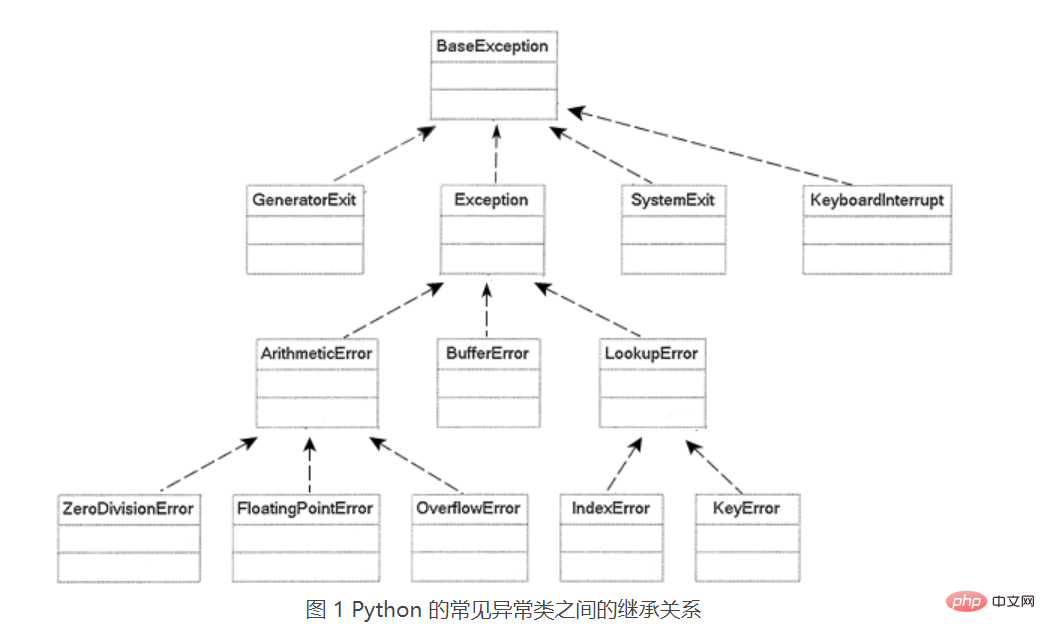
As can be seen from Figure 1, BaseException is the base class of all exception classes in Python, but for us, the most important one is the Exception class, because in the program Various exceptions that may occur are inherited from Exception.
Therefore, if the user wants to implement a custom exception, he should not inherit BaseException but should inherit the Exception class. For information on how to customize an exception class, please read the section "Python Custom Exception Classes".
When the try block captures the exception object, the Python interpreter will compare the exception type with the exception class specified by each except block in turn. If the captured exception class is different from the exception class after an except block, If the exception class is the same, or is a subclass of the exception class, then the Python interpreter will call this except block to handle the exception; otherwise, the Python interpreter will continue to compare until it is compared with the last except. If the comparison is not successful, , it proves that the exception cannot be handled.
Figure 2 demonstrates the entire process from catching the exception to handling the exception when an exception occurs in the program in the try block.
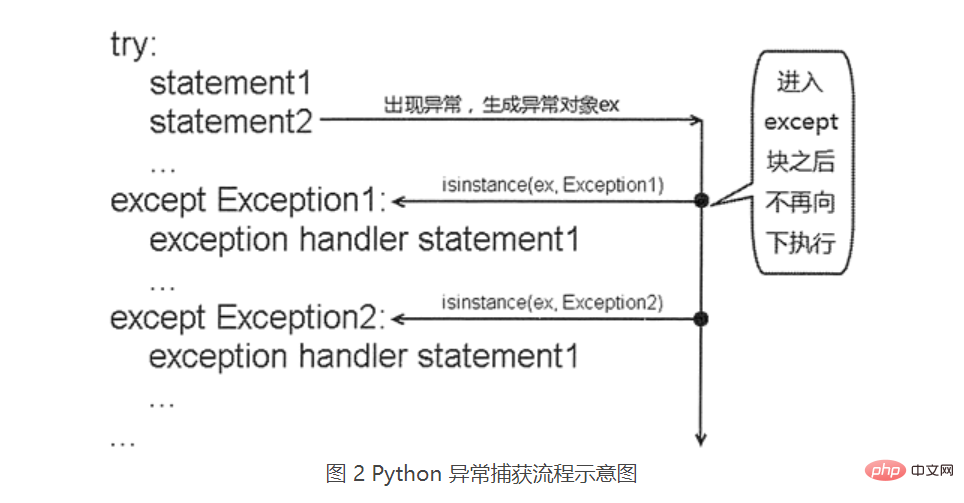
Let’s look at a few simple exception capture examples:
try:
a = int(input("输入 a:"))
b = int(input("输入 b:"))
print( a/b )
except ValueError:
print("数值错误:程序只能接收整数参数")
except ArithmeticError:
print("算术错误")
except Exception:
print("未知异常")In this program, depending on the user’s input of a and b values, it may cause ValueError, ArithmeticError exception:
If the a or b entered by the user are other characters instead of numbers, a ValueError exception will occur. The try block will capture this type of exception, and the Python interpreter will The first except block will be called to handle the exception;
If a and b entered by the user are numbers, but the value of b is 0, since the divisor cannot be 0 during division operation, Therefore, an ArithmeticError exception will occur, and the try block will catch the exception. At the same time, the Python interpreter will call the second except block to handle the exception;
Of course, during the running of the program, there may also be other reasons. If any exception occurs, the try block can catch it, and Python will call the last except block to handle it.
When a try block is equipped with multiple except blocks, these except blocks should follow an ordering rule that can handle all exception except blocks (the parameter is Exception, or whatever (neither written) should be placed after all except blocks, and all except blocks of parent class exceptions should be placed after the except blocks of subclass exceptions.
Recommended tutorial: "Python Tutorial"
The above is the detailed content of Detailed explanation of Python exception handling mechanism. For more information, please follow other related articles on the PHP Chinese website!

Hot AI Tools

Undresser.AI Undress
AI-powered app for creating realistic nude photos

AI Clothes Remover
Online AI tool for removing clothes from photos.

Undress AI Tool
Undress images for free

Clothoff.io
AI clothes remover

AI Hentai Generator
Generate AI Hentai for free.

Hot Article

Hot Tools

Notepad++7.3.1
Easy-to-use and free code editor

SublimeText3 Chinese version
Chinese version, very easy to use

Zend Studio 13.0.1
Powerful PHP integrated development environment

Dreamweaver CS6
Visual web development tools

SublimeText3 Mac version
God-level code editing software (SublimeText3)

Hot Topics
 1378
1378
 52
52
 How to use Debian Apache logs to improve website performance
Apr 12, 2025 pm 11:36 PM
How to use Debian Apache logs to improve website performance
Apr 12, 2025 pm 11:36 PM
This article will explain how to improve website performance by analyzing Apache logs under the Debian system. 1. Log Analysis Basics Apache log records the detailed information of all HTTP requests, including IP address, timestamp, request URL, HTTP method and response code. In Debian systems, these logs are usually located in the /var/log/apache2/access.log and /var/log/apache2/error.log directories. Understanding the log structure is the first step in effective analysis. 2. Log analysis tool You can use a variety of tools to analyze Apache logs: Command line tools: grep, awk, sed and other command line tools.
 Python: Games, GUIs, and More
Apr 13, 2025 am 12:14 AM
Python: Games, GUIs, and More
Apr 13, 2025 am 12:14 AM
Python excels in gaming and GUI development. 1) Game development uses Pygame, providing drawing, audio and other functions, which are suitable for creating 2D games. 2) GUI development can choose Tkinter or PyQt. Tkinter is simple and easy to use, PyQt has rich functions and is suitable for professional development.
 PHP and Python: Comparing Two Popular Programming Languages
Apr 14, 2025 am 12:13 AM
PHP and Python: Comparing Two Popular Programming Languages
Apr 14, 2025 am 12:13 AM
PHP and Python each have their own advantages, and choose according to project requirements. 1.PHP is suitable for web development, especially for rapid development and maintenance of websites. 2. Python is suitable for data science, machine learning and artificial intelligence, with concise syntax and suitable for beginners.
 How debian readdir integrates with other tools
Apr 13, 2025 am 09:42 AM
How debian readdir integrates with other tools
Apr 13, 2025 am 09:42 AM
The readdir function in the Debian system is a system call used to read directory contents and is often used in C programming. This article will explain how to integrate readdir with other tools to enhance its functionality. Method 1: Combining C language program and pipeline First, write a C program to call the readdir function and output the result: #include#include#include#includeintmain(intargc,char*argv[]){DIR*dir;structdirent*entry;if(argc!=2){
 The role of Debian Sniffer in DDoS attack detection
Apr 12, 2025 pm 10:42 PM
The role of Debian Sniffer in DDoS attack detection
Apr 12, 2025 pm 10:42 PM
This article discusses the DDoS attack detection method. Although no direct application case of "DebianSniffer" was found, the following methods can be used for DDoS attack detection: Effective DDoS attack detection technology: Detection based on traffic analysis: identifying DDoS attacks by monitoring abnormal patterns of network traffic, such as sudden traffic growth, surge in connections on specific ports, etc. This can be achieved using a variety of tools, including but not limited to professional network monitoring systems and custom scripts. For example, Python scripts combined with pyshark and colorama libraries can monitor network traffic in real time and issue alerts. Detection based on statistical analysis: By analyzing statistical characteristics of network traffic, such as data
 Python and Time: Making the Most of Your Study Time
Apr 14, 2025 am 12:02 AM
Python and Time: Making the Most of Your Study Time
Apr 14, 2025 am 12:02 AM
To maximize the efficiency of learning Python in a limited time, you can use Python's datetime, time, and schedule modules. 1. The datetime module is used to record and plan learning time. 2. The time module helps to set study and rest time. 3. The schedule module automatically arranges weekly learning tasks.
 Nginx SSL Certificate Update Debian Tutorial
Apr 13, 2025 am 07:21 AM
Nginx SSL Certificate Update Debian Tutorial
Apr 13, 2025 am 07:21 AM
This article will guide you on how to update your NginxSSL certificate on your Debian system. Step 1: Install Certbot First, make sure your system has certbot and python3-certbot-nginx packages installed. If not installed, please execute the following command: sudoapt-getupdatesudoapt-getinstallcertbotpython3-certbot-nginx Step 2: Obtain and configure the certificate Use the certbot command to obtain the Let'sEncrypt certificate and configure Nginx: sudocertbot--nginx Follow the prompts to select
 How to configure HTTPS server in Debian OpenSSL
Apr 13, 2025 am 11:03 AM
How to configure HTTPS server in Debian OpenSSL
Apr 13, 2025 am 11:03 AM
Configuring an HTTPS server on a Debian system involves several steps, including installing the necessary software, generating an SSL certificate, and configuring a web server (such as Apache or Nginx) to use an SSL certificate. Here is a basic guide, assuming you are using an ApacheWeb server. 1. Install the necessary software First, make sure your system is up to date and install Apache and OpenSSL: sudoaptupdatesudoaptupgradesudoaptinsta



