

How to install PHP extension on IIS?
First download the corresponding PHP version; then unzip the downloaded PHP file package; then copy the "php.ini-development" file and name it "php.ini"; finally, in Just add module mapping in IIS.
Add module mapping
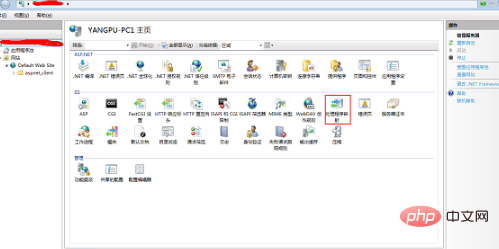
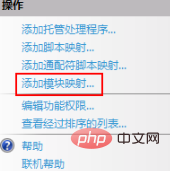
Fill in the information
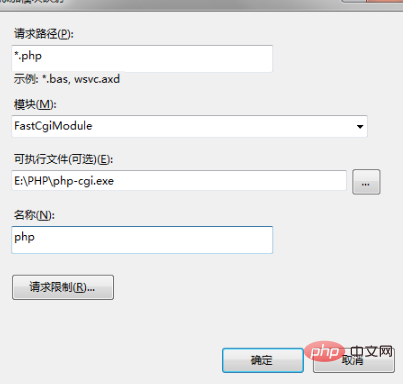
Recommended tutorial: "PHP"
The above is the detailed content of How to install PHP on IIS?. For more information, please follow other related articles on the PHP Chinese website!