
The solution to the problem that phpcms cannot find the temporary file: first find and open the "php.ini" file; then find the content ";upload_tmp_dir="; then enter the path to the temporary folder; finally delete the content in front of it semicolon and restart Apache.

phpcmsv9 The solution to the problem that the temporary folder cannot be found when uploading pictures:
I just uploaded pictures on the website During the process, a small problem was discovered. phpcms could not find the temporary folder when reporting the last picture error. This problem is in php.ini; upload_tmp_dir = this is empty.
Recommendation: "phpcms tutorial》
1. Write in window or Linux; upload_tmp_dir = "Your temporary folder directory" I wrote upload_tmp_dir = "C:/windows/temp" here you need to enable permissions
2. Cancel the previous ";"
3. Restart Apache to get the solution
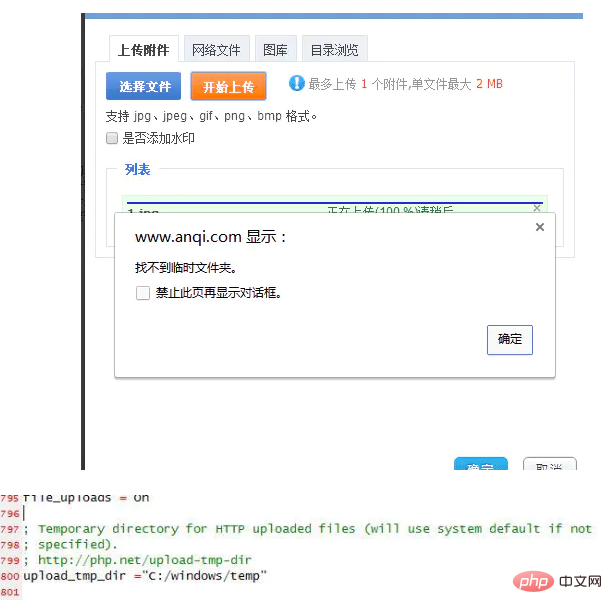
The above is the detailed content of What should I do if phpcms cannot find the temporary file?. For more information, please follow other related articles on the PHP Chinese website!