
Solution to the failure of adding a new steam library file: First, make sure that the account has the game to be added; then extract the downloaded game file to the steam library folder; then during the decompression process, steam To completely close it; finally reopen steam.

Solution to the failure of adding a new steam library file:
1. First make sure that the account you want has the Add the game, and then extract the downloaded game files to the steam library folder (X:\steam\steamapps\common). However, steam must be completely closed during the decompression process.

#2. Re-open steam and you will find that the download prompt of the game has changed to run.
3. If the game added according to the above method still cannot run on steam, then it is a problem with the setting of the steam runtime library.
First click on the upper left corner to open steam settings, click [Steam Library Folder] in the [Download] interface, and then click [Add Library Folder].
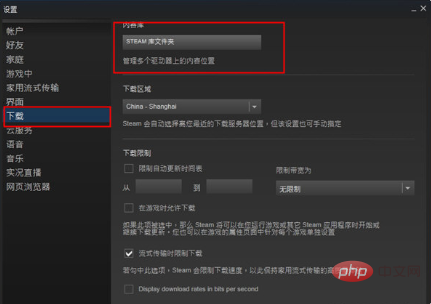
After that, you can add a steam library folder. After the addition is successful, the steam library will be recognized, and the games decompressed in it will also be recognized by steam and automatically installed.
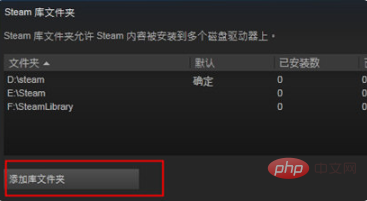
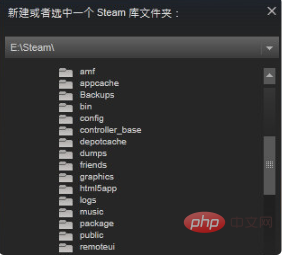
One thing worth noting is that steam will automatically detect the integrity of the game file. If the game file is damaged, steam will automatically download it. Fix the game.
The above is the detailed content of What should I do if I fail to add a new steam library file?. For more information, please follow other related articles on the PHP Chinese website!
 How to solve the problem of missing steam_api.dll
How to solve the problem of missing steam_api.dll
 How to solve the steam error code e87
How to solve the steam error code e87
 What is the format of the account name of steam
What is the format of the account name of steam
 What is the impact of closing port 445?
What is the impact of closing port 445?
 function function usage
function function usage
 What protocols does the ssl protocol include?
What protocols does the ssl protocol include?
 What is the mobile service password?
What is the mobile service password?
 What does b-side and c-side mean?
What does b-side and c-side mean?




