 Backend Development
Backend Development
 PHP Tutorial
PHP Tutorial
 Share how to install and use memcached server in Windows using PHP5.5
Share how to install and use memcached server in Windows using PHP5.5
Share how to install and use memcached server in Windows using PHP5.5
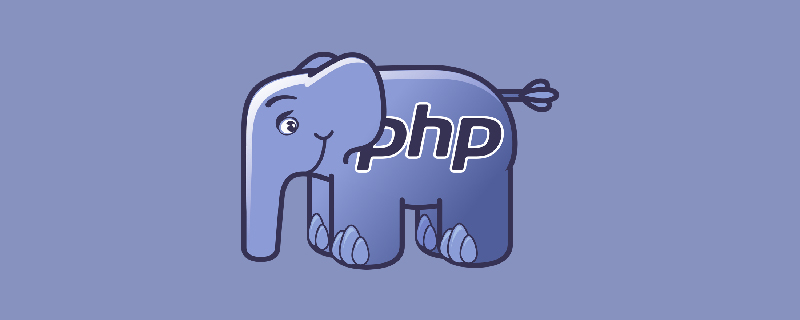
How to install memcached in PHP5.5 under windows
Download server resources
http://download.csdn.net/detail/ zsjangel/7104727
After the download is completed, unzip it (I am using the 64-bit version, I have not tried the 32-bit version, there should be no problem), enter the DOS command line
First cd to Unzipped directory
Then execute the service registration command
memcached.exe -d install
Uninstall service commandmemcached.exe -d uninstall
Then start the servicememcached .exe -d start
Stop servicememcached.exe -d stop
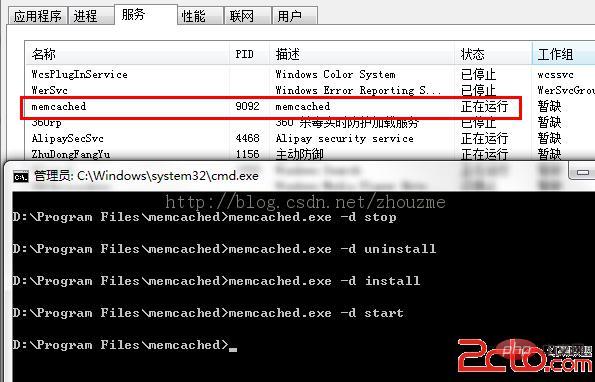
In addition, you can download PHP directly here. php_memcache.dll file under windows:
http://download.csdn.net/detail/zsjangel/7104749
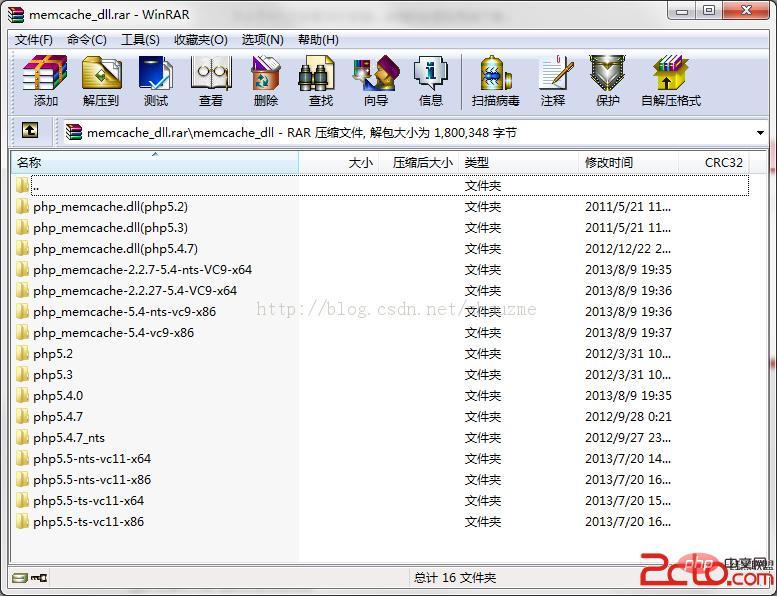
##Related learning recommendations :
The above is the detailed content of Share how to install and use memcached server in Windows using PHP5.5. For more information, please follow other related articles on the PHP Chinese website!

Hot AI Tools

Undresser.AI Undress
AI-powered app for creating realistic nude photos

AI Clothes Remover
Online AI tool for removing clothes from photos.

Undress AI Tool
Undress images for free

Clothoff.io
AI clothes remover

AI Hentai Generator
Generate AI Hentai for free.

Hot Article

Hot Tools

Notepad++7.3.1
Easy-to-use and free code editor

SublimeText3 Chinese version
Chinese version, very easy to use

Zend Studio 13.0.1
Powerful PHP integrated development environment

Dreamweaver CS6
Visual web development tools

SublimeText3 Mac version
God-level code editing software (SublimeText3)

Hot Topics
 Memcached caching technology optimizes Session processing in PHP
May 16, 2023 am 08:41 AM
Memcached caching technology optimizes Session processing in PHP
May 16, 2023 am 08:41 AM
Memcached is a commonly used caching technology that can greatly improve the performance of web applications. In PHP, the commonly used Session processing method is to store the Session file on the server's hard disk. However, this method is not optimal because the server's hard disk will become one of the performance bottlenecks. The use of Memcached caching technology can optimize Session processing in PHP and improve the performance of Web applications. Session in PHP
 Caching library in PHP8.0: Memcached
May 14, 2023 am 08:16 AM
Caching library in PHP8.0: Memcached
May 14, 2023 am 08:16 AM
Caching library in PHP8.0: Memcached With the rapid development of the Internet, modern applications require efficient and reliable caching technology to improve performance and handle large amounts of data. Due to PHP's popularity and open source nature, the PHP caching library has become an essential tool in the web development community. Memcached is a widely used open source high-speed memory caching system that can handle millions of simultaneous connected cache requests and can be used in many different types of applications, such as social networks, online
 How to optimize PHP application CPU usage using Memcached caching technology?
Jun 21, 2023 pm 05:07 PM
How to optimize PHP application CPU usage using Memcached caching technology?
Jun 21, 2023 pm 05:07 PM
With the development of the Internet, PHP applications have become more and more common in the field of Internet applications. However, high concurrent access by PHP applications can lead to high CPU usage on the server, thus affecting the performance of the application. In order to optimize the performance of PHP applications, Memcached caching technology has become a good choice. This article will introduce how to use Memcached caching technology to optimize the CPU usage of PHP applications. Introduction to Memcached caching technology Memcached is a
 PHP and Memcached database backup and recovery
May 15, 2023 pm 09:12 PM
PHP and Memcached database backup and recovery
May 15, 2023 pm 09:12 PM
With the rapid development of the Internet, large-scale MySQL database backup and recovery has become one of the essential skills for major enterprises and websites. With the widespread application of Memcached, how to back up and restore Memcached has also become an important issue. As one of the main languages for web development, PHP has unique advantages and skills in handling backup and recovery of MySQL and Memcached. This article will introduce in detail the implementation method of PHP processing MySQL and Memcached backup and recovery.
 Use Memcached caching technology to optimize audio and video playback in PHP
May 17, 2023 pm 04:01 PM
Use Memcached caching technology to optimize audio and video playback in PHP
May 17, 2023 pm 04:01 PM
With the continuous development of Internet technology, audio and video resources have become a very important form of content on the Internet, and PHP, as one of the most widely used languages in network development, is also constantly used in the field of video and audio playback. However, with the increasing number of users of audio and video websites, many websites have discovered a problem: under high concurrency conditions, PHP's processing speed of audio and video slows down significantly, resulting in problems such as inability to play in time or stuck playback. To solve this problem, Memcached caching technology should
 Cache management with PHP and Memcached
May 23, 2023 pm 02:21 PM
Cache management with PHP and Memcached
May 23, 2023 pm 02:21 PM
With the continuous increase of network applications and the continuous expansion of data volume, data reading and writing efficiency has become one of the important factors affecting application performance. The application of caching technology can solve this problem well. In PHP applications, Memcached is the most commonly used cache server. Memcached is a high-performance distributed memory object caching system that can store commonly used data in memory and improve the efficiency of data retrieval. This article will introduce how to use PHP and Memcached for cache management, and how to optimize
 PHP and Memcached performance monitoring
May 15, 2023 pm 09:51 PM
PHP and Memcached performance monitoring
May 15, 2023 pm 09:51 PM
With the rapid development of modern Internet applications, user experience is crucial to the success of an application. How to ensure high performance and high availability of applications has become one of the important issues that developers need to solve. As one of the widely used programming languages, PHP's performance monitoring and optimization are also very important. Memcached is a high-performance, distributed memory object caching system that can help applications improve performance and scalability. This article will introduce how to use PHP and Memcached to implement performance monitoring.
 How to implement Memcached database cluster in PHP
May 15, 2023 pm 03:31 PM
How to implement Memcached database cluster in PHP
May 15, 2023 pm 03:31 PM
With the rapid development of Internet applications, data storage and processing are becoming increasingly large and complex. In this context, Memcached, as a high-performance, lightweight distributed memory cache system, has gradually become an indispensable part of the Internet application field. In the PHP language, Memcached can interact with the Memcached server by extending the built-in Memcached class. In the actual production environment, we need to build a Memcached database cluster to ensure





