What are the five common file types?
Five common file types: 1. Text file type, with the suffix "txt"; 2. Video file format type, with the suffix "mp4"; 3. Audio file format type, with the suffix "mp4" "mp3"; 4. The image file format type, the suffix is "jpg"; 5. The executable file format type, the suffix is "exe".
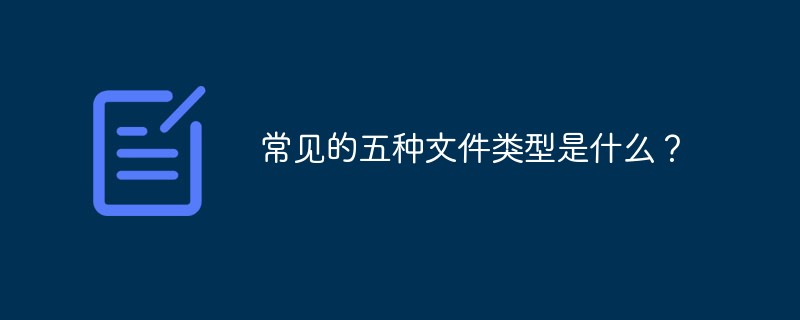
#1. Text file type.
Text file types: including ASCII, MIME, .txt and other formats.
(1) The ASCII standard allows text files containing only ASCII characters to be freely interchangeable between Unix, Macintosh, Microsoft Windows, DOS and other operating systems.
(2) The type of text file in the MIME standard is "text/plain". In addition, it usually also has encoding information attached. Before Mac OS X appeared, when Resource fork specified the type of a file as "TEXT", Mac OS considered the file to be a text file.
(3).txt is the extension of a text file that contains very little formatting information. The .txt format is not clearly defined, it usually refers to those formats that can be accepted by the system terminal or a simple text editor.
2. Video file format type.
Video file formats have different classifications, such as:
(1) Microsoft Video: wmv, asf, asx.
(2) Real Player: rm, rmvb.
(3)MPEG video: mp4.
(4) Mobile phone video: 3gp.
(5) Apple Video: mov, m4v.
(6) Other common videos: avi, dat, mkv, flv, vob, etc.
3. Audio file format type.
Audio file format types: including Wave, AIFF, Audio, MPEG, RealAudio, MIDI and other formats.
(1) Wave format is a sound file format developed by Microsoft. It conforms to the PIFF (Resource Interchange File Format) file specification and is used to save audio information resources of the WINDOWS platform. It is used by the WINDOWS platform and its applications. supported by the program.
(2) AIFF is the English abbreviation of Audio Interchange File Format, an audio file format developed by Apple Computer Company.
(3) Audio file is a compressed digital audio format launched by Sun Microsystems. It is a commonly used sound file format on the Internet.
(4) MPEG (Moving Picture Experts Group) represents the moving image compression standard. The audio file format here refers to the audio part of the MPGE standard.
(5) RealAudio file is a new streaming audio (Streaming Audio) file format developed by RealNetworks. It is included in RealMedia, the audio and video compression specification developed by RealNetworks. It is mainly used for low-end applications. Real-time transmission of audio information over a wide area network at a high speed.
(6) MIDI (Musical Instrument Digital Interface) is a unified international standard for digital music/synthetic instruments. It defines the way computer music programs, synthesizers and other electronic devices exchange music signals.
4. Picture file format type.
Image format is the format in which image files are stored, usually JPEG, TIFF, RAW, BMP, GIF, PNG, etc. Since the image files captured by digital cameras are large and the storage capacity is limited, the images are usually compressed before being stored.
5. Executable file format type.
Executable file (executable file) refers to a file that can be loaded and executed by the operating system. In different operating system environments, executable programs are presented differently. Under the Windows operating system, executable programs can be .exe files, .sys files, .com and other types of files.
Recommended tutorial: "PHP"
The above is the detailed content of What are the five common file types?. For more information, please follow other related articles on the PHP Chinese website!

Hot AI Tools

Undresser.AI Undress
AI-powered app for creating realistic nude photos

AI Clothes Remover
Online AI tool for removing clothes from photos.

Undress AI Tool
Undress images for free

Clothoff.io
AI clothes remover

AI Hentai Generator
Generate AI Hentai for free.

Hot Article

Hot Tools

Notepad++7.3.1
Easy-to-use and free code editor

SublimeText3 Chinese version
Chinese version, very easy to use

Zend Studio 13.0.1
Powerful PHP integrated development environment

Dreamweaver CS6
Visual web development tools

SublimeText3 Mac version
God-level code editing software (SublimeText3)

Hot Topics
 1379
1379
 52
52
 What file type is et 'Must read: How to open et files'
Feb 07, 2024 am 09:48 AM
What file type is et 'Must read: How to open et files'
Feb 07, 2024 am 09:48 AM
How to open a received file in .et format? When I send files to friends and colleagues, I receive files with the .et suffix. Cannot be opened using default program. It turns out that .et is the default table file format saved by WPS and cannot be opened by Microsoft Excel. How can I open this document without installing WPS? After the phone receives the file, you can select "Open with other applications" and then choose to upload to the mailbox. Taking QQ mailbox as an example, you can upload by sending an email to yourself. If the file is received on the computer, just open the mailbox and upload it. After uploading to the mailbox, click the attachment preview to preview the file in .et file format. This avoids having to install software just to open a file. Of course for
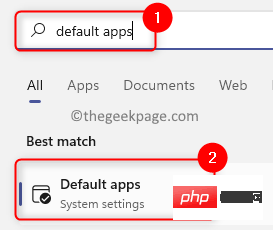 How to fix remote procedure call failed error in Windows 11
Apr 14, 2023 pm 06:25 PM
How to fix remote procedure call failed error in Windows 11
Apr 14, 2023 pm 06:25 PM
A large number of Windows users have encountered the "Remote Procedure Call Failed" error on their computers. Typically, this error is reported when trying to open documents, photos, and Windows applications. This error is related to Remote Procedure Call (RPC), which is a protocol for requesting services from another program that exists on another system in the network. Therefore, it is important that RPC is always running on your PC. Are you one such user affected by this RPC call failed error on Windows PC? Then you are reading the right article. In this article, we have curated some solutions that can help you resolve this issue on your computer. Fix 1 – Change the default program that is set to open certain
 Use java's File.isDirectory() function to determine whether the file exists and is a directory type
Jul 24, 2023 pm 06:57 PM
Use java's File.isDirectory() function to determine whether the file exists and is a directory type
Jul 24, 2023 pm 06:57 PM
Use Java's File.isDirectory() function to determine whether a file exists and is of directory type. In Java programming, you often encounter situations where you need to determine whether a file exists and is of directory type. Java provides the File class to operate files and directories. The isDirectory() function can help us determine whether a file is a directory type. The File.isDirectory() function is a method in the File class. Its function is to determine the current File
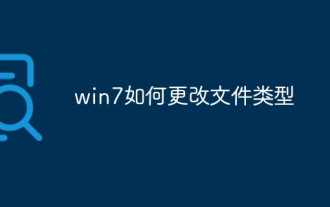 How to change file type in win7
Oct 23, 2023 pm 01:50 PM
How to change file type in win7
Oct 23, 2023 pm 01:50 PM
The ways to change the file type in win7 include changing the file type through the file extension or changing the file concept through the control panel. Detailed introduction: 1. Change the file type through the file extension. Find the file you want to change the file type, right-click the file, select the "Rename" option, enter a dot "." after the file name, and then enter the desired File extension, press the "Enter" key to confirm the change, the system will change the file type to the type corresponding to the specified file extension; 2. Change the file association through the control panel, open the "Control Panel" and so on.
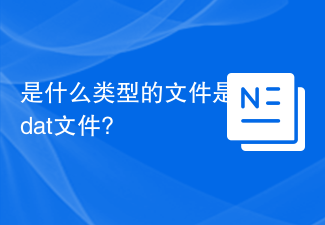 What type of file is a dat file?
Feb 19, 2024 am 11:32 AM
What type of file is a dat file?
Feb 19, 2024 am 11:32 AM
The dat file is a universal data file format that can be used to store various types of data. dat files can contain different data forms such as text, images, audio, and video. It is widely used in many different applications and operating systems. dat files are typically binary files that store data in bytes rather than text. This means that dat files cannot be modified or their contents viewed directly through a text editor. Instead, specific software or tools are required to process and parse the data of dat files. d
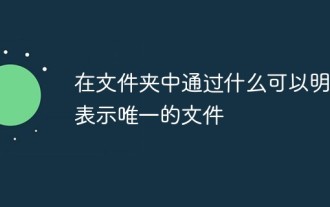 What can be used to unambiguously represent unique files in a folder?
Aug 01, 2022 pm 01:43 PM
What can be used to unambiguously represent unique files in a folder?
Aug 01, 2022 pm 01:43 PM
A unique file within a folder can be clearly identified via a "file name". The file name is an identifier of the file's existence, and the operating system controls and manages it based on the file name; in order to facilitate people to distinguish different files in the computer, each file needs to be given a designated name. Files in the same folder have unique file names and cannot be repeated; but file names in different folders can be the same.
 Interpretation of the hidden information of Linux file type colors
Feb 21, 2024 pm 03:45 PM
Interpretation of the hidden information of Linux file type colors
Feb 21, 2024 pm 03:45 PM
In modern operating systems, the file system is a very important and basic component. In Linux systems, each file has a unique file type, and these file types are usually represented by different colors. This article will delve into the hidden information of Linux file type colors and lead readers to decipher the mysteries hidden behind these mysterious colors. First, let’s take a look at the common file types and their corresponding colors in Linux: Ordinary files: general text files, binary files, etc., usually displayed in white
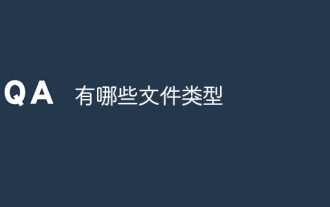 What file types are there
Dec 27, 2023 pm 02:37 PM
What file types are there
Dec 27, 2023 pm 02:37 PM
File types include: 1. Text files; 2. Audio files; 3. Video files; 4. Image files; 5. Program files; 6. Compressed files; 7. Database files; 8. Binary files; 9. Virtual machine image files ; 10. Container image file; 11. e-book format; 12. CAD format; 13. 3D model format; 14. Web page format; 15. Map format. A file type refers to a file's media type and is used to describe the file's data format and purpose.



