How to publish extended information in php

Publish extended information
Extensions can publish phpinfo() or the information required by the reflection API. Let's take a look together.
This chapter won’t be too long because it’s really simple.
Related learning recommendations: PHP programming from entry to proficiency
MINFO() hook
If declared, everything will Do it in the declared MINFO() hook. If not declared, the engine will run a default function to print information about the extension. This function will only print the extension's version and the final declared INI entry.
If you want to join this process, you must declare a MINFO() hook in the extension structure.
NOTE
Everything happens in ext/standard/info.c, which you can read. The engine prints information about PHP extensions by calling php_info_print_module()
The following is a simple MINFO() case:
#include "php/main/SAPI.h"
#include "ext/standard/info.h"
#define PIB_TXT "PHPInternalsBook Authors"
#define PIB_HTML "<h3 id="nbsp-PIB-TXT-nbsp">" PIB_TXT "</h3>"
PHP_MINFO_FUNCTION(pib)
{
time_t t;
char cur_time[32];
time(&t);
php_asctime_r(localtime(&t), cur_time);
php_info_print_table_start();
php_info_print_table_colspan_header(2, "PHPInternalsBook");
php_info_print_table_row(2, "Current time", cur_time);
php_info_print_table_end();
php_info_print_box_start(0);
if (!sapi_module.phpinfo_as_text) {
php_write(PIB_HTML, strlen(PIB_HTML));
} else {
php_write(PIB_TXT, strlen(PIB_TXT));
}
php_info_print_box_end();
}
zend_module_entry pib_module_entry = {
STANDARD_MODULE_HEADER,
"pib",
NULL, /* Function 入口 */
NULL, /* Module 初始化 */
NULL, /* Module 关闭 */
NULL, /* Request 初始化 */
NULL, /* Request 关闭 */
PHP_MINFO(pib), /* Module information */
"0.1", /* 扩展的版本号写在这里 */
STANDARD_MODULE_PROPERTIES
};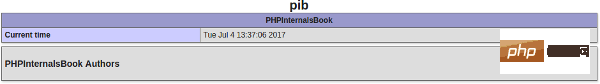
The main thing you have to do is deal with the php_info_print_*() API, which allows you to print information to the generated output stream. If you want to print some raw information, a simple php_write() will suffice. php_write() treats the information you pass in as a parameter of the SAPI output stream, and php_info_print_*() API is the same, but it will be formatted as required before. If If you want HTML format, you will use HTML's table-tr-td tag. If you don't need to format it into HTML, you will simply use spaces to separate it.
As you can see, you have to include ext/standard/info.h to introduce the php_info_print_*() API, and you also need to include php /main/SAPI.h to get the sapi_module symbol. This symbol is global and represents the SAPI used by the current PHP process. The phpinfo_as_text field tells you if you are going to write a "Web" SAPI like php-fpm or write a "Web" like php-cli text” (SAPI).
What can trigger your MINFO() hook is the following:
- Call the client’s
phpinfo()function -
php -i,php-cgi -i,php-fpm -i. Or a more abstract expression is<sapi_binary> - i</sapi_binary> - ##php --ri
or the client'sReflectionExtension::info()
Note: Pay attention to the output format. If you need to convert between text and HTML, look intoIf you want to display your INI settings, just call thesapi_module.phpinfo_as_text
. You have no way of knowing how the extended information on the client side is called.
DISPLAY_INI_ENTRIES() macro in your MINFO(). For the analysis of this macro, see display_ini_entries().
MINFO() are the following:
- Calling the client's
- phpinfo()
Function - php -i
,php-cgi -i,php-fpm -i. Or a more abstract expression is- i ##php --ri - or the client's
ReflectionExtension::info()
DISPLAY_INI_ENTRIES()Pay attention to the output format. If you need to convert between text and HTML, look into
sapi_module.phpinfo_as_text. You have no way of knowing how the extended information on the client side is called.
If you want to display your INI settings, just call the
macro in your MINFO(). For the analysis of this macro, see display_ini_entries().Instructions on the reflection API
Reflection uses your
zend_module_entry structure extensively. For example, when you call ReflectionExtension::getVersion(), the API will only read the version field of the zend_module_entry structure. Same as discovering functions, your
has a const struct _zend_function_entry * functions member, which is used to register PHP functions. <p>Basically, the PHP userland reflection API just reads your <code>zend_module_entry structure and publishes that information. It can also use your module_number to collect information about extensions registered in different places in the engine. For example, ReflectionExtension::getINIentries() or ReflectionExtension::getClasses() use this.
The above is the detailed content of How to publish extended information in php. For more information, please follow other related articles on the PHP Chinese website!

Hot AI Tools

Undresser.AI Undress
AI-powered app for creating realistic nude photos

AI Clothes Remover
Online AI tool for removing clothes from photos.

Undress AI Tool
Undress images for free

Clothoff.io
AI clothes remover

AI Hentai Generator
Generate AI Hentai for free.

Hot Article

Hot Tools

Notepad++7.3.1
Easy-to-use and free code editor

SublimeText3 Chinese version
Chinese version, very easy to use

Zend Studio 13.0.1
Powerful PHP integrated development environment

Dreamweaver CS6
Visual web development tools

SublimeText3 Mac version
God-level code editing software (SublimeText3)

Hot Topics
 1376
1376
 52
52
 PHP 8.4 Installation and Upgrade guide for Ubuntu and Debian
Dec 24, 2024 pm 04:42 PM
PHP 8.4 Installation and Upgrade guide for Ubuntu and Debian
Dec 24, 2024 pm 04:42 PM
PHP 8.4 brings several new features, security improvements, and performance improvements with healthy amounts of feature deprecations and removals. This guide explains how to install PHP 8.4 or upgrade to PHP 8.4 on Ubuntu, Debian, or their derivati
 CakePHP Date and Time
Sep 10, 2024 pm 05:27 PM
CakePHP Date and Time
Sep 10, 2024 pm 05:27 PM
To work with date and time in cakephp4, we are going to make use of the available FrozenTime class.
 Discuss CakePHP
Sep 10, 2024 pm 05:28 PM
Discuss CakePHP
Sep 10, 2024 pm 05:28 PM
CakePHP is an open-source framework for PHP. It is intended to make developing, deploying and maintaining applications much easier. CakePHP is based on a MVC-like architecture that is both powerful and easy to grasp. Models, Views, and Controllers gu
 CakePHP File upload
Sep 10, 2024 pm 05:27 PM
CakePHP File upload
Sep 10, 2024 pm 05:27 PM
To work on file upload we are going to use the form helper. Here, is an example for file upload.
 CakePHP Creating Validators
Sep 10, 2024 pm 05:26 PM
CakePHP Creating Validators
Sep 10, 2024 pm 05:26 PM
Validator can be created by adding the following two lines in the controller.
 CakePHP Logging
Sep 10, 2024 pm 05:26 PM
CakePHP Logging
Sep 10, 2024 pm 05:26 PM
Logging in CakePHP is a very easy task. You just have to use one function. You can log errors, exceptions, user activities, action taken by users, for any background process like cronjob. Logging data in CakePHP is easy. The log() function is provide
 How To Set Up Visual Studio Code (VS Code) for PHP Development
Dec 20, 2024 am 11:31 AM
How To Set Up Visual Studio Code (VS Code) for PHP Development
Dec 20, 2024 am 11:31 AM
Visual Studio Code, also known as VS Code, is a free source code editor — or integrated development environment (IDE) — available for all major operating systems. With a large collection of extensions for many programming languages, VS Code can be c
 CakePHP Quick Guide
Sep 10, 2024 pm 05:27 PM
CakePHP Quick Guide
Sep 10, 2024 pm 05:27 PM
CakePHP is an open source MVC framework. It makes developing, deploying and maintaining applications much easier. CakePHP has a number of libraries to reduce the overload of most common tasks.




