
In PHP, you can use the "func_get_args()" function to pass an indefinite number of parameters. The syntax of this function is "func_get_args (void): array". The return value is to return an array, in which each element is A copy of the corresponding element of the current user-defined function's parameter list.
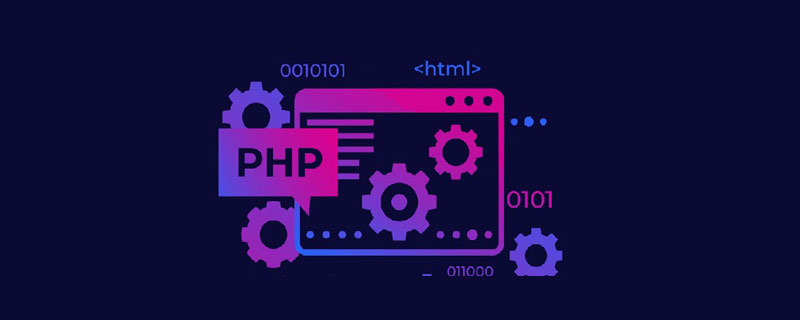
Recommended: "PHP Video Tutorial"
If you want to pass an indefinite number of parameters, you need to use func_get_args() Function to pass
func_num_args() function to return the total number of parameters
<?php
function more_args(){
$args = func_get_args();
for($i=0;$i<func_num_args();$i++){
$a = $i +1;
echo "第".$a."个参数是".$args[$i]."<br>";
}
}
more_args('a','b','c','d','e','f');
?>Execution results
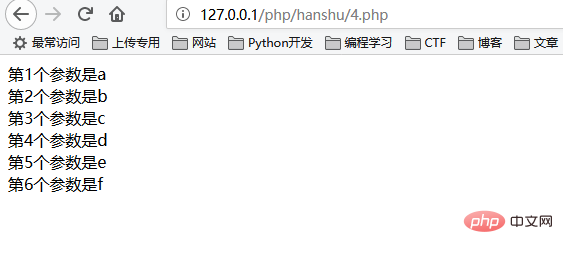
func_get_args ( void ) : array
The above is the detailed content of How to use PHP function to pass variable parameters. For more information, please follow other related articles on the PHP Chinese website!