
"Display resolution" directly affects the clarity of the screen display; display resolution is the resolution of the monitor when displaying images. Resolution is measured in points. The "points" on the monitor refer to pixels. ;The value of display resolution refers to the number of horizontal and vertical pixels in the entire viewing area of the display.
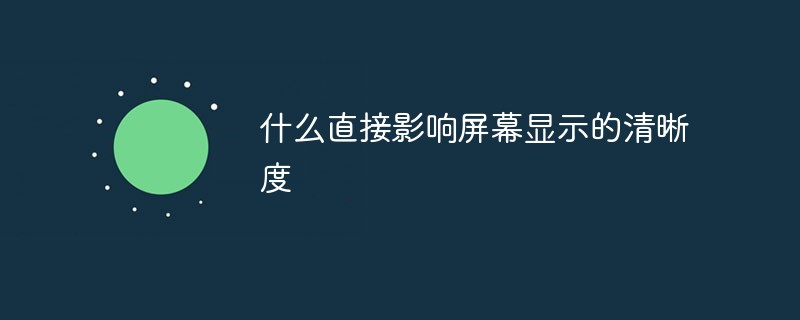
"Display resolution"Directly affects the clarity of the screen display.
Display resolution is the resolution of the monitor when displaying images. Resolution is measured in points. The "points" on the monitor refer to pixels. The numerical value of display resolution refers to the number of horizontal and vertical pixels in the entire viewing area of the display. For example, a resolution of 800×600 means that 800 pixels are displayed horizontally and 600 pixels are displayed vertically on the entire screen.
Definition
Display resolution is also called pixel resolution, or resolution for short. It refers to the number of pixels that can be displayed on the monitor, usually expressed in terms of each line. The pixel sequence is multiplied by the pixel sequence of each column, for example: 1024×768, which means that the monitor can display 768 rows and 1024 columns, and a total of 786432 pixels can be realized; the resolution is 640×480, which means that the monitor can display 480 rows and 640 columns, and a total of 786432 pixels can be realized. Realistic 307200 pixels. Obviously, the higher the resolution, the more pixels the display can display and the clearer the image. The resolution of a 15-inch monitor can generally reach 1024×768.
The total number of horizontal pixels and vertical pixels of the display resolution is always in a certain ratio, usually 4:3, 5:4 or 8:5. Each monitor has its own maximum resolution and is compatible with other lower display resolutions, so a monitor can display multiple different resolutions. Although the higher the display resolution, the better, but there is another factor to consider, which is whether the human eye can recognize it. For example, on a 14-inch monitor with a maximum resolution of 1024×768, 800×600 is the highest resolution that the human eye can recognize (we temporarily call it the best resolution). Although the monitor can accurately detect the resolution of 1024×768, display image, but the human eye can no longer accurately identify the screen information.
On the same size screen, the higher the resolution, the smaller the display. Since the size of the monitor varies, and the display resolution represents the number of pixels in all visible ranges, the same resolution has different effects on different monitors, for example: 800×600 resolution, 14 The display accuracy of a 17-inch monitor is much higher than that of a 17-inch monitor with the same resolution.
The above is the detailed content of What directly affects the clarity of screen display. For more information, please follow other related articles on the PHP Chinese website!
 The difference between Fahrenheit and Celsius
The difference between Fahrenheit and Celsius
 The role of float() function in python
The role of float() function in python
 Configure Java runtime environment
Configure Java runtime environment
 What to do if the documents folder pops up when the computer is turned on
What to do if the documents folder pops up when the computer is turned on
 The role of registering a cloud server
The role of registering a cloud server
 How to buy Ripple in China
How to buy Ripple in China
 NTSD command usage
NTSD command usage
 phpstudy database cannot start solution
phpstudy database cannot start solution
 Usage of background-image
Usage of background-image




