How to choose the right computer memory stick
How to choose the appropriate computer memory stick: 1. Choose the memory capacity suitable for the CPU and motherboard; 2. Choose the memory generation with the higher the frequency and the faster it runs; 3. Choose the memory frequency and effectiveness High; 4. Select dual memory channels.
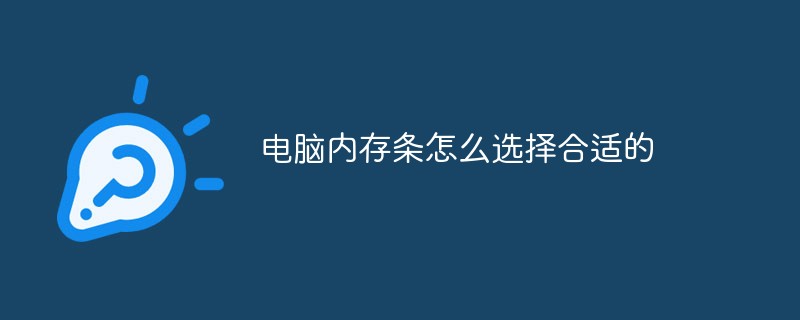
How to choose a suitable computer memory module:
1. Memory capacity
About Many friends have misunderstandings about memory capacity. Is the bigger the memory, the better? In fact, the size of the memory also needs to consider the CPU and the motherboard. Currently, the mainstream motherboard supports up to 64G of memory, and the maximum memory supported by the 64-bit CPU is 128G. So the memory If it exceeds the 64G of the motherboard, it has no meaning.
At present, the mainstream memory includes 4G, 8G, and 16G single sticks. If you want to obtain higher memory, you need to add more memory sticks. It depends on how many memory card slots your computer has. And we are choosing the memory. When purchasing memory modules, try to choose memory modules of the same brand and frequency to avoid incompatibility that may cause the computer to fail to boot.
2. Memory generation
The memory generation refers to "DDR1", "DDR2", "DDR3", and "DDR4" in the memory name. At present, the mainstream platforms have been upgraded to DDR4. The technology from DDR1 to DDR4 is more advanced, the higher the frequency, the faster it runs.
Then the settings of memory card slots are different for different generations. DDR2 fool-proof slot design is in the middle, DDR3 is on the left, and DDR4 is on the right. When purchasing memory, you must know which generation your computer's memory card slot supports before placing an order, so as not to buy it inappropriately.
3. Memory frequency and timing
Simply put, the frequency of memory is like the valve of a faucet. The bigger you open it, the faster the water comes out. So with the same capacity of memory, the memory The higher the frequency, the better the performance. This is why high-frequency memory is more expensive.
Then the common frequencies of memory frequencies from 1st generation to 4th generation are as follows:
The main frequencies of DDR memory: 200 Mhz, 266 Mhz, 333 Mhz, 400Mhz
DDR2 memory main frequencies: 400Mhz, 533 Mhz, 667 Mhz, 800 Mhz, 1066 Mhz
DDR3 memory main frequencies: 1333 Mhz, 1600 Mhz Wait
DDR4 memory 2133MHz, 2400 MHz, 2800 MHz, 3200 MHz
Timing refers to the delay time of the memory, timing at the same frequency The lower the better!
4. Memory channel
Memory channel is divided into single channel and dual channel. Single channel means that it can only read or write at the same time, just like a toll station only has Only one vehicle can pass through a channel, so only one vehicle can pass in and out. Dual-channel means that memory reading and writing use different channels, which can be read and written at the same time. The memory bandwidth is doubled, just like the toll station has separate entrances and exits, so that you can enter and exit at the same time, improving efficiency.
Dual-channel memory is a technology that can improve computer performance. To put it bluntly, the two memories are improved from series to parallel in order to obtain greater memory bandwidth and thereby increase memory speed. When the computer memory is insufficient, you can solve the problem of insufficient memory by adding memory and setting up dual channels.
5. Look at the brand. The
brand's memory sticks are of excellent quality and have good after-sales service, so they should be given priority. Generally, you can trust the big brands, but you must go to a regular digital store or repair point to buy to prevent being scammed.
6. Check the warranty period.
Different brands of memory modules have different warranty periods. Please ask carefully when purchasing to avoid running into trouble. If you are worried, you can mark the date on the memory stick.
7. Look at the workmanship.
Memory sticks are relatively sophisticated things, and the workmanship should be more meticulous. If the workmanship is rough, the quality of the memory stick is often poor, and it is not recommended to purchase and use it.
8. Carefully check the anti-counterfeiting label
The anti-counterfeiting label of the memory stick can very well identify the authenticity of the memory stick. If you don’t know how to read it, you can ask someone who knows how to choose it for you. , to avoid buying fake products.
9. Be optimistic about the type of memory module
You must choose the appropriate one according to the type of memory module of your computer, otherwise you cannot use the memory module. For example, it depends on whether your memory module is DDR, DDR2 or DDR3. DDR3 has a lower operating voltage than DDR2, from 1.8V of DDR2 to 1.5V, which has better performance and saves power; DDR2’s 4bit pre-read upgrade Read ahead for 8bit.
The above is the detailed content of How to choose the right computer memory stick. For more information, please follow other related articles on the PHP Chinese website!

Hot AI Tools

Undresser.AI Undress
AI-powered app for creating realistic nude photos

AI Clothes Remover
Online AI tool for removing clothes from photos.

Undress AI Tool
Undress images for free

Clothoff.io
AI clothes remover

Video Face Swap
Swap faces in any video effortlessly with our completely free AI face swap tool!

Hot Article

Hot Tools

Notepad++7.3.1
Easy-to-use and free code editor

SublimeText3 Chinese version
Chinese version, very easy to use

Zend Studio 13.0.1
Powerful PHP integrated development environment

Dreamweaver CS6
Visual web development tools

SublimeText3 Mac version
God-level code editing software (SublimeText3)

Hot Topics
 What is the reason why PS keeps showing loading?
Apr 06, 2025 pm 06:39 PM
What is the reason why PS keeps showing loading?
Apr 06, 2025 pm 06:39 PM
PS "Loading" problems are caused by resource access or processing problems: hard disk reading speed is slow or bad: Use CrystalDiskInfo to check the hard disk health and replace the problematic hard disk. Insufficient memory: Upgrade memory to meet PS's needs for high-resolution images and complex layer processing. Graphics card drivers are outdated or corrupted: Update the drivers to optimize communication between the PS and the graphics card. File paths are too long or file names have special characters: use short paths and avoid special characters. PS's own problem: Reinstall or repair the PS installer.
 How to solve the problem of loading when PS is always showing that it is loading?
Apr 06, 2025 pm 06:30 PM
How to solve the problem of loading when PS is always showing that it is loading?
Apr 06, 2025 pm 06:30 PM
PS card is "Loading"? Solutions include: checking the computer configuration (memory, hard disk, processor), cleaning hard disk fragmentation, updating the graphics card driver, adjusting PS settings, reinstalling PS, and developing good programming habits.
 How to speed up the loading speed of PS?
Apr 06, 2025 pm 06:27 PM
How to speed up the loading speed of PS?
Apr 06, 2025 pm 06:27 PM
Solving the problem of slow Photoshop startup requires a multi-pronged approach, including: upgrading hardware (memory, solid-state drive, CPU); uninstalling outdated or incompatible plug-ins; cleaning up system garbage and excessive background programs regularly; closing irrelevant programs with caution; avoiding opening a large number of files during startup.
 Is slow PS loading related to computer configuration?
Apr 06, 2025 pm 06:24 PM
Is slow PS loading related to computer configuration?
Apr 06, 2025 pm 06:24 PM
The reason for slow PS loading is the combined impact of hardware (CPU, memory, hard disk, graphics card) and software (system, background program). Solutions include: upgrading hardware (especially replacing solid-state drives), optimizing software (cleaning up system garbage, updating drivers, checking PS settings), and processing PS files. Regular computer maintenance can also help improve PS running speed.
 How to solve the problem of loading when the PS opens the file?
Apr 06, 2025 pm 06:33 PM
How to solve the problem of loading when the PS opens the file?
Apr 06, 2025 pm 06:33 PM
"Loading" stuttering occurs when opening a file on PS. The reasons may include: too large or corrupted file, insufficient memory, slow hard disk speed, graphics card driver problems, PS version or plug-in conflicts. The solutions are: check file size and integrity, increase memory, upgrade hard disk, update graphics card driver, uninstall or disable suspicious plug-ins, and reinstall PS. This problem can be effectively solved by gradually checking and making good use of PS performance settings and developing good file management habits.
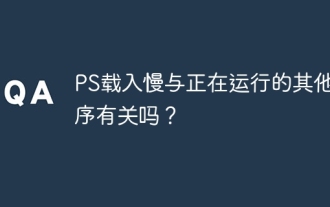 Is PS slow loading related to other programs that are running?
Apr 06, 2025 pm 06:03 PM
Is PS slow loading related to other programs that are running?
Apr 06, 2025 pm 06:03 PM
The secrets to mastering Office software include: understanding different versions and platforms, correctly installing and configuring, proficient in using the software interface, in-depth understanding of feature operations, application collaboration and sharing functions, utilizing templates and styles, mastering advanced skills, and solving common problems. In addition, you need to choose a version that suits your needs, make good use of templates and styles, develop backup habits, and learn shortcut keys and advanced techniques to improve efficiency.
 How to solve the problem of loading when PS is started?
Apr 06, 2025 pm 06:36 PM
How to solve the problem of loading when PS is started?
Apr 06, 2025 pm 06:36 PM
A PS stuck on "Loading" when booting can be caused by various reasons: Disable corrupt or conflicting plugins. Delete or rename a corrupted configuration file. Close unnecessary programs or upgrade memory to avoid insufficient memory. Upgrade to a solid-state drive to speed up hard drive reading. Reinstalling PS to repair corrupt system files or installation package issues. View error information during the startup process of error log analysis.
 How to use mysql after installation
Apr 08, 2025 am 11:48 AM
How to use mysql after installation
Apr 08, 2025 am 11:48 AM
The article introduces the operation of MySQL database. First, you need to install a MySQL client, such as MySQLWorkbench or command line client. 1. Use the mysql-uroot-p command to connect to the server and log in with the root account password; 2. Use CREATEDATABASE to create a database, and USE select a database; 3. Use CREATETABLE to create a table, define fields and data types; 4. Use INSERTINTO to insert data, query data, update data by UPDATE, and delete data by DELETE. Only by mastering these steps, learning to deal with common problems and optimizing database performance can you use MySQL efficiently.





