
Generally, "keyboard and monitor" are used as the necessary input and output devices for microcomputers; input devices are devices for inputting data and information to the computer; output devices are used to convert calculation or processing results or intermediate results into human-readable form Various forms of identification, such as numbers, symbols, letters, etc. are represented.
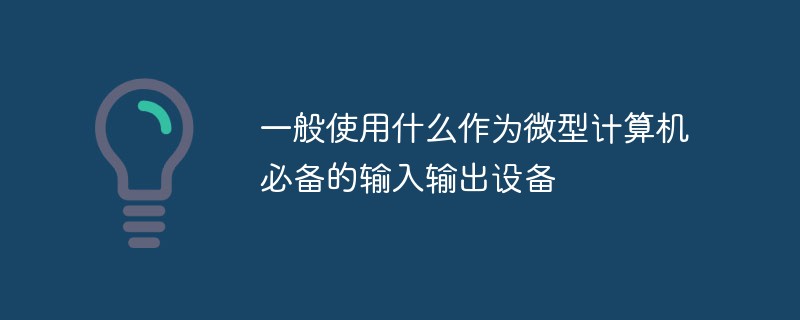
Generally use "keyboard and monitor" as the necessary input and output devices for microcomputers.
Input and output devices (IO devices) are one of the key external devices of the data processing system and can be used interactively with the computer body. Such as: keyboard, writing board, microphone, stereo, monitor, etc. Therefore, input and output devices serve as a link between humans and machines.
Input device
Input device is a device that inputs data and information to the computer. It is a bridge between the computer and the user or other devices, and between the user and the computer system. One of the main devices for information exchange. The task of the input device is to transmit data, instructions and certain sign information to the computer. Keyboards, mice, cameras, scanners, light pens, handwriting input tablets, joysticks, voice input devices, etc. are all input devices (Input Device). They are a device for humans or external devices to interact with computers. They are used to convert raw data to Programs that process this data are fed into the computer.
Computers can receive a variety of data, which can be numerical data or various non-numeric data, such as graphics, images, sounds, etc., through different types of input devices. Input into the computer for storage, processing and output. Computer input devices can be divided into the following categories according to their functions:
● Character input devices: keyboard;
● Optical reading devices: optical mark readers, optical character readers;
● Graphic input device: mouse, joystick, light pen;
● Image input device: digital camera, scanner, fax machine;
● Analog input device: language module Conversion recognition system.
(such as photoelectric paper tape input device, card input device, optical character reader, tape input equipment, Chinese character input equipment, mouse, etc.) sends data, programs and control information into the computer.
Output device
The output device (Output Device) is to convert the results or intermediate results of calculation or processing into various forms that humans can recognize, such as numbers, symbols, Letters, etc. are represented, so the input and output devices play the role of communication between humans and machines. Common ones include monitors, printers, plotters, image output systems, voice output systems, magnetic recording equipment, etc.
The monitor is an essential graphic and text output device for the computer. Its function is to convert digital signals into light signals so that text and graphics can be displayed on the screen. The printer is also an important device on the PC. Output device, which prints programs, data, and character graphics on paper.
Console typewriters, light pens, monitors, etc. can be used as both input and output devices.
Input and output devices (I/O) play a role in connecting people and computers, equipment and computers, and computers and computers.
The above is the detailed content of What are generally used as necessary input and output devices for microcomputers?. For more information, please follow other related articles on the PHP Chinese website!




