
The content of the public account can be modified after it is published. The modification method: first log in to the WeChat public account; then click [Management-Material Management] in the left menu and find the information to be modified on the right side of the page ; Then click the edit button on the left below the message; after final editing, save and send.
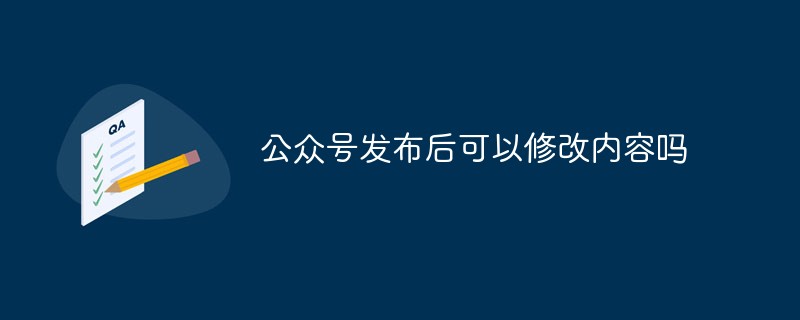
The content of the public account can be modified after it is published. The modification method:
1. Enter WeChat in the browser Log in to the platform website with a public account, enter the username and password of the public account, scan the login QR code that appears with the bound WeChat personal account, and then log in to the backend.

#2. Click Management-Material Management in the left menu, find the information you want to modify on the right side of the page, and then click the edit button on the left below the information.
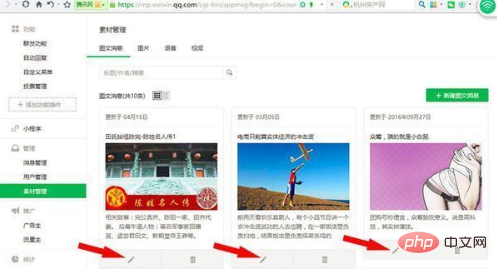
#3. After clicking Edit, the message editing interface will appear. You can edit and modify the message, save it, preview it, or send it again.

Related learning recommendations: WeChat public account development tutorial
The above is the detailed content of Can the content be modified after the official account is published?. For more information, please follow other related articles on the PHP Chinese website!
 The difference between WeChat service account and official account
The difference between WeChat service account and official account
 How to solve problems when parsing packages
How to solve problems when parsing packages
 Commonly used linux commands
Commonly used linux commands
 What is the difference between hardware firewall and software firewall
What is the difference between hardware firewall and software firewall
 Free data recovery software
Free data recovery software
 OuYi Exchange app download
OuYi Exchange app download
 Commonly used search tools
Commonly used search tools
 Absolute reference input method
Absolute reference input method