php 创建文件多种方法总结
创建php文件
| 代码如下 | 复制代码 |
$str=""; |
|
例2
| 代码如下 | 复制代码 |
|
if ($argc != 2) { ?>"); |
|
利用fopen创建文件
| 代码如下 | 复制代码 |
|
$fp=fopen("1.txt","w+");//fopen()的其它开关请参看相关函数 |
|
上面没作任何考虑,如果要全面点我们首先,确定你所要新建文件所在的目录权限; 建议设备为777。然后,新建文件的名称建议使用绝对路径。
| 代码如下 | 复制代码 |
$filename="test.txt"; |
|
'r' 开文件方式为只读,文件指’指到开始处
'r+' 开文件方式为可读写,文件指’指到开始处
'w' 开文件方式为写入,文件指’指到开始处 并将原文‘的长度设为 0。若文件不存在‘‘建立新文件–
'w+' 开文件方式为可读写,文件指’指到开始处 并将原文‘的长度设为 0。若文件不存在‘‘建立新文件–
'a' 开文件方式为写入,文件指’指到文件最后。若文件不存在‘‘建立新文件–
'a+' 开文件方式为可读写,文件指’指到文件最后。若文件不存在‘‘建立新文件–
'b' 若操作系统的文字及二进位文件不同,‘可以用“‘”,UNIX 系统不–要“用 参”。
| 代码如下 | 复制代码 |
///创建文件 |
|
文章地址:
转载随意^^请带上本文地址!

Hot AI Tools

Undresser.AI Undress
AI-powered app for creating realistic nude photos

AI Clothes Remover
Online AI tool for removing clothes from photos.

Undress AI Tool
Undress images for free

Clothoff.io
AI clothes remover

AI Hentai Generator
Generate AI Hentai for free.

Hot Article

Hot Tools

Notepad++7.3.1
Easy-to-use and free code editor

SublimeText3 Chinese version
Chinese version, very easy to use

Zend Studio 13.0.1
Powerful PHP integrated development environment

Dreamweaver CS6
Visual web development tools

SublimeText3 Mac version
God-level code editing software (SublimeText3)

Hot Topics
 1359
1359
 52
52
 How to solve PHP Warning: fopen(): failed to open stream: No such file or directory
Aug 19, 2023 am 10:44 AM
How to solve PHP Warning: fopen(): failed to open stream: No such file or directory
Aug 19, 2023 am 10:44 AM
How to solve PHPWarning:fopen():failedtoopenstream:Nosuchfileordirectory In the process of using PHP development, we often encounter some file operation problems, one of which is "PHPWarning:fopen():failedtoopenstream:Nosuchfileordirectory"
 How to solve PHP Warning: fopen(): SSL operation failed in file.php on line X
Aug 25, 2023 am 09:22 AM
How to solve PHP Warning: fopen(): SSL operation failed in file.php on line X
Aug 25, 2023 am 09:22 AM
How to solve PHPWarning:fopen():SSLoperationfailedinfile.phponlineX In PHP programming, we often use the fopen function to open files or URLs and perform related operations. However, when using the fopen function, sometimes you will encounter something similar to Warning:fopen():SSLoperationfailedinfile.p
 How to solve PHP Warning: fopen(): failed to open stream: Permission denied
Aug 20, 2023 pm 01:45 PM
How to solve PHP Warning: fopen(): failed to open stream: Permission denied
Aug 20, 2023 pm 01:45 PM
How to solve PHPWarning:fopen():failedtoopenstream:Permissiondenied In the process of developing PHP programs, we often encounter some error messages, such as PHPWarning:fopen():failedtoopenstream:Permissiondenied. This error is usually due to incorrect file or directory permissions
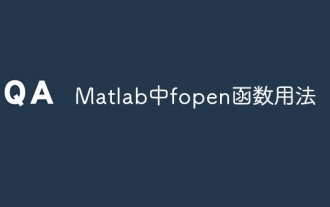 Usage of fopen function in Matlab
Nov 28, 2023 am 11:03 AM
Usage of fopen function in Matlab
Nov 28, 2023 am 11:03 AM
In Matlab, the fopen function is used to open a file and return the file identifier for subsequent reading or writing operations on the file. Select the appropriate permission options to open the file as needed, and promptly close the file when the operation is complete. It should be noted that after opening a file, you need to ensure that the file is closed in time when it is no longer needed to release system resources. In addition, if the file opening fails or an operation error occurs, the error handling mechanism can be used to handle it accordingly.
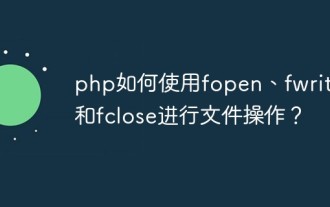 How to use fopen, fwrite and fclose in php for file operations?
Jun 01, 2023 am 08:46 AM
How to use fopen, fwrite and fclose in php for file operations?
Jun 01, 2023 am 08:46 AM
In PHP development, file operations are very common. Under normal circumstances, we need to perform file reading, writing, deletion and other operations. Among them, the fopen function and fread function can be used to read the file, and the fopen function, fwrite function and fclose function can be used to write the file. This article will introduce how PHP uses fopen, fwrite and fclose to perform file operations. 1. fopen function The fopen function is used to open files. Its syntax is as follows: r
 In C language, use the fopen() function to open an existing file in write mode
Aug 27, 2023 pm 10:33 PM
In C language, use the fopen() function to open an existing file in write mode
Aug 27, 2023 pm 10:33 PM
The fopen() method in C is used to open the specified file. Let's take an example to understand the problem syntax FILE*fopen(filename,mode). The following are valid modes for using fopen() to open files: 'r', 'w', 'a', 'r+', 'w+', ' a+'. For more information, please visit the C library function-fopen()
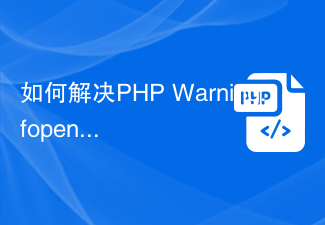 如何解决PHP Warning: fopen(): failed to open stream: No such file or directory in file.php on line X
Aug 26, 2023 pm 12:46 PM
如何解决PHP Warning: fopen(): failed to open stream: No such file or directory in file.php on line X
Aug 26, 2023 pm 12:46 PM
How to solve PHPWarning:fopen():failedtoopenstream:Nosuchfileordirectoryinfile.phponlineX When developing and running PHP programs, we sometimes encounter PHPWarning:fopen():failedtoopenstream:Nosuchfileor
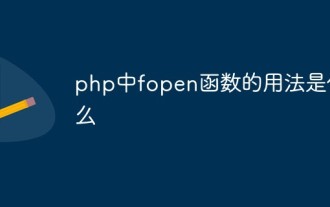 What is the usage of fopen function in php
Sep 18, 2021 pm 03:43 PM
What is the usage of fopen function in php
Sep 18, 2021 pm 03:43 PM
The usage of fopen function in php is "fopen(filename, mode, include_path, context)". The fopen() function is used to open a file or URL. If it fails, it returns false with an error message.




