

(2) How to clear floats?
1. Box model in CSS3There are two types of box models in CSS3: standard box model and IE box model##Special recommendation:2020 CSS interview questions summary (latest)
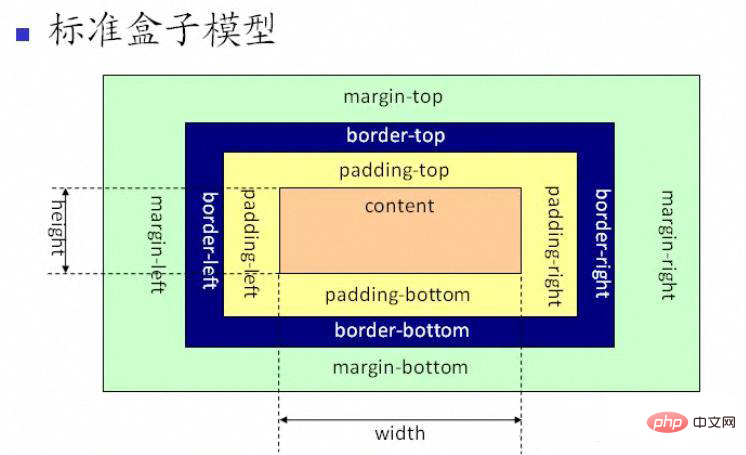
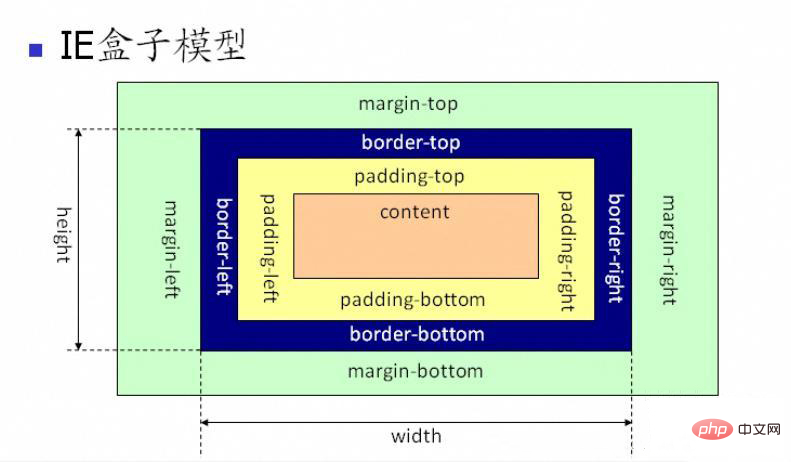
box-sizing:border-box to convert the ordinary box model into an IE box model. Sometimes we have set the width and height of a box, but if we want to change border, so that the size of the box will change, we can convert it into an IE box model without having to change it every time. Calculate the size of the box contents.
Represents the standard box model (default value)
Represents the IE box model (that is, the weird box model)
Flex Flexible Box Model
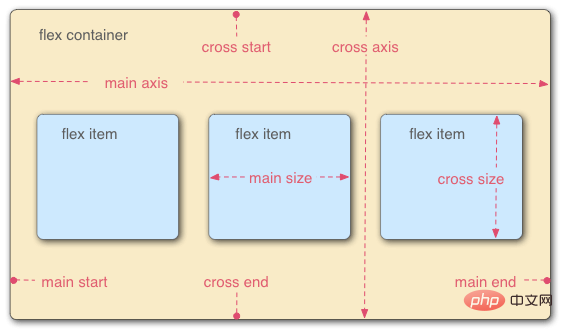 ##2. The difference between display:none and visibility:hidden
##2. The difference between display:none and visibility:hidden
(1)In the rendering tree
hidden. By setting visibility:visible, the descendant nodes can be displayed. . of an element in the regular document flow will usually cause the document to be rearranged, but modifying the visibility attribute will only cause the element to be Redraw (4) If a screen reader is used, the content set to
will not be read, and the content set to visibility:hidden will be read. visibility:hidden3. Let’s talk about the CSS sprite
The sprite is Splice multiple small pictures into one picture. When using, adjust the background pattern to be displayed through the
background-position element size.
Reduce the number of HTTP requests and improve the loading speed of the page to a certain extent
Suitable for: simple color logos, icons, wireframes, simple animations Applicable In : Colorful pictures, gradient images : APP or webpage that supports webp If you need to select an element immediately after another element, and both have the same parent element, you can use the adjacent sibling selector. For example, if you want to increase the top margin of the paragraph that appears immediately after the h1 element , you can write like this: For the priority of the selector: It should be noted that: Attribute inheritance: elements are set to float, the display will automatically become block. The problems caused by floating are as follows: The way to clear floats is as follows: box-sizing:border-box Flex Flexible Box Model (1)In the rendering tree of an element in the regular document flow will usually cause the document to be rearranged, but modifying the will not be read, and the content set to 精灵图就是将多个小图片拼接在一个图片中,使用的时候通过 优点: 缺点: Suitable for: simple color logos, icons, wireframes, simple animations Applicable In : Colorful pictures, gradient images : APP or webpage that supports webp If you need to select an element immediately after another element, and both have the same parent element, you can use the adjacent sibling selector. For example, if you want to increase the top margin of the paragraph that appears immediately after the h1 element , you can write like this: For the priority of the selector: It should be noted that: Attribute inheritance: elements are set to float, the display will automatically become block. The problems caused by floating are as follows: The way to clear floats is as follows: Related tutorial recommendations: CSS video tutorial The above is the detailed content of Seven Important CSS Interview Questions. For more information, please follow other related articles on the PHP Chinese website!
4. What are the attribute values of position?
5. What are the differences between PNG, GIF, JPG and WEBP and how to choose? (1)GIF
Attribute value
Overview
##absolute
Generate Absolutely positioned elements are positioned relative to a parent element other than static positioning
relative
Generate relatively positioned elements, positioned relative to their original position
fixed
Generate absolutely positioned elements, positioned relative to the browser window
static
Default value, no positioning, the element appears in the normal document flow
inherit
Specifies that the value of the position attribute is inherited from the parent element
GIF pictures only store 8-bit indexes and support up to 256 colors.
Use lossy compression, you can control the quality of compression
png-8 is a bitmap format that uses lossless compression and is based on 8-bit indexed colors. GIF has better support for transparency and smaller size with the same quality, but it does not support animation. Suitable for icons, backgrounds, buttons.
(4)WEBP
Developed by Google, smaller in size
##Applicable to
Format
gifAdvantages
Disadvantages
Applicable scenarios
jpgSmall file size, supports animation, transparency, no compatibility Problem
Only supports 256 colors
Simple colors for logos, icons, and animations
pngRich colors, files Small
Lossy compression, repeated saving of pictures reduces the quality obviously
Colorful pictures/gradient images
Lossless Compression, support transparency, simple pictures are small in size
Does not support animation, colorful pictures are in large size
logo/icon/transparent picture
##webp Small file, supports lossy and lossless compression, supports animation and transparency 6. What are the CSS selectors? priority?
Browser compatibility is not good Supports apps and webviews in webp format
Selector
Format ##Tag Selector
p
##Class selector #myclassname
##id selector
#myid
Adjacent sibling selector
h1 p
Child selector
ul>li
Descendant selector
li a
Wildcard selector
*
Attribute selector
a[ref="eee"]
Pseudo-class selector
li:last-child
h1 + p {margin-top:50px;} 7. After floating-related
(1) When do I need to clear floats?
(2) How to clear floats?
height attribute for the parent p clear:both styleoverflow:hidden or overflow:auto
1. Box model in CSS3There are two types of box models in CSS3: standard box model and IE box model1 . The box model in CSS32. The difference between display:none and visibility:hidden3. Let’s talk about CSS sprites4. position What are the attribute values of ? 5. What are the differences between PNG, GIF, JPG and WEBP and how to choose? 6. What are the CSS selectors? priority? 7. Floating related
(1) When do I need to clear floats? (2) How to clear floats?
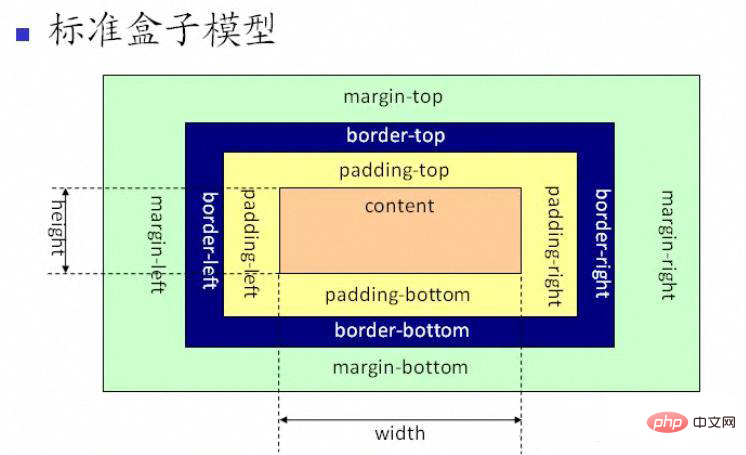
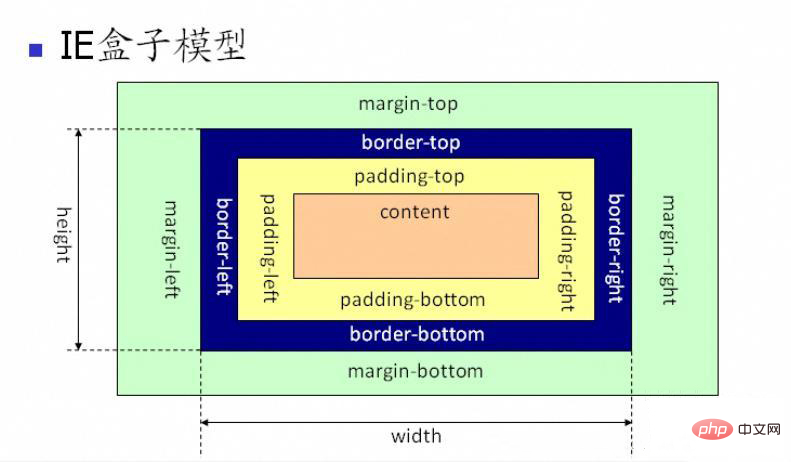
In addition, there are: to convert the ordinary box model into an IE box model. Sometimes we have set the width and height of a box, but if we want to change border, so that the size of the box will change, we can convert it into an IE box model without having to change it every time. Calculate the size of the box contents. Represents the standard box model (default value)Represents the IE box model (that is, the weird box model)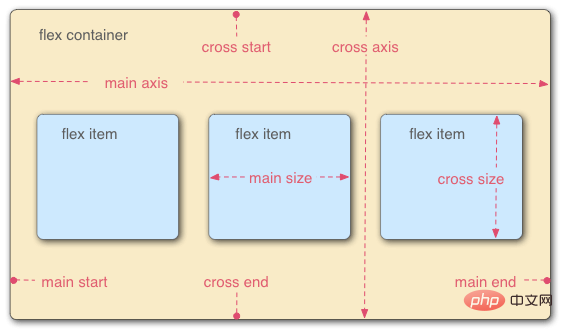 ##2. The difference between display:none and visibility:hidden
##2. The difference between display:none and visibility:hiddenThese two attributes are to let the element Hide invisible
Difference:display:none
display:none
displayhidden. By setting visibility:visible, the descendant nodes can be displayed. . visibility attribute will only cause the element to be Redraw (4) If a screen reader is used, the content set to visibility:hidden will be read. visibility:hidden3. Let’s talk about CSS sprites background-position元素尺寸调节需要显示的背景图案。4. What are the attribute values of position?
5. What are the differences between PNG, GIF, JPG and WEBP and how to choose? (1)GIFAttribute value Overview ##absolute Generate Absolutely positioned elements are positioned relative to a parent element other than static positioning relative Generate relatively positioned elements, positioned relative to their original position fixed Generate absolutely positioned elements, positioned relative to the browser window static Default value, no positioning, the element appears in the normal document flow inherit Specifies that the value of the position attribute is inherited from the parent element GIF pictures only store 8-bit indexes and support up to 256 colors. uses lossless compression and has a smaller sizeSupport transparent and simple animations
Use lossy compression, you can control the quality of compression Use direct color, rich colors Does not support transparency
png-8 is a bitmap format that uses lossless compression and is based on 8-bit indexed colors. GIF has better support for transparency and smaller size with the same quality, but it does not support animation. Suitable for icons, backgrounds, buttons. png-24 uses lossless compression and is a bitmap format based on direct color. The size is larger than the above ones, but the image quality is high. It is suitable for saving source files or image formats that require secondary editing.
(4)WEBPDeveloped by Google, smaller in sizeSupports lossy compression and lossless compressionSupports transparency And animation
##Applicable toFormat
Advantages Disadvantages Applicable scenarios Small file size, supports animation, transparency, no compatibility Problem Only supports 256 colors Simple colors for logos, icons, and animations Rich colors, files Small Lossy compression, repeated saving of pictures reduces the quality obviously Colorful pictures/gradient images Lossless Compression, support transparency, simple pictures are small in size Does not support animation, colorful pictures are in large size logo/icon/transparent picture ##webp Small file, supports lossy and lossless compression, supports animation and transparency 6. What are the CSS selectors? priority? Browser compatibility is not good Supports apps and webviews in webp format Selector
Format ##Tag Selectorp##Class selector #myclassname ##id selector #myid Adjacent sibling selector h1 p Child selector ul>li Descendant selector li a Wildcard selector * Attribute selector a[ref="eee"] Pseudo-class selector li:last-child h1 + p {margin-top:50px;}
7. After floating-related
(1) When do I need to clear floats?
(2) How to clear floats?
height attribute for the parent p clear:both styleoverflow:hidden or overflow:auto
 How to start mysql service
How to start mysql service
 How to skip network connection during win11 installation
How to skip network connection during win11 installation
 How to solve the problem that the phpstudy port is occupied
How to solve the problem that the phpstudy port is occupied
 How to repair win7 system if it is damaged and cannot be booted
How to repair win7 system if it is damaged and cannot be booted
 xenserver
xenserver
 Is Code Red a computer virus?
Is Code Red a computer virus?
 stackoverflowatline1
stackoverflowatline1
 How to cancel Douyin account on Douyin
How to cancel Douyin account on Douyin
 What are the differences between Eclipse version numbers?
What are the differences between Eclipse version numbers?