Can anti-virus software detect and kill all viruses?
Anti-virus software cannot detect and kill all viruses. The reasons are: 1. With the continuous development of information security technology, the definition of viruses has been expanded; 2. Anti-virus software manufacturers can only try their best to discover more viruses. There are many unknown viruses, but they are still far from reaching the 100% standard.
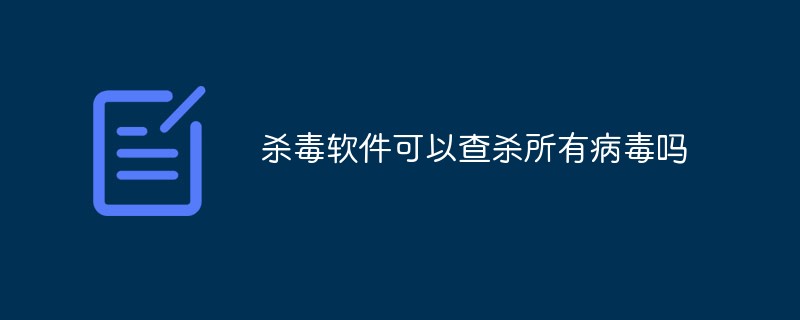
Anti-virus software cannot detect and kill all viruses. The reason is:
Myth 1: Good anti-virus software can detect and kill all viruses. Many people think that anti-virus software can detect and kill all known and unknown viruses. This is incorrect.
For a virus, anti-virus software manufacturers must first intercept it, then analyze it, extract virus characteristics, test it, and then upgrade it for users to use. Although many anti-virus software manufacturers are currently working hard to detect and kill unknown viruses, some manufacturers even claim to be able to kill 100% of unknown viruses. Unfortunately, experts have proven this to be impossible. Antivirus software manufacturers can only try their best to discover as many unknown viruses as possible, but they are still far from reaching the 100% standard. Even, as for some known viruses, such as coverage viruses. Because the virus itself overwrites the original system files. Therefore, even if the anti-virus software kills the virus, it cannot restore the normal operation of the operating system.
Myth 2: Anti-virus software is specifically designed to detect and kill viruses. Trojans are specifically designed to kill computer viruses. This is clarified in the "Computer Information System Security Protection Regulations of the People's Republic of China" According to the definition, a virus refers to "a set of computer instructions or program codes compiled or inserted into a computer program that destroy computer functions or destroy data, affect the use of the computer, and are capable of self-replication."
With the continuous development of information security technology, the definition of viruses has been expanded.
With the continuous development of technology, the definition of computer viruses has been broadened, which roughly includes: boot sector viruses, file viruses, macro viruses, worms, Trojans, backdoor programs, malicious scripts, malicious Programs, keyloggers, hacking tools and more. It can be seen that Trojans are a subset of viruses, and anti-virus software can completely detect them. From the perspective of anti-virus software, there is no difference between removing Trojans and removing worms. It is even easier to kill Trojans than to remove file-based viruses. Therefore, there is no need to install separate Trojan killing software.
Myth 3: My machine has no important data and there is a virus. Reinstall the system and do not need anti-virus software. Many computer users, especially some online game players, think that there are no important data on their computers. document.
If your computer is infected with a virus, just format it and reinstall the operating system and everything will be fine. There is no need to install anti-virus software. This view is incorrect.
A few years ago, virus writers wrote viruses mainly for fun or to prove themselves. These viruses often use superb writing techniques and have obvious attack characteristics (such as attacking on a certain day of the month, deleting all files, etc.). However, viruses have undergone tremendous changes in recent years, and virus writers aim to obtain financial benefits. Viruses have no obvious characteristics and do not delete data on the user's computer. However, they will run quietly in the background and steal game players' account information, QQ passwords and even bank card account numbers. Because these viruses can directly bring economic losses to users. For individual users, it is more harmful than traditional viruses.
For this kind of virus, it is often found that the user's account information has been stolen when the virus is infected. Even if you format the computer and reinstall the system, the stolen account cannot be recovered.
Misunderstanding 4: An anti-virus software with a fast virus detection speed is the best. Many people believe that an anti-virus software with a fast virus detection speed is the best. Even many media use killing speed as one of the important indicators when evaluating anti-virus software.
It is undeniable that various anti-virus software manufacturers are currently working hard to improve the anti-virus software engines to achieve higher detection and killing speeds. But it is one-sided to evaluate the quality of anti-virus software only by the speed of virus checking. The speed of virus detection by anti-virus software is mainly related to the engine and virus characteristics. For example, one anti-virus software can detect and kill 100,000 viruses, while another anti-virus software can only detect and kill 100 viruses. Antivirus software needs to match each record when checking for viruses, so antivirus software that can kill 100 viruses will definitely be faster. A good anti-virus software engine needs to analyze, unpack and even execute virtual files, and these operations take a certain amount of time. Some anti-virus software engines are relatively simple and do not do too much analysis on the files, but only perform feature matching. This kind of anti-virus software can detect viruses very quickly, but it may miss many viruses.
It can be seen that although improving the anti-virus speed is the goal that various manufacturers are constantly striving for, it is unscientific to measure the quality of anti-virus software only by the speed of virus detection.
Misunderstanding 5: No matter whether the anti-virus software is genuine or pirated, just install any one that works. Currently, there are many people who have pirated anti-virus software installed on their machines. They think that as long as they install the anti-virus software, they will be foolproof. This view is incorrect.
Anti-virus software is different from other software. Anti-virus software needs to be constantly upgraded to be able to detect and kill the latest and most popular viruses. In addition, most pirated anti-virus software has more or less damaged some data during the cracking process, resulting in the inability to use certain key functions, system instability, or the anti-virus software's failure to detect and kill certain viruses, etc. There are also some crackers with bad intentions who directly bundle viruses, Trojans or backdoor programs into the cracked anti-virus software, causing unnecessary trouble to users.
Anti-virus software buys services. Only genuine anti-virus software can get continuous upgrades and after-sales service. At the same time, if users of pirated software really encounter problems that cannot be solved, they cannot enjoy the same after-sales service as users of genuine software. Using pirated software may seem like an advantage, but in fact the gains outweigh the losses.
Misunderstanding 6: Judge the resource occupancy of anti-virus software based on the memory usage in the Task Manager. Many people, including some media, use the Task Manager that comes with Windows to evaluate anti-virus software. It is questionable to check the memory usage of anti-virus software and then judge the resource usage of an anti-virus software.
Different anti-virus software have different functions. For example, an excellent anti-virus software has registry, vulnerability attack, email sending, receiving, web page, boot area, memory and other monitoring systems. Compared with anti-virus software that only monitors files, it will definitely take up more memory, but it provides more comprehensive security protection. At the same time, a small number of anti-virus software manufacturers deliberately limit the amount of memory that anti-virus software can occupy in their programs in order to cope with reviews, making these values look very small, usually around 100KB or even dozens of KB. In fact, although the memory usage is small, the anti-virus software has to frequently read and write from the hard disk, which actually reduces the operating efficiency of the software.
Myth 7:As long as you don’t use a floppy disk or randomly download things, you won’t be infected. This is wrong.
Currently, there are many ways for computer viruses to spread. They can be spread through floppy disks, U disks, mobile hard disks, local area networks, files, and even system vulnerabilities. A computer with a vulnerability will be infected by viruses as long as it is connected to the Internet, even if it does not perform any operations. Therefore, it is very difficult to prevent computer viruses just based on your computer usage habits. You must cooperate with anti-virus software for overall protection.
##Myth 8: You should install at least three anti-virus software to ensure system security. Although the developers of anti-virus software are different and claim to use different technologies, their implementation The principles may be similar or identical.
Opening multiple real-time monitoring programs of anti-virus software at the same time is likely to cause conflicts, such as multiple virus firewalls competing for a file to scan at the same time. Computers with multiple anti-virus software installed often run slowly and very unstable. Therefore, we do not recommend that ordinary users install multiple anti-virus software. Even if they really need to be installed at the same time, do not open their real-time monitoring programs (virus firewalls) at the same time. ).##Myth 9:
Just install one anti-virus software and a personal firewall. Many people think of the real-time monitoring program of anti-virus software as a firewall. Indeed, some anti-virus software will Monitoring is called a "virus firewall." In fact, anti-virus software real-time monitoring programs and personal firewalls are two completely different products. In layman's terms, anti-virus software is anti-virus software, while personal firewall is anti-hacker software. The functions of the two are different and one is indispensable. It is recommended that users install both software at the same time for overall computer defense.
Myth 10:Specialized killing tools are better than anti-virus software. If there is a virus, look for a specialized killing tool first. Many people think that anti-virus software manufacturers launch specialized killing tools because anti-virus software has problems and cannot kill them cleanly. This type of virus is not, in fact, the case. For some viruses with serious destructive capabilities and viruses that spread relatively quickly, anti-virus software manufacturers will voluntarily launch free special killing tools for the viruses, but this does not mean that the anti-virus software itself cannot check Kill such viruses. If your machine has anti-virus software installed, there is no need to use a special killing tool. The special killing tool is just a small tool that cleans the user's computer after it has been infected with a virus. Compared with complete anti-virus software, it does not have real-time monitoring functions. At the same time, the engines of specialized anti-virus tools are generally relatively simple and will not detect viruses in compressed files or emails, and generally will not perform unpacking checks on files.
The above is the detailed content of Can anti-virus software detect and kill all viruses?. For more information, please follow other related articles on the PHP Chinese website!

Hot AI Tools

Undresser.AI Undress
AI-powered app for creating realistic nude photos

AI Clothes Remover
Online AI tool for removing clothes from photos.

Undress AI Tool
Undress images for free

Clothoff.io
AI clothes remover

AI Hentai Generator
Generate AI Hentai for free.

Hot Article

Hot Tools

Notepad++7.3.1
Easy-to-use and free code editor

SublimeText3 Chinese version
Chinese version, very easy to use

Zend Studio 13.0.1
Powerful PHP integrated development environment

Dreamweaver CS6
Visual web development tools

SublimeText3 Mac version
God-level code editing software (SublimeText3)

Hot Topics
 1378
1378
 52
52
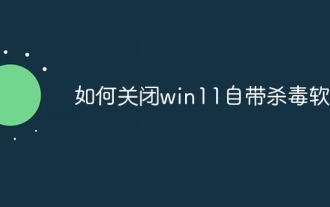 How to turn off win11 built-in antivirus software
Nov 28, 2023 pm 02:04 PM
How to turn off win11 built-in antivirus software
Nov 28, 2023 pm 02:04 PM
The steps to turn off the antivirus software that comes with Win11 are as follows: 1. Click the Start icon on the taskbar, and in the displayed applications, click to open Settings; 2. Click on Privacy and Security on the left, and click Windows Security Center on the right; 3. Click on Open Windows Security Center; 4. Under virus and threat protection settings, just turn off options such as real-time protection, cloud-provided protection, and automatic sample submission.
 How to eliminate pop-up ads on your computer
Jan 10, 2024 pm 10:01 PM
How to eliminate pop-up ads on your computer
Jan 10, 2024 pm 10:01 PM
When using computers, friends are always prone to encounter pop-up advertisements, which are not only annoying but also affect the security of the computer, so how to solve them? Today I’m going to bring you a solution to the problem of ads popping up all the time on your computer. Let’s take a look. What to do if ads keep popping up on your computer: 1. Press "win+r" to open Run and enter "msconfig". 2. Then click "Service" in the pop-up "System Configuration". 3. Turn off the advertising service item that keeps popping up to solve the problem.
 Which anti-virus software is better?
Jun 20, 2023 pm 04:01 PM
Which anti-virus software is better?
Jun 20, 2023 pm 04:01 PM
Better anti-virus software include: 1. Baidu Anti-Virus Software; 2. Tencent Computer Manager; 3. 360 Security Guard; 4. Kaspersky; 5. Little Red Umbrella; 6. Tinder Security; 7. Kingsoft Internet Security; 8. Baidu Guard.
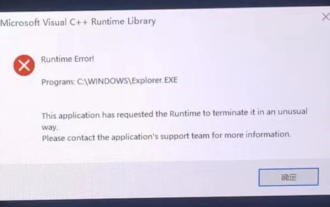 Black screen when booting, mouse does not display desktop, explorer kills by mistake
Jun 18, 2024 pm 04:05 PM
Black screen when booting, mouse does not display desktop, explorer kills by mistake
Jun 18, 2024 pm 04:05 PM
Yesterday (2024/06/17), many users suddenly experienced a black screen on startup, and the following interface popped up: MicrosoftVisualC++RuntimeLibraryRuntimeError!Program:C:\WINDOWS\Explorer.EXEThis application has requested theRuntimetoterminateitinanunusualway.Pleasecontacttheapplication'ssupportteamformoreinformation. It may also be this
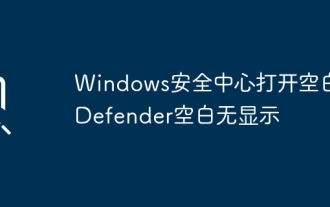 Windows Security Center opens blank, Defender blank and no display
Jun 18, 2024 pm 08:32 PM
Windows Security Center opens blank, Defender blank and no display
Jun 18, 2024 pm 08:32 PM
A friend needs to download a certain software, but as soon as it is downloaded, it is checked, killed and isolated by Windows Defender. This kind of green software is actually non-toxic, but it has not been signed and certified by Microsoft, so it will be accidentally damaged by anti-virus software. Open the Windows Defender Security Center to turn off real-time protection, and find that the page is blank after opening it. If you cannot open it, you cannot close Windows Defender, entering an infinite loop. The easiest way is to install third-party anti-virus software. The anti-virus software will automatically close Windows Defender, so you can Perform whitelist settings on third-party antivirus software. However, some friends don’t want to use third-party anti-virus software, so how to solve Windows Defender?
 Does win11 need to install anti-virus software?
Dec 27, 2023 am 09:42 AM
Does win11 need to install anti-virus software?
Dec 27, 2023 am 09:42 AM
Win11 comes with anti-virus software. Generally speaking, the anti-virus effect is very good and does not need to be installed. However, the only disadvantage is that the virus is uninstalled first instead of reminding you in advance whether you need it. If you accept it, you don’t need to download it. Other anti-virus software. Does win11 need to install anti-virus software? Answer: No. Generally speaking, win11 comes with anti-virus software and does not require additional installation. If you don’t like the way the anti-virus software that comes with the win11 system is handled, you can reinstall it. How to turn off the anti-virus software that comes with win11: 1. First, we enter settings and click "Privacy and Security". 2. Then click "Window Security Center". 3. Then select “Virus and threat protection”. 4. Finally, you can turn it off
 Where is the built-in antivirus software in Win11?
Dec 26, 2023 pm 11:29 PM
Where is the built-in antivirus software in Win11?
Dec 26, 2023 pm 11:29 PM
Many users want to turn on or off the anti-virus software that comes with their win11 system, but they can’t find its location. In fact, we only need to enter the system settings and find it under the privacy and security options. Let’s follow the editor’s instructions Let’s take a look at where the antivirus software that comes with win11 is. Where is the antivirus software that comes with win11? 1. First, click the Start menu option in the taskbar at the bottom left of the desktop. 2. Then find and enter the "Settings" interface at the top of the page. 3. Then click the "Privacy and Security" tab at the bottom left. 4. Then find and enter the "Windows Security Center" option on the right. 5. Click to enter and select the "Open Windows Security Center" option, here is win11
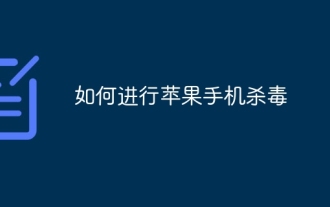 How to antivirus on Apple mobile phone
Jul 07, 2023 am 09:44 AM
How to antivirus on Apple mobile phone
Jul 07, 2023 am 09:44 AM
Methods for antivirus on Apple phones: 1. Install a trustworthy security software; 2. Update your iOS system in a timely manner; 3. Handle information and links from strangers with caution; 4. Avoid jailbreaking; 5. Back up your data regularly.



