
How to transfer a video file that is too large to a USB flash drive: first click on the USB flash drive letter and choose to format the USB flash drive; then select the NTFS format in the drop-down box and select [Quick Format]; finally click [OK], copy to USB flash drive.
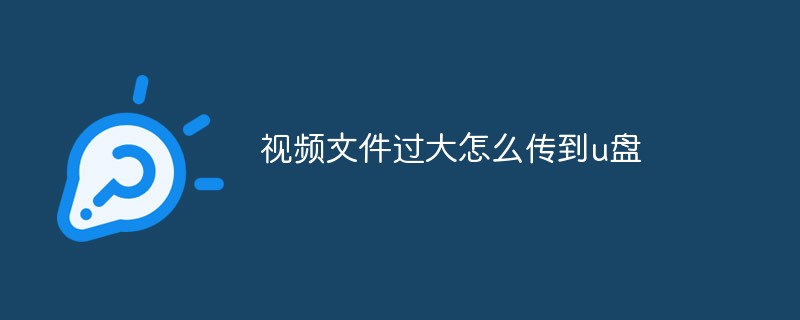
How to transfer a video file that is too large to a USB flash drive:
1. Click on the USB drive letter, Then choose to format the USB drive. In the formatted file system, we select the NTFS format in the drop-down box.
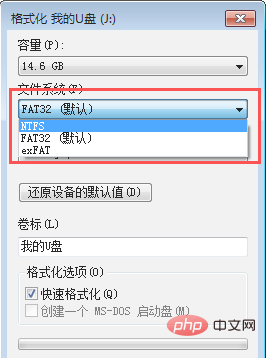
2. Below we have selected "Quick Format" and then click "OK"
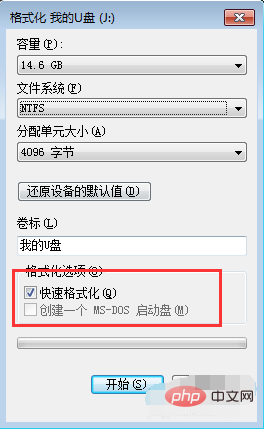
3. In the pop-up warning reminder, click OK to start formatting and wait for a while.
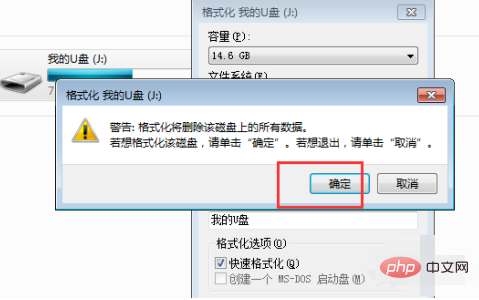
#4. After the "Format Complete" reminder pops up, the USB flash drive is formatted. We can copy our video materials to the USB flash drive.
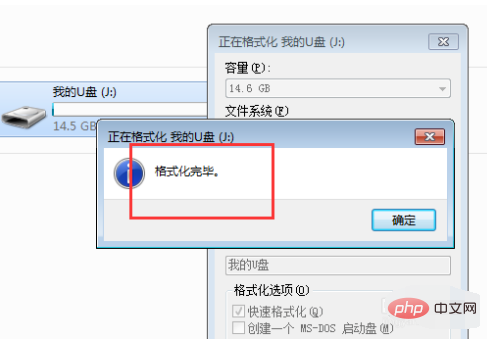
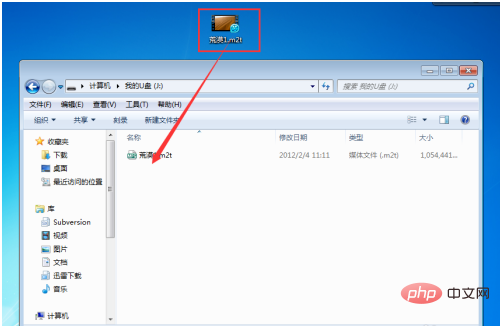
The above is the detailed content of How to transfer video files to USB drive if they are too large. For more information, please follow other related articles on the PHP Chinese website!




