

The example in this article describes the curve statistical chart implemented by PHP. Share it with everyone for your reference, the details are as follows:
<?php
/******************************
* 折线图生成函数
* youd
* 090207-01
******************************/
function line_stats_pic($value_y,$width,$high,$strong=1,$fix=0){
//y值处理函数
function line_point_y($num,$width,$high,$max_num_add,$min_num_add,$y_pxdensity){
$return=$high-floor(($num-$min_num_add+$y_pxdensity)/(($max_num_add-$min_num_add)/$high));
return $return;
}
//参数处理
$allnum=sizeof($value_y);
$max_num=max($value_y); //最大值
$min_num=min($value_y); //最小值
$limit_m=$max_num-$min_num; //极差
$max_num_add=$max_num+$limit_m*0.1; //轴最大值
$min_num_add=$min_num-$limit_m*0.1; //轴最小值
$limit=$max_num_add-$min_num_add; //极差-坐标轴y
$y_pxdensity=($max_num_add-$min_num_add)/$high; //y轴密度
$x_pxdensity=floor($width/$allnum); //x轴密度
reset($value_y); //将数组指针归零
$i=0;
foreach($value_y as $val){
$point_y[$i]=line_point_y($val,$width,$high,$max_num_add,$min_num_add,$y_pxdensity);
$i++;
}
$zero_y=line_point_y(0,$width,$high,$max_num_add,$min_num_add,$y_pxdensity); //零点的y值
$empty_size_x=(strlen($max_num) > strlen($min_num) ? strlen($max_num) : strlen($min_num))*5+3; //左边空白
//图片流开始
header("Content-type:image/png");
$pic=imagecreate($width+$empty_size_x+10,$high+13);
imagecolorallocate($pic,255,255,255); //背景色
$color_1=imagecolorallocate($pic,30,144,255); //线条色
$color_2=imagecolorallocate($pic,0,0,0); //黑色
$color_3=imagecolorallocate($pic,194,194,194);//灰色
//绘制网格
imagesetthickness($pic,1); //网格线宽
$y_line_width=floor($width/100); //纵网格线数目
$y_line_density=$y_line_width==0 ? 0 :floor($width/$y_line_width); //纵网格线密度
$point_zero_y=$zero_y > $high ? $high : $zero_y;
imagestring($pic,1,$empty_size_x-1,$high+4,"0",$color_2); //零点数轴标记
for($i=1;$i <= $y_line_width;$i++){ //绘制纵网格线
imagesetthickness($pic,1); //网格线宽
imageline($pic,$y_line_density*$i+$empty_size_x,0,$y_line_density*$i+$empty_size_x,$high,$color_3);
imagesetthickness($pic,2); //轴点线宽
imageline($pic,$y_line_density*$i+$empty_size_x,$point_zero_y-4,$y_line_density*$i+$empty_size_x,$point_zero_y,$color_2);
imagestring($pic,1,100*$i+$empty_size_x-5,$high+4,$allnum/$y_line_width*$i,$color_2); //数轴标记
}
$x_line_width=floor($high/30); //横网格线数目
$x_line_density=$x_line_width==0 ? 0 :floor($high/$y_line_width); //横网格线密度
if($zero_y > $high){ //绘制横网格线
imagestring($pic,1,0,$high-3,round($min_num_add,$fix),$color_2); //零点数轴标记
for($i=1;$i <= $x_line_width;$i++){
imagesetthickness($pic,1); //网格线宽
imageline($pic,0+$empty_size_x,$high-$x_line_density*$i,$width+$empty_size_x,$high-$x_line_density*$i,$color_3);
imagesetthickness($pic,2); //轴点线宽
imageline($pic,0+$empty_size_x,$high-$x_line_density*$i,3+$empty_size_x,$high-$x_line_density*$i,$color_2);
imagestring($pic,1,0,$high-$x_line_density*$i-3,round($limit/$x_line_width*$i+$min_num_add,$fix),$color_2); //数轴标记
}
}else{
imagestring($pic,1,$empty_size_x-8,$zero_y,"0",$color_2); //零点数轴标记
for($i=1;$i <= ceil($x_line_width/2);$i++){
imagesetthickness($pic,1); //网格线宽
imageline($pic,0+$empty_size_x,$zero_y-$x_line_density*$i,$width+$empty_size_x,$zero_y-$x_line_density*$i,$color_3);
if($zero_y+$x_line_density*$i < $high){
imageline($pic,0+$empty_size_x,$zero_y+$x_line_density*$i,$width+$empty_size_x,$zero_y+$x_line_density*$i,$color_3);
}
imagesetthickness($pic,2); //轴点线宽
imageline($pic,0+$empty_size_x,$zero_y-$x_line_density*$i,3+$empty_size_x,$zero_y-$x_line_density*$i,$color_2);
if($zero_y+$x_line_density*$i < $high){
imageline($pic,0+$empty_size_x,$zero_y+$x_line_density*$i,3+$empty_size_x,$zero_y+$x_line_density*$i,$color_2);
}
imagestring($pic,1,0,$zero_y-$x_line_density*$i-3,round($limit/$x_line_width*$i,$fix),$color_2); //数轴标记
if($zero_y+$x_line_density*$i < $high){
imagestring($pic,1,0,$zero_y+$x_line_density*$i-3,round(-$limit/$x_line_width*$i,$fix),$color_2); //数轴标记
}
}
}
//绘制轴线
imagesetthickness($pic,2); //轴线宽
imageline($pic,1+$empty_size_x,0,1+$empty_size_x,$high,$color_2);
if($zero_y > $high){ //x轴位置
imageline($pic,0+$empty_size_x,$high,$width+$empty_size_x,$high,$color_2);
}else{
imageline($pic,0+$empty_size_x,$zero_y,$width+$empty_size_x,$zero_y,$color_2);
}
//产生折线
$point_x=0;
$j=0;
imagesetthickness($pic,$strong); //线条粗细
while($j+1 < $allnum){
imageline($pic,$point_x+2+$empty_size_x,$point_y[$j],$point_x+$x_pxdensity+2+$empty_size_x,$point_y[$j+1],$color_1);
$point_x+=$x_pxdensity;
$j++;
}
imagepng($pic);
imagedestroy($pic);
}
/*
函数描述及例子
参数说明:
$value_y -------- 包含你想生成折线图的数组,要求键值从0开始递增。
$width--------生成的折线图的网格宽度(不算白边)
$high--------高度
$strong-------线条粗细(默认为1)
$fix-------数据保留的位数(默认为取整)
*/
for($i=0;$i<100;$i++){
$value = rand(1,200);
$value_y[]=$value;
}
line_stats_pic($value_y,500,100,1,1);
?>The running results are as follows:
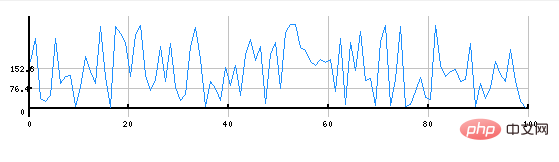
Related learning recommendations:Getting started with PHP programming To master
The above is the detailed content of Learn the example of curve statistical chart implemented in PHP. For more information, please follow other related articles on the PHP Chinese website!