How to use the vlookup function to find reference data: first open the table, use the vlookup function to find the reference of the student table to the second data table; then enter [=] in the name cell and click [Insert] on the toolbar Function] button; then select vlookup in [Search and Reference] in the function; and finally fill in the relevant data.
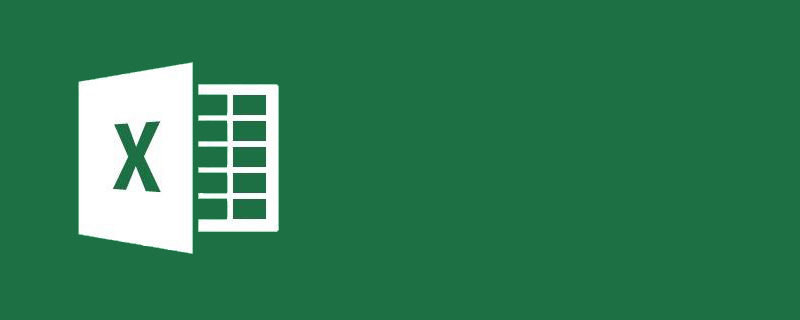
How to use the vlookup function to find reference data:
1. We open the Excel data that needs to find reference data Table, the data in the first table is relatively complete, and the second data table has fewer data columns. Now we use the vlookup function to find the student's name from the first table based on the student number, and reference it to the second data. in the corresponding data column of the table.
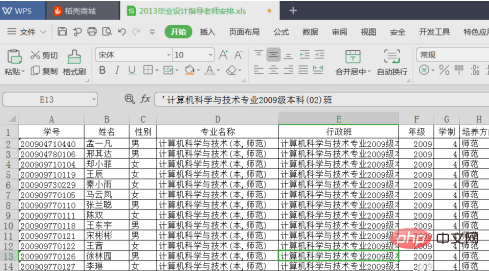
#2. We insert a column in the appropriate position of the second table and name it the "Name" column, as shown below.
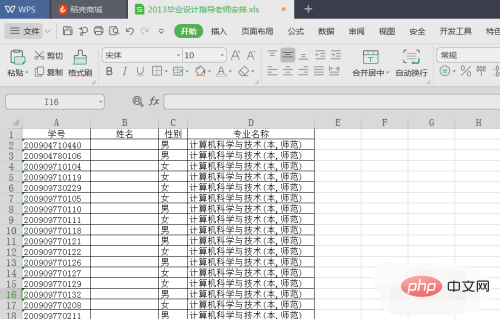
#3. We enter "=" in the cell below the name column, click the "Insert Function" button on the toolbar, and the Insert Function dialog box pops up.
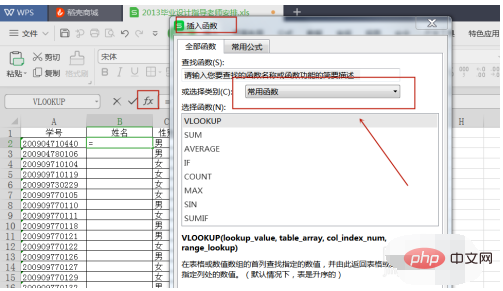
#4. We select "Find and Reference" in the function category, select vlookup in the function below, click OK, and the function parameter dialog box pops up.
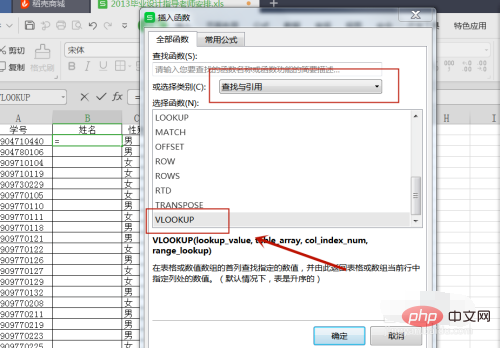
5. Make the corresponding function settings in the function parameter dialog box. To find the value, we select the first column and search based on the student number. In the data table, we choose to include the student number. , the name data area, the column sequence number is 2, because in the Sheet1 table, the name is in the second column, and the matching condition is 0, that is, exact search.
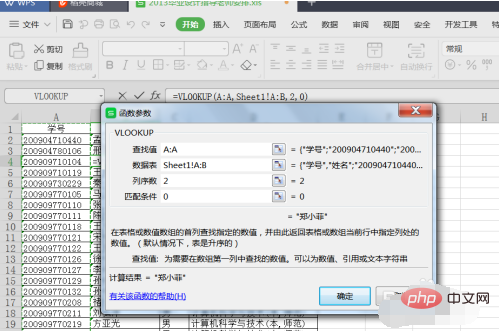
#6. When we click OK, we will see that the student name has been successfully found. At this time, we can drag the function and quote it into the entire data column.
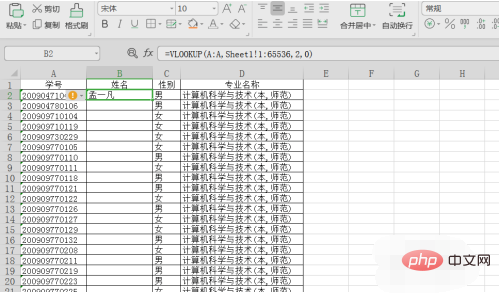
Related learning recommendations: excel basic tutorial
The above is the detailed content of How to use vlookup function to find reference data. For more information, please follow other related articles on the PHP Chinese website!
 Compare the similarities and differences between two columns of data in excel
Compare the similarities and differences between two columns of data in excel
 excel duplicate item filter color
excel duplicate item filter color
 How to copy an Excel table to make it the same size as the original
How to copy an Excel table to make it the same size as the original
 Excel table slash divided into two
Excel table slash divided into two
 Excel diagonal header is divided into two
Excel diagonal header is divided into two
 Absolute reference input method
Absolute reference input method
 java export excel
java export excel
 Excel input value is illegal
Excel input value is illegal




