

Question: Is pygame obsolete?
I don’t know if it’s outdated or not. Anyway, this thing has not been officially updated for almost four years. There are quite a lot of people using it (compared to other similar projects), but they all use it to write small things for fun, and no one uses it for commercial projects. Pygame is actually the python binding of SDL, and SDL is based on OpenGL, so some people use pygame and pyOpenGL to do 3D demonstrations and so on. If you really want to write a game, the encapsulation of pygame is relatively low-level and not very useful. You have to implement many things by yourself (of course, the degree of freedom is also high). The documentation is not very good either, but fortunately predecessors have left many articles. It’s a good choice for practice. It can be used to practice many ideas and algorithms commonly used in 2D games. If you want to use it directly to write 2D games, you can also choose cocos2D (note that it is not the iOS one, but the Python one). This API is very well designed and simple to use. There's also scene management, built-in consoles, and more. It's a pity that it hasn't been updated for a year... Although the author said that it will be updated, I guess he focuses on the Objective-C version of cocos. After all, there are many people using it... It is a pity that there are no features such as frame animation (the Objective-C version There is T_T) If you want to write an engine, you can try pyglet. If you want to write 3D, try panda3D or python-orge. I have never used either of them, but everyone says so, so it shouldn’t be wrong. Generally speaking, there are very few people who use Python to write games. After you finish writing, you still need to install the environment for others to play, package and have various bugs. It is okay to use it to test certain algorithms in the game and make prototypes. It’s better to forget about actually writing. Of course, the main question is that I have no intention of using pygame to write games, so just pretend I didn’t say anything...
Related learning recommendations: python video tutorial
(The above answer is from Zhihu, thank you!)
The following is a screenshot of the drawing board
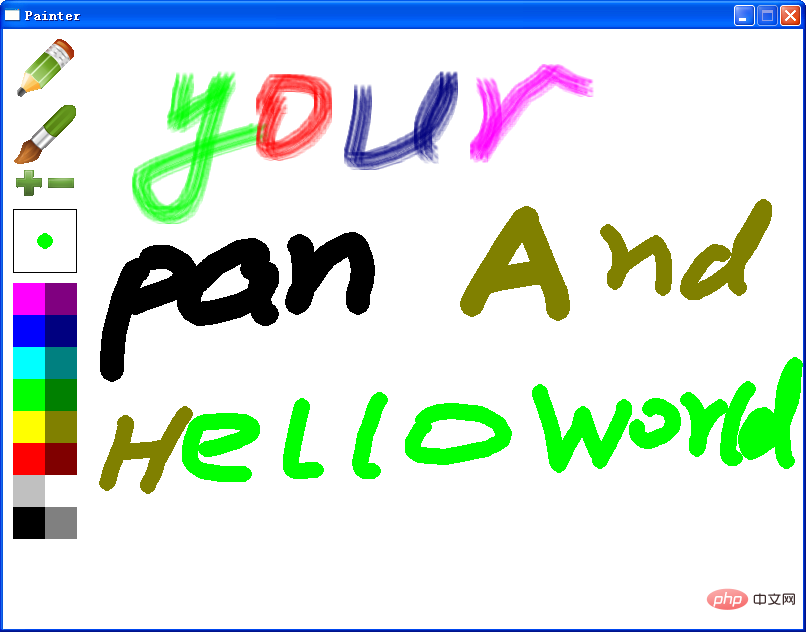
# -*- coding: utf-8 -*-
import pygame
from pygame.locals import *
import math
class Brush:
def __init__(self, screen):
self.screen = screen
self.color = (0, 0, 0)
self.size = 1
self.drawing = False
self.last_pos = None
self.style = True
self.brush = pygame.image.load("images/brush.png").convert_alpha()
self.brush_now = self.brush.subsurface((0, 0), (1, 1))
def start_draw(self, pos):
self.drawing = True
self.last_pos = pos
def end_draw(self):
self.drawing = False
def set_brush_style(self, style):
print("* set brush style to", style)
self.style = style
def get_brush_style(self):
return self.style
def get_current_brush(self):
return self.brush_now
def set_size(self, size):
if size < 1:
size = 1
elif size > 32:
size = 32
print("* set brush size to", size)
self.size = size
self.brush_now = self.brush.subsurface((0, 0), (size*2, size*2))
def get_size(self):
return self.size
def set_color(self, color):
self.color = color
for i in xrange(self.brush.get_width()):
for j in xrange(self.brush.get_height()):
self.brush.set_at((i, j),
color + (self.brush.get_at((i, j)).a,))
def get_color(self):
return self.color
def draw(self, pos):
if self.drawing:
for p in self._get_points(pos):
if self.style:
self.screen.blit(self.brush_now, p)
else:
pygame.draw.circle(self.screen, self.color, p, self.size)
self.last_pos = pos
def _get_points(self, pos):
points = [(self.last_pos[0], self.last_pos[1])]
len_x = pos[0] - self.last_pos[0]
len_y = pos[1] - self.last_pos[1]
length = math.sqrt(len_x**2 + len_y**2)
step_x = len_x / length
step_y = len_y / length
for i in xrange(int(length)):
points.append((points[-1][0] + step_x, points[-1][1] + step_y))
points = map(lambda x: (int(0.5 + x[0]), int(0.5 + x[1])), points)
return list(set(points))
class Menu:
def __init__(self, screen):
self.screen = screen
self.brush = None
self.colors = [
(0xff, 0x00, 0xff), (0x80, 0x00, 0x80),
(0x00, 0x00, 0xff), (0x00, 0x00, 0x80),
(0x00, 0xff, 0xff), (0x00, 0x80, 0x80),
(0x00, 0xff, 0x00), (0x00, 0x80, 0x00),
(0xff, 0xff, 0x00), (0x80, 0x80, 0x00),
(0xff, 0x00, 0x00), (0x80, 0x00, 0x00),
(0xc0, 0xc0, 0xc0), (0xff, 0xff, 0xff),
(0x00, 0x00, 0x00), (0x80, 0x80, 0x80),
]
self.colors_rect = []
for (i, rgb) in enumerate(self.colors):
rect = pygame.Rect(10 + i % 2 * 32, 254 + i / 2 * 32, 32, 32)
self.colors_rect.append(rect)
self.pens = [
pygame.image.load("images/pen1.png").convert_alpha(),
pygame.image.load("images/pen2.png").convert_alpha(),
]
self.pens_rect = []
for (i, img) in enumerate(self.pens):
rect = pygame.Rect(10, 10 + i * 64, 64, 64)
self.pens_rect.append(rect)
self.sizes = [
pygame.image.load("images/big.png").convert_alpha(),
pygame.image.load("images/small.png").convert_alpha()
]
self.sizes_rect = []
for (i, img) in enumerate(self.sizes):
rect = pygame.Rect(10 + i * 32, 138, 32, 32)
self.sizes_rect.append(rect)
def set_brush(self, brush):
self.brush = brush
def draw(self):
for (i, img) in enumerate(self.pens):
self.screen.blit(img, self.pens_rect[i].topleft)
for (i, img) in enumerate(self.sizes):
self.screen.blit(img, self.sizes_rect[i].topleft)
self.screen.fill((255, 255, 255), (10, 180, 64, 64))
pygame.draw.rect(self.screen, (0, 0, 0), (10, 180, 64, 64), 1)
size = self.brush.get_size()
x = 10 + 32
y = 180 + 32
if self.brush.get_brush_style():
x = x - size
y = y - size
self.screen.blit(self.brush.get_current_brush(), (x, y))
else:
pygame.draw.circle(self.screen,
self.brush.get_color(), (x, y), size)
for (i, rgb) in enumerate(self.colors):
pygame.draw.rect(self.screen, rgb, self.colors_rect[i])
def click_button(self, pos):
for (i, rect) in enumerate(self.pens_rect):
if rect.collidepoint(pos):
self.brush.set_brush_style(bool(i))
return True
for (i, rect) in enumerate(self.sizes_rect):
if rect.collidepoint(pos):
if i:
self.brush.set_size(self.brush.get_size() - 1)
else:
self.brush.set_size(self.brush.get_size() + 1)
return True
for (i, rect) in enumerate(self.colors_rect):
if rect.collidepoint(pos):
self.brush.set_color(self.colors[i])
return True
return False
class Painter:
def __init__(self):
self.screen = pygame.display.set_mode((800, 600))
pygame.display.set_caption("Painter")
self.clock = pygame.time.Clock()
self.brush = Brush(self.screen)
self.menu = Menu(self.screen)
self.menu.set_brush(self.brush)
def run(self):
self.screen.fill((255, 255, 255))
while True:
self.clock.tick(30)
for event in pygame.event.get():
if event.type == QUIT:
return
elif event.type == KEYDOWN:
if event.key == K_ESCAPE:
self.screen.fill((255, 255, 255))
elif event.type == MOUSEBUTTONDOWN:
if event.pos[0] <= 74 and self.menu.click_button(event.pos):
pass
else:
self.brush.start_draw(event.pos)
elif event.type == MOUSEMOTION:
self.brush.draw(event.pos)
elif event.type == MOUSEBUTTONUP:
self.brush.end_draw()
self.menu.draw()
pygame.display.update()
def main():
app = Painter()
app.run()
if __name__ == '__main__':
main()The above is the detailed content of Let's take a look at the python+pygame simple sketchpad implementation code example. For more information, please follow other related articles on the PHP Chinese website!