
javascript warning means popping up a warning box. The setting method is: first press f12 in the browser to open the console; then enter [alert('warning popup')] in the input box and press Enter That’s it.

#In javascript, alert() means popping up a warning box.
We can enter the code in the browser to try to see the effect of alert.
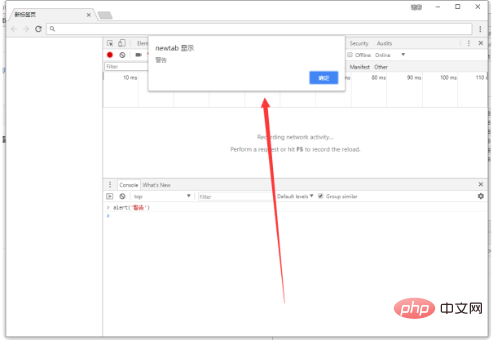
Related learning recommendations: javascript video tutorial
Setting method:
1. In the browser, press f12 to open the console.
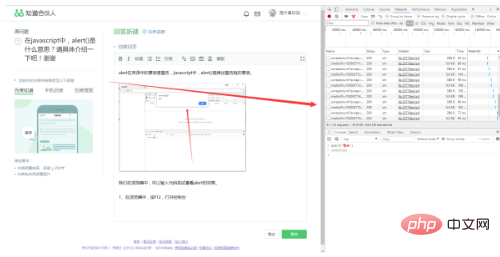
#2. If there is no input box in the lower half of the console, press esc.
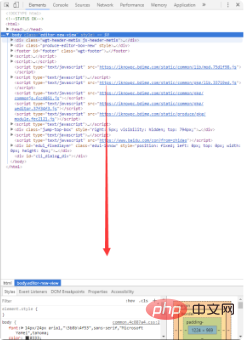
#3. The framed part is the input box we need.
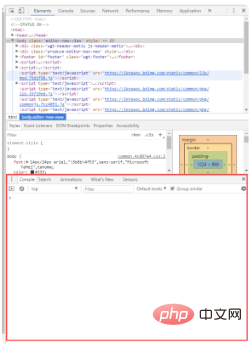
4. Enter
alert('warning pop-up')
in the input box and press Enter
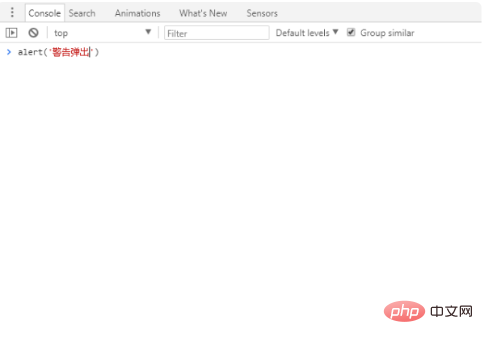
5. A warning box pops up and the code takes effect.
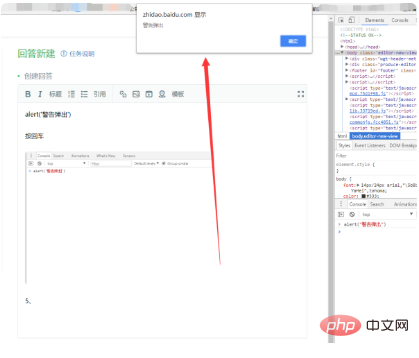
Related learning recommendations: Programming video
The above is the detailed content of What does javascript warning mean. For more information, please follow other related articles on the PHP Chinese website!