
The echo() function is used to output one or more strings. This function has no return value. It should be noted that the echo() function is not actually a function, so there is no need to use parentheses around it. The specific usage is as follows: [$str = "Hello world!"; echo $str;].
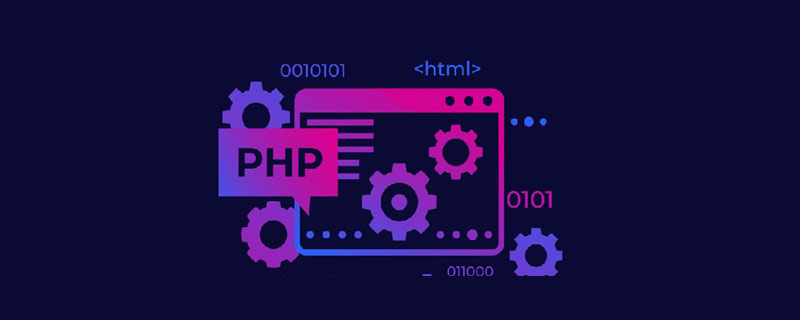
Function introduction:
echo() function outputs one or more strings. It has no return value.
(Recommended tutorial: php graphic tutorial)
Note: The
echo() function is not actually a function, so you don’t have to use it brackets. If you want to pass more than one argument to echo(), using parentheses will generate a parsing error.
The echo() function is slightly faster than print().
Syntax:
echo(strings)
Parameters:
strings Required. One or more strings to send to the output.
(Video tutorial recommendation: php video tutorial)
Example:
<?php $str = "Hello world!"; echo $str; ?>
Run result:
Hello world!
Example:
Continuously output two variables
<?php $str1="Hello world!"; $str2="What a nice day!"; echo $str1 . " " . $str2; ?>
Output result:
Hello world! What a nice day!
The above is the detailed content of How to use the echo() function in php. For more information, please follow other related articles on the PHP Chinese website!