How to turn off speaker exclusive mode
How to turn off the speaker exclusive mode: first click on the speaker icon, and right-click to select the [Sound] option; then select [Play] in the window, and select [Advanced]; then cancel the exclusive mode option; finally click Click the [Apply] button below and click the OK button.
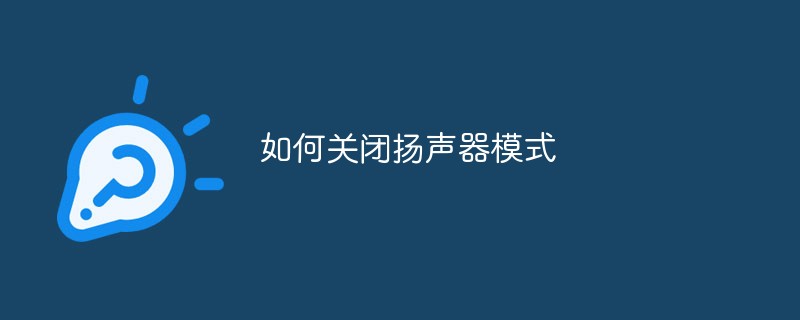
How to turn off speaker exclusive mode:
1. Find the speaker-shaped sound on the right side of the taskbar Adjustment icon:

2. Right-click the mouse, pop up the menu options, select "Sound" in the options, click:
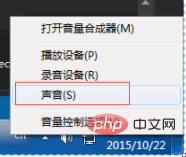


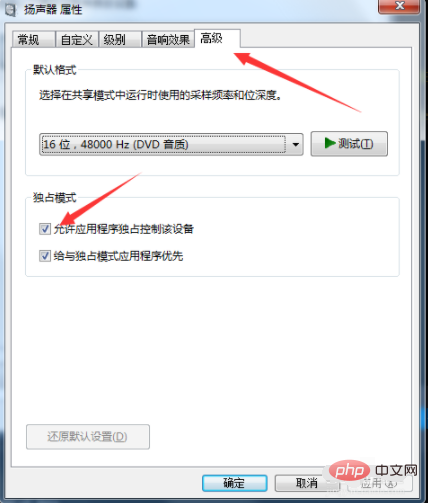
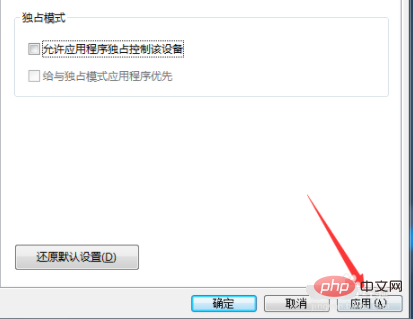
Related learning recommendations:
The above is the detailed content of How to turn off speaker exclusive mode. For more information, please follow other related articles on the PHP Chinese website!

Hot AI Tools

Undresser.AI Undress
AI-powered app for creating realistic nude photos

AI Clothes Remover
Online AI tool for removing clothes from photos.

Undress AI Tool
Undress images for free

Clothoff.io
AI clothes remover

Video Face Swap
Swap faces in any video effortlessly with our completely free AI face swap tool!

Hot Article

Hot Tools

Notepad++7.3.1
Easy-to-use and free code editor

SublimeText3 Chinese version
Chinese version, very easy to use

Zend Studio 13.0.1
Powerful PHP integrated development environment

Dreamweaver CS6
Visual web development tools

SublimeText3 Mac version
God-level code editing software (SublimeText3)

Hot Topics
 1387
1387
 52
52
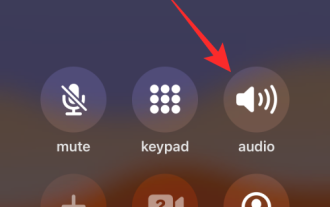 How to turn on speakers on iPhone
Feb 02, 2024 pm 04:20 PM
How to turn on speakers on iPhone
Feb 02, 2024 pm 04:20 PM
When you make a call using your iPhone, the handset is enabled by default so you can hear the other party. If you can't hear someone during a call, or you want to make calls using hands-free functionality, you can turn on the speaker so you don't have to hold the device to your ear each time it rings. In this article, we will help you turn on the speakers on your iPhone when making or receiving calls. How to turn on the speaker during a call Whether you're making or receiving a call, you'll see the same interface on your iPhone screen. To switch to speakerphone for a call, you need to do so from the call screen. Please perform the corresponding operations after answering or making an outgoing call. Method 1: When the device is not connected When you don’t have any wireless headphones via Bluetooth
![How to adjust the audio balance [left and right channels] on Windows 11](https://img.php.cn/upload/article/000/000/164/169641822765817.jpg?x-oss-process=image/resize,m_fill,h_207,w_330) How to adjust the audio balance [left and right channels] on Windows 11
Oct 04, 2023 pm 07:17 PM
How to adjust the audio balance [left and right channels] on Windows 11
Oct 04, 2023 pm 07:17 PM
If you listen to music or watch movies on your Windows computer, you may have noticed that the sound is louder on one side than the other. This may be the default setting for the audio device. Fortunately, adjusting your system's audio balance is fairly easy. This article explains the steps to do this. Why is one side of my headphones quieter on Windows 11? Most of the time, the problem could be that the headphones are not plugged in tightly or have a loose connection. Additionally, if the headphone jack is damaged, you have a problem with your sound card, or your audio device is experiencing interference, you will notice a difference in the sound. Another reason could be because of the wiring inside them. The wires may have become loose or disconnected from each other, which can cause problems with communication between different parts of the headset. How to balance left and right audio channels in Windows 11
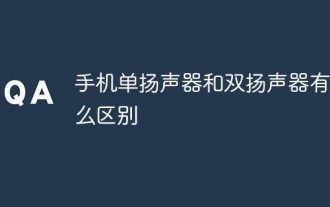 What is the difference between single speaker and dual speaker in mobile phone?
Dec 21, 2022 pm 04:45 PM
What is the difference between single speaker and dual speaker in mobile phone?
Dec 21, 2022 pm 04:45 PM
Differences: 1. The dual speakers of the mobile phone are two speakers, and the single speaker is one speaker. 2. The dual speakers of the mobile phone support the left and right channels and can play stereo sound, but the single speaker cannot; 3. The sound quality of the dual speakers is full and thick, and the listening experience of music is guaranteed, but the single speaker cannot; 4. Dual speakers are much louder than single speakers.
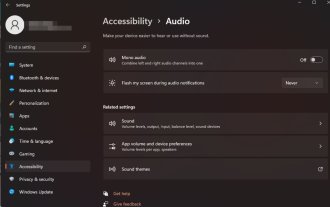 How to quickly enable or disable mono audio on Windows 11
Sep 22, 2023 pm 06:29 PM
How to quickly enable or disable mono audio on Windows 11
Sep 22, 2023 pm 06:29 PM
If one of your speakers breaks down and no longer works, your sound quality will suffer. Replacing it right away may not be an option, but you can enable the mono audio setting for standardized sound output. However, it's disabled by default, so here's how to merge the left and right channels into one on a Windows computer. Is it better to turn mono audio on or off? It depends on the situation. If you have a lot of background noise or your subject moves a lot, mono sound may be the best choice for your project. However, if you want more control over the sound or an immersive experience where every little sound matters, stereo mode would be a better choice. What are the benefits of mono audio? Listening to audio doesn't require much concentration. sounds more
 Bluetooth speaker or headset keeps beeping on Windows 11/10
Feb 19, 2024 am 11:10 AM
Bluetooth speaker or headset keeps beeping on Windows 11/10
Feb 19, 2024 am 11:10 AM
If your Bluetooth speakers or headphones on your Windows 11/10 computer are emitting a constant beeping sound, this may be ruining your music enjoyment. In this article, you will find ways to solve this problem so that you can eliminate this annoying situation. Bluetooth speakers or headphones keep beeping on Windows 11/10 If your Bluetooth headphones or speakers keep beeping on Windows 11/10, use the following suggestions to resolve the issue. Preliminary Steps Run the Audio Troubleshooter Update the firmware of your Bluetooth device Reinstall the required drivers Reset your Bluetooth device Your device may be faulty We have explained all these fixes in detail below. 1] Preliminary steps First, perform some preparatory steps. If these
 Ulefone Armor 26 Ultra flagship rugged phone released: 15600mAh giant battery, 121dB devastating speakers
May 02, 2024 pm 06:40 PM
Ulefone Armor 26 Ultra flagship rugged phone released: 15600mAh giant battery, 121dB devastating speakers
May 02, 2024 pm 06:40 PM
According to news on May 2, UleFone released a new flagship rugged mobile phone "Armor 26 Ultra" with powerful and exaggerated configurations that would put anyone of its kind to shame. The dimensions of Armor26Ultra reach an astonishing 179x83x25.5 mm and weighs 600 grams. It supports IEC60529 standard IP68/IP69K waterproof and dustproof, MIL-STD-810H military certification, and can withstand water depth of 2 meters for 30 minutes. Users can also purchase the exclusive ArmorHolster mobile phone case separately, which can be hung horizontally or vertically on the belt. 6.78-inch screen resolution 2460×1080, supports 1
 Hardware information of Apple Vision Pro 2nd generation headphones may be exposed
Nov 13, 2023 pm 11:13 PM
Hardware information of Apple Vision Pro 2nd generation headphones may be exposed
Nov 13, 2023 pm 11:13 PM
Apple's Vision Pro mixed reality headset is expected to launch within a few months. This version is scheduled to be released in "early 2024" and will cost a whopping $3,499. Apple is already developing a second-generation Vision Pro AR/VR headset, which is expected to feature a new design, external accessories and minor hardware improvements. Here's how it compares to Microsoft HoloLens 2. The new headphones are reportedly called "Project Alaska." It is identified by device number N109. While it's similar to the first-generation VisionPro, there are some notable differences. For example, the second-generation headphones are expected to have flat and uniform temples, rather than the rounded areas that surrounded the speakers on the first-generation model. Additionally, with the Alaska Plan
 What to do if there is no sound from the speakers of Windows 7 computer
Jul 01, 2023 pm 02:01 PM
What to do if there is no sound from the speakers of Windows 7 computer
Jul 01, 2023 pm 02:01 PM
What should I do if there is no sound from the Windows 7 computer speakers? I want to listen to music after turning on the computer, but find that the computer speakers cannot play sound. So the computer speakers are damaged, or there is a problem with our system settings. Many friends don’t know how to operate in detail. The editor below has compiled a tutorial on how to solve the problem of no sound from the win7 computer speakers. If you are interested, follow the editor and read on! Tutorial on how to solve the problem of no sound from Windows 7 computer speakers: 1. Open the Start menu, Control Panel; in System and Security, select Find and Solve Problems. 2. Open Hardware and Sound, and under Sound Options, select Play Audio; in the Play Audio dialog box, click Next. 3. In the fault dialog box, select Hea



