A Deeper Look at Node.js Multithreading (Guide)
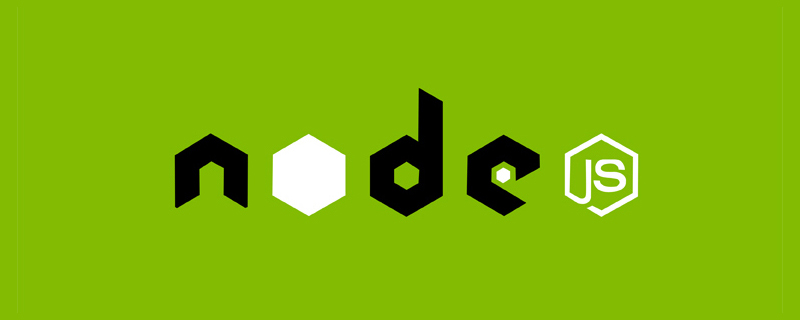
Many people wonder how single-threaded Node.js can compete with multi-threaded backends. It seems counterintuitive that many large companies choose Node as their backend, given its purported single-threaded nature. To understand why, you must understand what single-threading really means. [Video tutorial recommendation: nodejs video tutorial]
JavaScript’s design is very suitable for doing relatively simple things online, such as validating forms, or creating rainbow-colored mouse trajectories. In 2009, Node.js founder Ryan Dahl made it possible for developers to write backend code in the language.
Backend languages that typically support multithreading have various mechanisms for synchronizing data between threads and other thread-oriented functionality. Adding support for such functionality to JavaScript would require modifying the entire language, which was not Dahl's goal. To make pure JavaScript support multithreading, he had to come up with a workaround. Let's explore the secrets...
How Node.js works
Node.js uses two threads: event loop The main thread for processing And several auxiliary threads in worker pool.
The event loop is a mechanism that takes callbacks (functions) and registers them, ready to be executed at some point in the future. It runs in the same thread as the associated JavaScript code. When a JavaScript operation blocks a thread, the event loop is also blocked.
The work pool is an execution model that spawns and processes separate threads, then executes tasks synchronously and returns the results to the event loop. The event loop uses the returned results to execute the provided callback.
In short, it is responsible for asynchronous I/O operations - mainly interactions with the system disk and network. It is mainly used by modules such as fs (I/O intensive) or crypto (CPU intensive). The worker pool is implemented with libuv, which causes a slight delay when Node needs to communicate internally between JavaScript and C, but this is barely noticeable.
Based on these two mechanisms, we can write the following code:
fs.readFile(path.join(__dirname, './package.json'), (err, content) => {
if (err) {
return null;
}
console.log(content.toString());
});The previously mentioned fs module tells the work pool to use one of the threads to read the contents of the file , and notify the event loop when completed. The event loop then gets the provided callback function and executes it with the contents of the file.
The above is an example of non-blocking code, where we don't have to wait synchronously for something to happen. Just tell the worker pool to read the file and call the provided function with the results. Since the worker pool has its own thread, the event loop can continue executing normally while reading the file.
This is all fine when there is no need to perform some complex operations synchronously: any function that takes too long to run will block the thread. If you have a large number of these features in your application, it can significantly slow down your server's throughput or even freeze it entirely. In this case, it is no longer possible to delegate work to the worker pool.
You can't really use Node.js effectively when you need to perform complex calculations on data (such as AI, machine learning, or big data) because the operation blocks the main (and only) thread, making the server unresponsive. This was the case before the release of Node.js v10.5.0, which added support for multi-threading.
Introduction: worker_threads
worker_threads module allows us to create fully functional multi-threaded Node.js programs.
A thread worker is a piece of code (usually taken from a file) generated in a separate thread.
Note that the terms thread worker, worker and thread are often used interchangeably, they all refer to the same thing.
To use thread worker, you must import the worker_threads module. Let's first write a function to help us generate these thread workers, and then discuss their properties.
type WorkerCallback = (err: any, result?: any) => any;
export function runWorker(path: string, cb: WorkerCallback, workerData: object | null = null) {
const worker = new Worker(path, { workerData });
worker.on('message', cb.bind(null, null));
worker.on('error', cb);
worker.on('exit', (exitCode) => {
if (exitCode === 0) {
return null;
}
return cb(new Error(`Worker has stopped with code ${exitCode}`));
});
return worker;
}To create a worker, you must first create an instance of the Worker class. Its first parameter provides the path to the file containing the worker's code; its second parameter provides an object named workerData containing a property. This is the data we want the thread to have access to when it starts running.
Please note: Regardless of whether you are using JavaScript, or the language you will eventually convert to JavaScript (e.g., TypeScript), the path should always be referenced with .js or . Files with mjs extension.
I also want to point out why a callback method is used instead of returning a promise that will be resolved when the message event is fired. This is because the worker can send many message events instead of just one.
As you can see in the above example, the communication between threads is event based, which means we set up listeners that the worker calls after sending a given event.
The following are the most common events:
worker.on('error', (error) => {});只要 worker 中有未捕获的异常,就会发出 error 事件。然后终止 worker,错误可以作为提供的回调中的第一个参数。
worker.on('exit', (exitCode) => {});在 worker 退出时会发出 exit 事件。如果在worker中调用了 process.exit(),那么 exitCode 将被提供给回调。如果 worker 以 worker.terminate() 终止,则代码为1。
worker.on('online', () => {});只要 worker 停止解析 JavaScript 代码并开始执行,就会发出 online 事件。它不常用,但在特定情况下可以提供信息。
worker.on('message', (data) => {});只要 worker 将数据发送到父线程,就会发出 message 事件。
现在让我们来看看如何在线程之间共享数据。
在线程之间交换数据
要将数据发送到另一个线程,可以用 port.postMessage() 方法。它的原型如下:
port.postMessage(data[, transferList])
port 对象可以是 parentPort,也可以是 MessagePort 的实例 —— 稍后会详细讲解。
数据参数
第一个参数 —— 这里被称为 data —— 是一个被复制到另一个线程的对象。它可以是复制算法所支持的任何内容。
数据由结构化克隆算法进行复制。引用自 Mozilla:
它通过递归输入对象来进行克隆,同时保持之前访问过的引用的映射,以避免无限遍历循环。
该算法不复制函数、错误、属性描述符或原型链。还需要注意的是,以这种方式复制对象与使用 JSON 不同,因为它可以包含循环引用和类型化数组,而 JSON 不能。
由于能够复制类型化数组,该算法可以在线程之间共享内存。
在线程之间共享内存
人们可能会说像 cluster 或 child_process 这样的模块在很久以前就开始使用线程了。这话对,也不对。
cluster 模块可以创建多个节点实例,其中一个主进程在它们之间对请求进行路由。集群能够有效地增加服务器的吞吐量;但是我们不能用 cluster 模块生成一个单独的线程。
人们倾向于用 PM2 这样的工具来集中管理他们的程序,而不是在自己的代码中手动执行,如果你有兴趣,可以研究一下如何使用 cluster 模块。
child_process 模块可以生成任何可执行文件,无论它是否是用 JavaScript 写的。它和 worker_threads 非常相似,但缺少后者的几个重要功能。
具体来说 thread workers 更轻量,并且与其父线程共享相同的进程 ID。它们还可以与父线程共享内存,这样可以避免对大的数据负载进行序列化,从而更有效地来回传递数据。
现在让我们看一下如何在线程之间共享内存。为了共享内存,必须将 ArrayBuffer 或 SharedArrayBuffer 的实例作为数据参数发送到另一个线程。
这是一个与其父线程共享内存的 worker:
import { parentPort } from 'worker_threads';
parentPort.on('message', () => {
const numberOfElements = 100;
const sharedBuffer = new SharedArrayBuffer(Int32Array.BYTES_PER_ELEMENT * numberOfElements);
const arr = new Int32Array(sharedBuffer);
for (let i = 0; i < numberOfElements; i += 1) {
arr[i] = Math.round(Math.random() * 30);
}
parentPort.postMessage({ arr });
});首先,我们创建一个 SharedArrayBuffer,其内存需要包含100个32位整数。接下来创建一个 Int32Array 实例,它将用缓冲区来保存其结构,然后用一些随机数填充数组并将其发送到父线程。
在父线程中:
import path from 'path';
import { runWorker } from '../run-worker';
const worker = runWorker(path.join(__dirname, 'worker.js'), (err, { arr }) => {
if (err) {
return null;
}
arr[0] = 5;
});
worker.postMessage({});把 arr [0] 的值改为5,实际上会在两个线程中修改它。
当然,通过共享内存,我们冒险在一个线程中修改一个值,同时也在另一个线程中进行了修改。但是我们在这个过程中也得到了一个好处:该值不需要进行序列化就可以另一个线程中使用,这极大地提高了效率。只需记住管理数据正确的引用,以便在完成数据处理后对其进行垃圾回收。
共享一个整数数组固然很好,但我们真正感兴趣的是共享对象 —— 这是存储信息的默认方式。不幸的是,没有 SharedObjectBuffer 或类似的东西,但我们可以自己创建一个类似的结构。
transferList参数
transferList 中只能包含 ArrayBuffer 和 MessagePort。一旦它们被传送到另一个线程,就不能再次被传送了;因为内存里的内容已经被移动到了另一个线程。
目前,还不能通过 transferList(可以使用 child_process 模块)来传输网络套接字。
创建通信渠道
线程之间的通信是通过 port 进行的,port 是 MessagePort 类的实例,并启用基于事件的通信。
使用 port 在线程之间进行通信的方法有两种。第一个是默认值,这个方法比较容易。在 worker 的代码中,我们从worker_threads 模块导入一个名为 parentPort 的对象,并使用对象的 .postMessage() 方法将消息发送到父线程。
这是一个例子:
import { parentPort } from 'worker_threads';
const data = {
// ...
};
parentPort.postMessage(data);parentPort 是 Node.js 在幕后创建的 MessagePort 实例,用于与父线程进行通信。这样就可以用 parentPort 和 worker 对象在线程之间进行通信。
线程间的第二种通信方式是创建一个 MessageChannel 并将其发送给 worker。以下代码是如何创建一个新的 MessagePort 并与我们的 worker 共享它:
import path from 'path';
import { Worker, MessageChannel } from 'worker_threads';
const worker = new Worker(path.join(__dirname, 'worker.js'));
const { port1, port2 } = new MessageChannel();
port1.on('message', (message) => {
console.log('message from worker:', message);
});
worker.postMessage({ port: port2 }, [port2]);在创建 port1 和 port2 之后,我们在 port1 上设置事件监听器并将 port2 发送给 worker。我们必须将它包含在 transferList 中,以便将其传输给 worker 。
在 worker 内部:
import { parentPort, MessagePort } from 'worker_threads';
parentPort.on('message', (data) => {
const { port }: { port: MessagePort } = data;
port.postMessage('heres your message!');
});这样,我们就能使用父线程发送的 port 了。
使用 parentPort 不一定是错误的方法,但最好用 MessageChannel 的实例创建一个新的 MessagePort,然后与生成的 worker 共享它。
请注意,在后面的例子中,为了简便起见,我用了 parentPort。
使用 worker 的两种方式
可以通过两种方式使用 worker。第一种是生成一个 worker,然后执行它的代码,并将结果发送到父线程。通过这种方法,每当出现新任务时,都必须重新创建一个工作者。
第二种方法是生成一个 worker 并为 message 事件设置监听器。每次触发 message 时,它都会完成工作并将结果发送回父线程,这会使 worker 保持活动状态以供以后使用。
Node.js 文档推荐第二种方法,因为在创建 thread worker 时需要创建虚拟机并解析和执行代码,这会产生比较大的开销。所以这种方法比不断产生新 worker 的效率更高。
这种方法被称为工作池,因为我们创建了一个工作池并让它们等待,在需要时调度 message 事件来完成工作。
以下是一个产生、执行然后关闭 worker 例子:
import { parentPort } from 'worker_threads';
const collection = [];
for (let i = 0; i < 10; i += 1) {
collection[i] = i;
}
parentPort.postMessage(collection);将 collection 发送到父线程后,它就会退出。
下面是一个 worker 的例子,它可以在给定任务之前等待很长一段时间:
import { parentPort } from 'worker_threads';
parentPort.on('message', (data: any) => {
const result = doSomething(data);
parentPort.postMessage(result);
});worker_threads 模块中可用的重要属性
worker_threads 模块中有一些可用的属性:
isMainThread
当不在工作线程内操作时,该属性为 true 。如果你觉得有必要,可以在 worker 文件的开头包含一个简单的 if 语句,以确保它只作为 worker 运行。
import { isMainThread } from 'worker_threads';
if (isMainThread) {
throw new Error('Its not a worker');
}workerData
产生线程时包含在 worker 的构造函数中的数据。
const worker = new Worker(path, { workerData });在工作线程中:
import { workerData } from 'worker_threads';
console.log(workerData.property);parentPort
前面提到的 MessagePort 实例,用于与父线程通信。
threadId
分配给 worker 的唯一标识符。
现在我们知道了技术细节,接下来实现一些东西并在实践中检验学到的知识。
实现 setTimeout
setTimeout 是一个无限循环,顾名思义,用来检测程序运行时间是否超时。它在循环中检查起始时间与给定毫秒数之和是否小于实际日期。
import { parentPort, workerData } from 'worker_threads';
const time = Date.now();
while (true) {
if (time + workerData.time <= Date.now()) {
parentPort.postMessage({});
break;
}
}这个特定的实现产生一个线程,然后执行它的代码,最后在完成后退出。
接下来实现使用这个 worker 的代码。首先创建一个状态,用它来跟踪生成的 worker:
const timeoutState: { [key: string]: Worker } = {};然后时负责创建 worker 并将其保存到状态的函数:
export function setTimeout(callback: (err: any) => any, time: number) {
const id = uuidv4();
const worker = runWorker(
path.join(__dirname, './timeout-worker.js'),
(err) => {
if (!timeoutState[id]) {
return null;
}
timeoutState[id] = null;
if (err) {
return callback(err);
}
callback(null);
},
{
time,
},
);
timeoutState[id] = worker;
return id;
}首先,我们使用 UUID 包为 worker 创建一个唯一的标识符,然后用先前定义的函数 runWorker 来获取 worker。我们还向 worker 传入一个回调函数,一旦 worker 发送了数据就会被触发。最后,把 worker 保存在状态中并返回 id。
在回调函数中,我们必须检查该 worker 是否仍然存在于该状态中,因为有可能会 cancelTimeout(),这将会把它删除。如果确实存在,就把它从状态中删除,并调用传给 setTimeout 函数的 callback。
cancelTimeout 函数使用 .terminate() 方法强制 worker 退出,并从该状态中删除该这个worker:
export function cancelTimeout(id: string) {
if (timeoutState[id]) {
timeoutState[id].terminate();
timeoutState[id] = undefined;
return true;
}
return false;
}如果你有兴趣,我也实现了 setInterval,代码在这里,但因为它对线程什么都没做(我们重用setTimeout的代码),所以我决定不在这里进行解释。
我已经创建了一个短小的测试代码,目的是检查这种方法与原生方法的不同之处。你可以在这里找到代码。这些是结果:
native setTimeout { ms: 7004, averageCPUCost: 0.1416 }
worker setTimeout { ms: 7046, averageCPUCost: 0.308 }我们可以看到 setTimeout 有一点延迟 - 大约40ms - 这时 worker 被创建时的消耗。平均 CPU 成本也略高,但没什么难以忍受的(CPU 成本是整个过程持续时间内 CPU 使用率的平均值)。
如果我们可以重用 worker,就能够降低延迟和 CPU 使用率,这就是要实现工作池的原因。
实现工作池
如上所述,工作池是给定数量的被事先创建的 worker,他们保持空闲并监听 message 事件。一旦 message 事件被触发,他们就会开始工作并发回结果。
为了更好地描述我们将要做的事情,下面我们来创建一个由八个 thread worker 组成的工作池:
const pool = new WorkerPool(path.join(__dirname, './test-worker.js'), 8);
如果你熟悉限制并发操作,那么你在这里看到的逻辑几乎相同,只是一个不同的用例。
如上面的代码片段所示,我们把指向 worker 的路径和要生成的 worker 数量传给了 WorkerPool 的构造函数。
export class WorkerPool<T, N> {
private queue: QueueItem<T, N>[] = [];
private workersById: { [key: number]: Worker } = {};
private activeWorkersById: { [key: number]: boolean } = {};
public constructor(public workerPath: string, public numberOfThreads: number) {
this.init();
}
}这里还有其他一些属性,如 workersById 和 activeWorkersById,我们可以分别保存现有的 worker 和当前正在运行的 worker 的 ID。还有 queue,我们可以使用以下结构来保存对象:
type QueueCallback<N> = (err: any, result?: N) => void;
interface QueueItem<T, N> {
callback: QueueCallback<N>;
getData: () => T;
}callback 只是默认的节点回调,第一个参数是错误,第二个参数是可能的结果。 getData 是传递给工作池 .run() 方法的函数(如下所述),一旦项目开始处理就会被调用。 getData 函数返回的数据将传给工作线程。
在 .init() 方法中,我们创建了 worker 并将它们保存在以下状态中:
private init() {
if (this.numberOfThreads < 1) {
return null;
}
for (let i = 0; i < this.numberOfThreads; i += 1) {
const worker = new Worker(this.workerPath);
this.workersById[i] = worker;
this.activeWorkersById[i] = false;
}
}为避免无限循环,我们首先要确保线程数 > 1。然后创建有效的 worker 数,并将它们的索引保存在 workersById 状态。我们在 activeWorkersById 状态中保存了它们当前是否正在运行的信息,默认情况下该状态始终为false。
现在我们必须实现前面提到的 .run() 方法来设置一个 worker 可用的任务。
public run(getData: () => T) {
return new Promise<N>((resolve, reject) => {
const availableWorkerId = this.getInactiveWorkerId();
const queueItem: QueueItem<T, N> = {
getData,
callback: (error, result) => {
if (error) {
return reject(error);
}
return resolve(result);
},
};
if (availableWorkerId === -1) {
this.queue.push(queueItem);
return null;
}
this.runWorker(availableWorkerId, queueItem);
});
}在 promise 函数里,我们首先通过调用 .getInactiveWorkerId() 来检查是否存在空闲的 worker 可以来处理数据:
private getInactiveWorkerId(): number {
for (let i = 0; i < this.numberOfThreads; i += 1) {
if (!this.activeWorkersById[i]) {
return i;
}
}
return -1;
}接下来,我们创建一个 queueItem,在其中保存传递给 .run() 方法的 getData 函数以及回调。在回调中,我们要么 resolve 或者 reject promise,这取决于 worker 是否将错误传递给回调。
如果 availableWorkerId 的值是 -1,意味着当前没有可用的 worker,我们将 queueItem 添加到 queue。如果有可用的 worker,则调用 .runWorker() 方法来执行 worker。
在 .runWorker() 方法中,我们必须把当前 worker 的 activeWorkersById 设置为使用状态;为 message 和 error 事件设置事件监听器(并在之后清理它们);最后将数据发送给 worker。
private async runWorker(workerId: number, queueItem: QueueItem<T, N>) {
const worker = this.workersById[workerId];
this.activeWorkersById[workerId] = true;
const messageCallback = (result: N) => {
queueItem.callback(null, result);
cleanUp();
};
const errorCallback = (error: any) => {
queueItem.callback(error);
cleanUp();
};
const cleanUp = () => {
worker.removeAllListeners('message');
worker.removeAllListeners('error');
this.activeWorkersById[workerId] = false;
if (!this.queue.length) {
return null;
}
this.runWorker(workerId, this.queue.shift());
};
worker.once('message', messageCallback);
worker.once('error', errorCallback);
worker.postMessage(await queueItem.getData());
}首先,通过使用传递的 workerId,我们从 workersById 中获得 worker 引用。然后,在 activeWorkersById 中,将 [workerId] 属性设置为true,这样我们就能知道在 worker 在忙,不要运行其他任务。
接下来,分别创建 messageCallback 和 errorCallback 用来在消息和错误事件上调用,然后注册所述函数来监听事件并将数据发送给 worker。
在回调中,我们调用 queueItem 的回调,然后调用 cleanUp 函数。在 cleanUp 函数中,要删除事件侦听器,因为我们会多次重用同一个 worker。如果没有删除监听器的话就会发生内存泄漏,内存会被慢慢耗尽。
在 activeWorkersById 状态中,我们将 [workerId] 属性设置为 false,并检查队列是否为空。如果不是,就从 queue 中删除第一个项目,并用另一个 queueItem 再次调用 worker。
接着创建一个在收到 message 事件中的数据后进行一些计算的 worker:
import { isMainThread, parentPort } from 'worker_threads';
if (isMainThread) {
throw new Error('Its not a worker');
}
const doCalcs = (data: any) => {
const collection = [];
for (let i = 0; i < 1000000; i += 1) {
collection[i] = Math.round(Math.random() * 100000);
}
return collection.sort((a, b) => {
if (a > b) {
return 1;
}
return -1;
});
};
parentPort.on('message', (data: any) => {
const result = doCalcs(data);
parentPort.postMessage(result);
});worker 创建了一个包含 100 万个随机数的数组,然后对它们进行排序。只要能够多花费一些时间才能完成,做些什么事情并不重要。
以下是工作池简单用法的示例:
const pool = new WorkerPool<{ i: number }, number>(path.join(__dirname, './test-worker.js'), 8);
const items = [...new Array(100)].fill(null);
Promise.all(
items.map(async (_, i) => {
await pool.run(() => ({ i }));
console.log('finished', i);
}),
).then(() => {
console.log('finished all');
});首先创建一个由八个 worker 组成的工作池。然后创建一个包含 100 个元素的数组,对于每个元素,我们在工作池中运行一个任务。开始运行后将立即执行八个任务,其余任务被放入队列并逐个执行。通过使用工作池,我们不必每次都创建一个 worker,从而大大提高了效率。
结论
worker_threads 提供了一种为程序添加多线程支持的简单的方法。通过将繁重的 CPU 计算委托给其他线程,可以显着提高服务器的吞吐量。通过官方线程支持,我们可以期待更多来自AI、机器学习和大数据等领域的开发人员和工程师使用 Node.js.
英文原文地址:https://blog.logrocket.com/a-complete-guide-to-threads-in-node-js-4fa3898fe74f
相关推荐:nodejs 教程
The above is the detailed content of A Deeper Look at Node.js Multithreading (Guide). For more information, please follow other related articles on the PHP Chinese website!

Hot AI Tools

Undresser.AI Undress
AI-powered app for creating realistic nude photos

AI Clothes Remover
Online AI tool for removing clothes from photos.

Undress AI Tool
Undress images for free

Clothoff.io
AI clothes remover

AI Hentai Generator
Generate AI Hentai for free.

Hot Article

Hot Tools

Notepad++7.3.1
Easy-to-use and free code editor

SublimeText3 Chinese version
Chinese version, very easy to use

Zend Studio 13.0.1
Powerful PHP integrated development environment

Dreamweaver CS6
Visual web development tools

SublimeText3 Mac version
God-level code editing software (SublimeText3)

Hot Topics
 1382
1382
 52
52
 C++ function exceptions and multithreading: error handling in concurrent environments
May 04, 2024 pm 04:42 PM
C++ function exceptions and multithreading: error handling in concurrent environments
May 04, 2024 pm 04:42 PM
Function exception handling in C++ is particularly important for multi-threaded environments to ensure thread safety and data integrity. The try-catch statement allows you to catch and handle specific types of exceptions when they occur to prevent program crashes or data corruption.
 How to implement multi-threading in PHP?
May 06, 2024 pm 09:54 PM
How to implement multi-threading in PHP?
May 06, 2024 pm 09:54 PM
PHP multithreading refers to running multiple tasks simultaneously in one process, which is achieved by creating independently running threads. You can use the Pthreads extension in PHP to simulate multi-threading behavior. After installation, you can use the Thread class to create and start threads. For example, when processing a large amount of data, the data can be divided into multiple blocks and a corresponding number of threads can be created for simultaneous processing to improve efficiency.
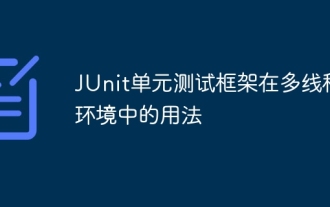 Usage of JUnit unit testing framework in multi-threaded environment
Apr 18, 2024 pm 03:12 PM
Usage of JUnit unit testing framework in multi-threaded environment
Apr 18, 2024 pm 03:12 PM
There are two common approaches when using JUnit in a multi-threaded environment: single-threaded testing and multi-threaded testing. Single-threaded tests run on the main thread to avoid concurrency issues, while multi-threaded tests run on worker threads and require a synchronized testing approach to ensure shared resources are not disturbed. Common use cases include testing multi-thread-safe methods, such as using ConcurrentHashMap to store key-value pairs, and concurrent threads to operate on the key-value pairs and verify their correctness, reflecting the application of JUnit in a multi-threaded environment.
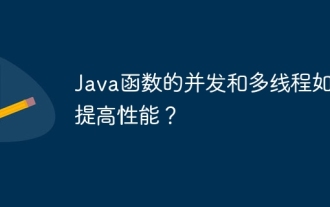 How can concurrency and multithreading of Java functions improve performance?
Apr 26, 2024 pm 04:15 PM
How can concurrency and multithreading of Java functions improve performance?
Apr 26, 2024 pm 04:15 PM
Concurrency and multithreading techniques using Java functions can improve application performance, including the following steps: Understand concurrency and multithreading concepts. Leverage Java's concurrency and multi-threading libraries such as ExecutorService and Callable. Practice cases such as multi-threaded matrix multiplication to greatly shorten execution time. Enjoy the advantages of increased application response speed and optimized processing efficiency brought by concurrency and multi-threading.
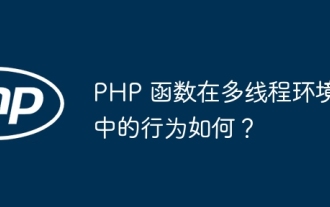 How do PHP functions behave in a multi-threaded environment?
Apr 16, 2024 am 10:48 AM
How do PHP functions behave in a multi-threaded environment?
Apr 16, 2024 am 10:48 AM
In a multi-threaded environment, the behavior of PHP functions depends on their type: Normal functions: thread-safe, can be executed concurrently. Functions that modify global variables: unsafe, need to use synchronization mechanism. File operation function: unsafe, need to use synchronization mechanism to coordinate access. Database operation function: Unsafe, database system mechanism needs to be used to prevent conflicts.
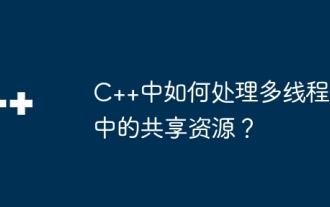 How to deal with shared resources in multi-threading in C++?
Jun 03, 2024 am 10:28 AM
How to deal with shared resources in multi-threading in C++?
Jun 03, 2024 am 10:28 AM
Mutexes are used in C++ to handle multi-threaded shared resources: create mutexes through std::mutex. Use mtx.lock() to obtain a mutex and provide exclusive access to shared resources. Use mtx.unlock() to release the mutex.
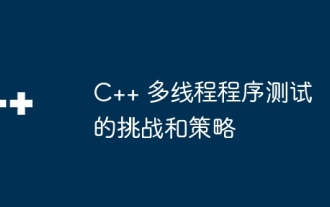 Challenges and strategies for testing multi-threaded programs in C++
May 31, 2024 pm 06:34 PM
Challenges and strategies for testing multi-threaded programs in C++
May 31, 2024 pm 06:34 PM
Multi-threaded program testing faces challenges such as non-repeatability, concurrency errors, deadlocks, and lack of visibility. Strategies include: Unit testing: Write unit tests for each thread to verify thread behavior. Multi-threaded simulation: Use a simulation framework to test your program with control over thread scheduling. Data race detection: Use tools to find potential data races, such as valgrind. Debugging: Use a debugger (such as gdb) to examine the runtime program status and find the source of the data race.
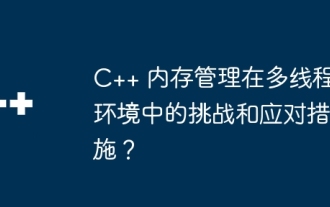 Challenges and countermeasures of C++ memory management in multi-threaded environment?
Jun 05, 2024 pm 01:08 PM
Challenges and countermeasures of C++ memory management in multi-threaded environment?
Jun 05, 2024 pm 01:08 PM
In a multi-threaded environment, C++ memory management faces the following challenges: data races, deadlocks, and memory leaks. Countermeasures include: 1. Use synchronization mechanisms, such as mutexes and atomic variables; 2. Use lock-free data structures; 3. Use smart pointers; 4. (Optional) implement garbage collection.




