
The shortcut key for copying in CAD is CO or CP. How to use it: first press the shortcut key; then select the object and press the space bar; then select the base point of the original graphic, usually the center of the circle; finally select Just copy the position as the base point.
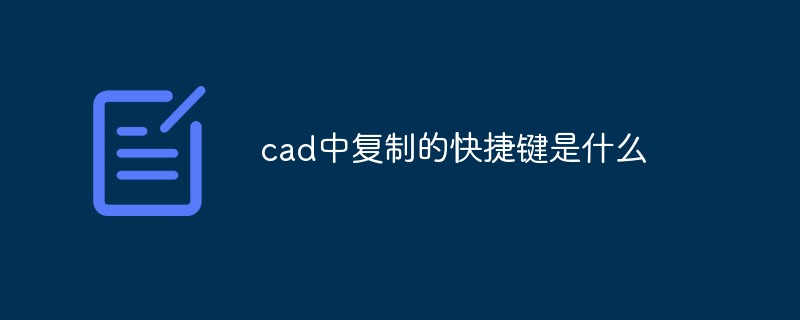
cad copy shortcut key: CO or CP
Usage: press the shortcut first key, then select the object and press the space bar, then select the base point of the original shape (usually the center of the circle), and finally select the position to be copied as the base point.
When using cad copy shortcut keys, you should pay attention to the following matters:
First, in the same graphics file, if you copy the graphics only once, you should choose COPY command.
Second, in the same graphic file, if you want to copy a graphic multiple times, you should use the MULTIPLE (repeat) option of the COPY command.
Third, in the same graphic file, if the copied graphics are arranged according to a certain rule, such as forming several rows and columns, or evenly distributed along a certain circumference (arc), the ARRAY command should be used.
Fourth, in the same graphics file, if you want to generate multiple lines that are parallel to each other and at equal or unequal intervals, or to generate a series of concentric ellipses (arcs), circles (arcs), etc., you should use OFFSET Order.
Fifth, to copy graphic features between multiple graphic documents, you should use the MATCHPROP command (which needs to match the PAINTPROP command), similar to the format painter in Word.
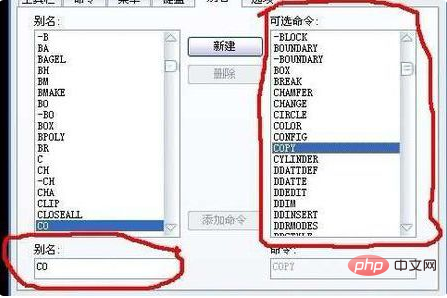
Extended information:
Quick Settings
Move the mouse to the toolbar and click Tools→Customize→ The interface will then pop up a "Customized User Interface"
Click the " " sign in front of "Keyboard Shortcuts", then move down, click the triangle to the right of all commands, then select the custom command, and then Press and hold the left mouse button on the command you need, move it to the keyboard shortcuts, enter the keyboard shortcuts, click the command you just selected, there will be a "key" on the right, click the "..." to the right of the "key"... "A small window will appear. For example, press "Ctrl W" and click OK → Apply → Exit.
Shortcut keys
ALT TK Such as quick selection
ALT NL Linear annotation ALT VV4 Quickly create four viewports
ALT MUP extract contours
Ctrl B: Grid snap mode control (F9)
Ctrl C: Copy the selected object to the clipboard
Ctrl F: Control whether to implement automatic object snapping (F3 )
Ctrl G: Grid display mode control (F7)
Ctrl J: Repeat the previous command
Ctrl K:Hyperlink
Ctrl N: Create a new graphic file
Ctrl M: Repeat the previous command
Ctrl O: Open the image file
Ctrl P: Print the current graphic
Ctrl Q: Open and close the save dialog box
Ctrl S: Save the file
Ctrl U: Polar mode control (F10)
Ctrl v: Paste the contents of the clipboard
Ctrl W: Object-tracked control (F11)
Ctrl X: Cut the selected content
Ctrl Y: Redo
Ctrl Z: Cancel the previous operation
Ctrl 1: Open the properties dialog box
Ctrl 2: Open the image explorer
Ctrl 3: Open the tool palette
Ctrl 6: Open image data atom
Ctrl 8 or QC: Quick
Double middle button: Display all images inside
The above is the detailed content of What is the shortcut key for copying in cad. For more information, please follow other related articles on the PHP Chinese website!




