
How to solve the problem of forgotten computer password: First, press the F8 key when the computer restarts, and select [Command Prompt Safe Mode] and press Enter; then select administrator to enter the command and add a new user; finally, restart the computer That’s it.
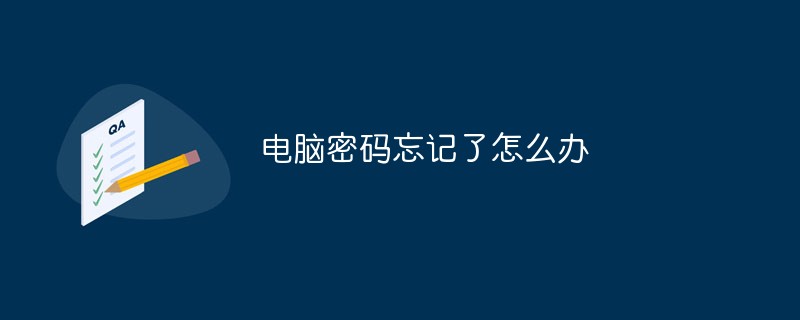
How to solve the problem of forgotten computer password:
1. When the computer starts, press the F8 key until Advanced appears. When the options screen appears, let go and select "Command Prompt Safe Mode" and press Enter.
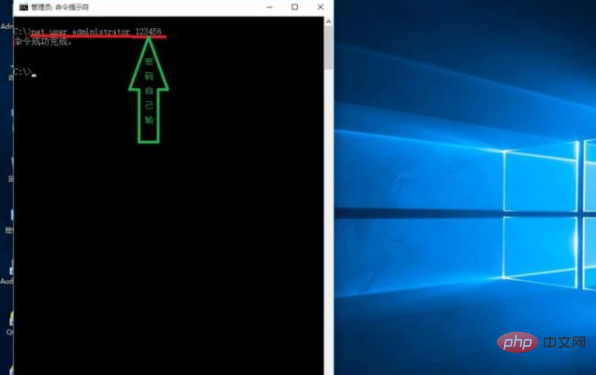
2. At the end of the operation, the system lists the selection menu of the system super user "administrator" and the local user "XXX". Click "administrator" with the mouse to enter the command row mode.
3. Add a new user "XXX" here with the password "abcdef". The command is "net user XXX abcdef /add". After adding, you can use the "net localgroup administrators XXX /add" command to promote this user to a user of the system management group "administrators". It has the same administrator rights as the "administrators" account.
4. Restart the computer and run it in normal mode. Then you can log in to the "XXX" user with the changed password "abcdef".

Related recommendations: Programming Video Course
The above is the detailed content of What should I do if I forget my computer password?. For more information, please follow other related articles on the PHP Chinese website!
 Computer is infected and cannot be turned on
Computer is infected and cannot be turned on
 How to prevent the computer from automatically installing software
How to prevent the computer from automatically installing software
 Summary of commonly used computer shortcut keys
Summary of commonly used computer shortcut keys
 Computer freeze screen stuck
Computer freeze screen stuck
 How to measure internet speed on computer
How to measure internet speed on computer
 How to set the computer to automatically connect to WiFi
How to set the computer to automatically connect to WiFi
 Computer 404 error page
Computer 404 error page
 How to set up computer virtual memory
How to set up computer virtual memory




