In Excel, you can lock the contents of local cells from being modified. The method is: first select the cell, right-click and select [Format Cells]; then click the [Protect] function menu and select Lock; then Go back to the excel sheet and click [Review-Protect Worksheet]; finally enter the password.

In Excel, you can lock the contents of local cells from being modified. The method is:
1. Open the excel table , select all the cells that need to be locked, then right-click the mouse and select "Format Cells" in the settings function that pops up. (As shown below)
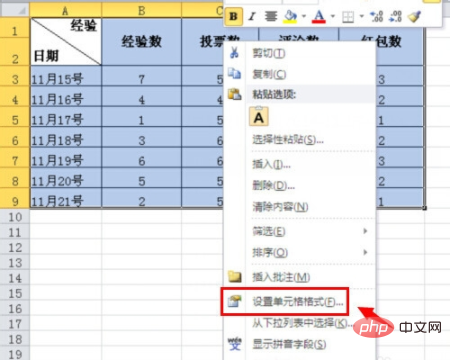
#2. Then go to the "Number" attribute under Setting Cell Format, and click the "Protect" function menu in the main menu above. (As shown below)
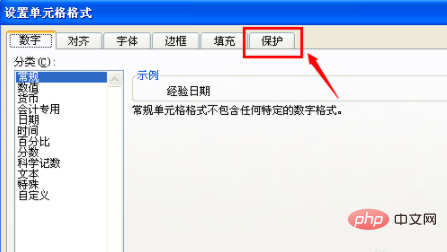
#3. Under the properties of the protection menu, click the box in front of the lock to make a selection, and then click the "OK" button in the lower right corner. (As shown below)
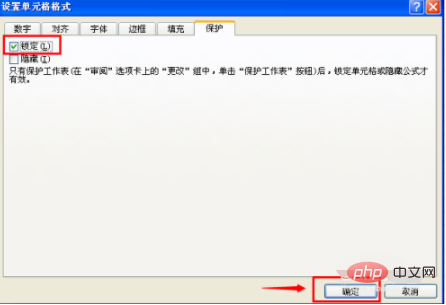
#4. Then return to the excel table, and then click the "Review" menu in the main menu above the table. (As shown below)
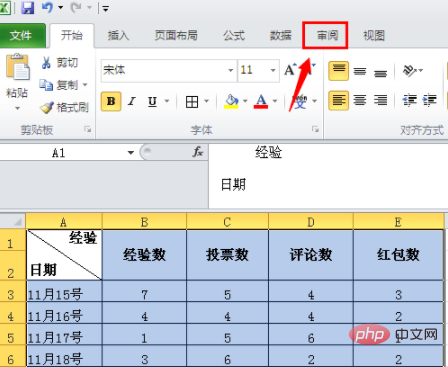
5. In the toolbar under the review menu, find and click the "Protect Worksheet" tool. (As shown below)
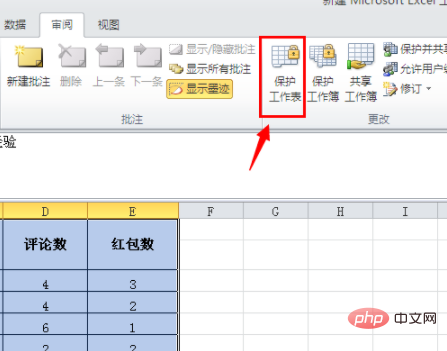
#6. In the pop-up protection worksheet settings, enter the password you set, and then click the "OK" button below. (As shown below)
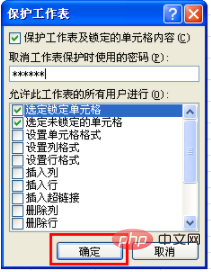
#7. Then you will be asked to enter the password again, then enter the same password as the first time, and then click OK. (As shown below)
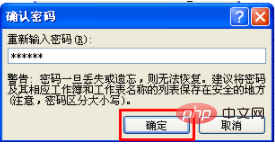
8. After the setting is completed, when you modify the data in the table, a prompt that the cell is being protected will pop up, proving that this part of the cell The grid has been successfully locked. (As shown below)
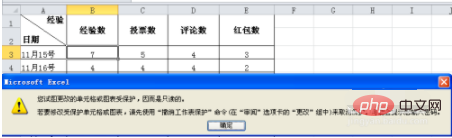
The above is the detailed content of Can you lock local cell contents from being modified in Excel?. For more information, please follow other related articles on the PHP Chinese website!
 Cell sum
Cell sum
 Drawing software
Drawing software
 How to become a close friend on TikTok
How to become a close friend on TikTok
 How to open the download permission of Douyin
How to open the download permission of Douyin
 Cryptocurrency exchange rankings
Cryptocurrency exchange rankings
 Introduction to commonly used top-level domain names
Introduction to commonly used top-level domain names
 nginx restart
nginx restart
 The difference between null and NULL in c language
The difference between null and NULL in c language
 The difference between currentregion and usedrange
The difference between currentregion and usedrange




