
Solution to the problem that the verification code of the PHP website is not displayed: 1. Open the [php.ini] file. Remove the [;] before [;extension=php_gd.dll]; 2. Check the PHP configuration file to open the gd library.

Solution to php website verification code not showing:
1: Open gd library
Open the php.ini file in the php directory
Remove ;extension=php_gd.dll or ;extension=php_gd2.dll "" The method found is still to modify a parameter in php.ini
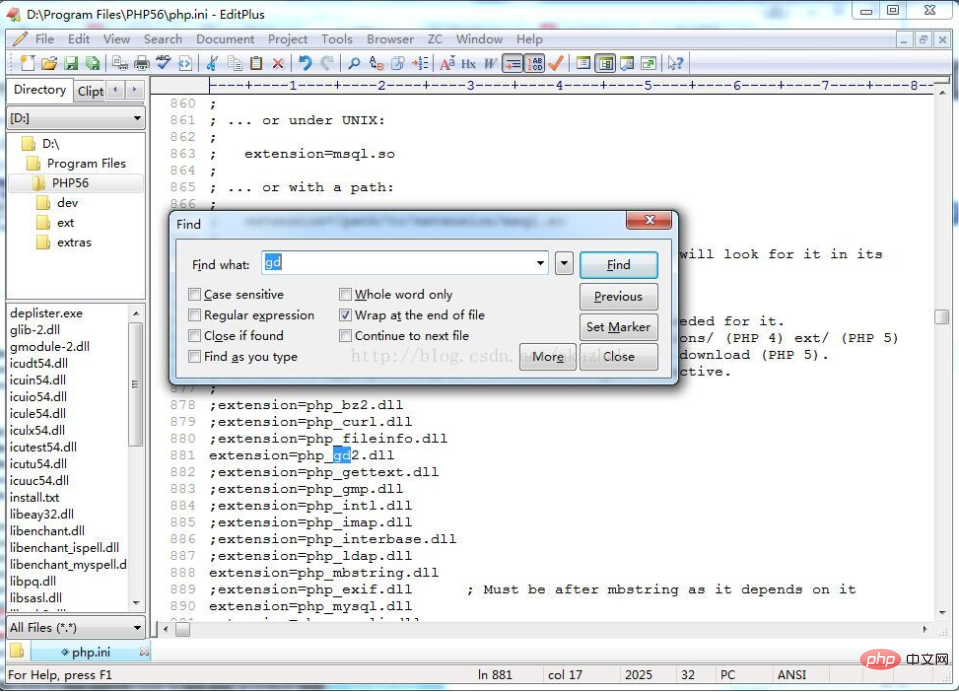 2: Check whether the php configuration file has the gd library enabled
2: Check whether the php configuration file has the gd library enabled
After changing it, I log in to the website and the verification code appears..
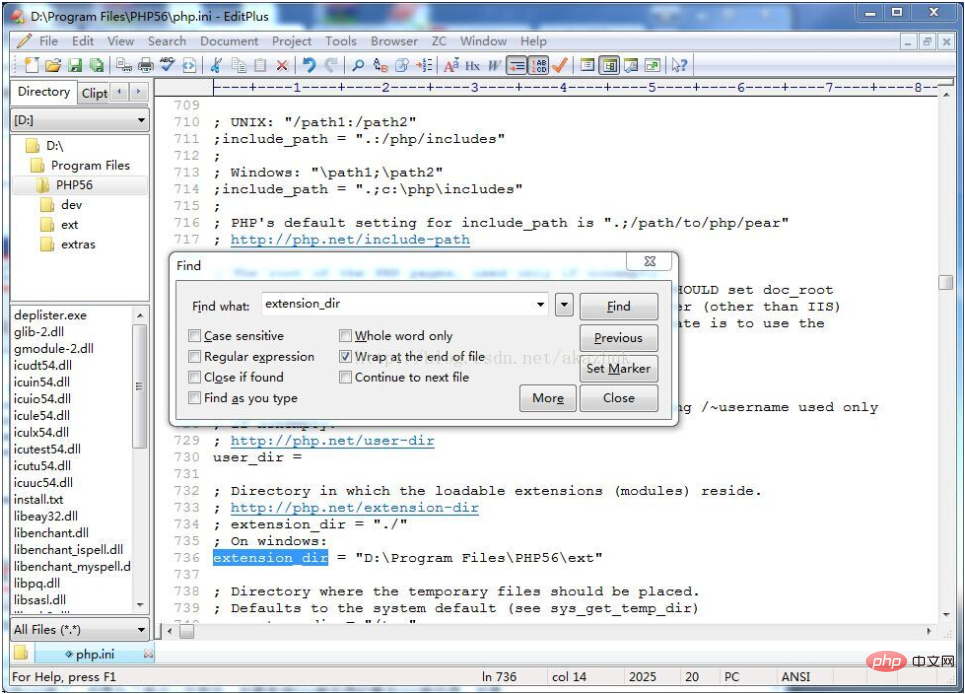
php programming (video) 
The above is the detailed content of What should I do if the verification code on the PHP website does not display?. For more information, please follow other related articles on the PHP Chinese website!