
❝Use MyCat to realize the implementation of MySQL sub-database and sub-table. If you have not implemented it or have not understood it, you can take a look
❞
I have written an article about MySQL sub-database and sub-table before, that article I just provide you with an idea, but there are many details in the reply that are not mentioned. So Kaka published this article.
This article only focuses on one of the details, such as how to implement MySQL's sub-database and table. This article uses the database middleware MyCat to implement it.
The most popular reply is about how to operate paging query after database and table partitioning. This question will be discussed later.
Regarding the actual implementation of MySQL sub-database and sub-table, there are still many problems. Kaka will try its best to provide solutions to everyone. If you have a better implementation plan, see you in the comment area!
The virtual machine used by Kaka is centos7.3. The jdk that requires the environment is already available, so I won’t write a tutorial. If not, just search it on Baidu!
The picture below shows the successfully installed installation package Decompress:
Decompress: tar -zxvf Mycat-server-1.6.7.1-release-20200209222254-linux.tar.gz, after successful decompression There will be a mycat directory under the directory.
<span style="display: block; background: url(https://my-wechat.mdnice.com/point.png); height: 30px; width: 100%; background-size: 40px; background-repeat: no-repeat; background-color: #272822; margin-bottom: -7px; border-radius: 5px; background-position: 10px 10px;"></span><code class="hljs" style="overflow-x: auto; padding: 16px; color: #ddd; display: -webkit-box; font-family: Operator Mono, Consolas, Monaco, Menlo, monospace; font-size: 12px; -webkit-overflow-scrolling: touch; letter-spacing: 0px; padding-top: 15px; background: #272822; border-radius: 5px;">// 创建mycat用户<br/>CREATE USER <span class="hljs-string" style="color: #a6e22e; line-height: 26px;">'mycat'</span>@<span class="hljs-string" style="color: #a6e22e; line-height: 26px;">'%'</span> IDENTIFIED BY <span class="hljs-string" style="color: #a6e22e; line-height: 26px;">'mycat'</span>;<br/>// 修改密码<br/>ALTER USER <span class="hljs-string" style="color: #a6e22e; line-height: 26px;">'mycat'</span>@<span class="hljs-string" style="color: #a6e22e; line-height: 26px;">'%'</span> IDENTIFIED WITH mysql_native_password BY ’Fang,1996<span class="hljs-string" style="color: #a6e22e; line-height: 26px;">'; <br/>// 刷新权限<br/>FLUSH PRIVILEGES;<br/></span></code>
Configuration item two: schema.xml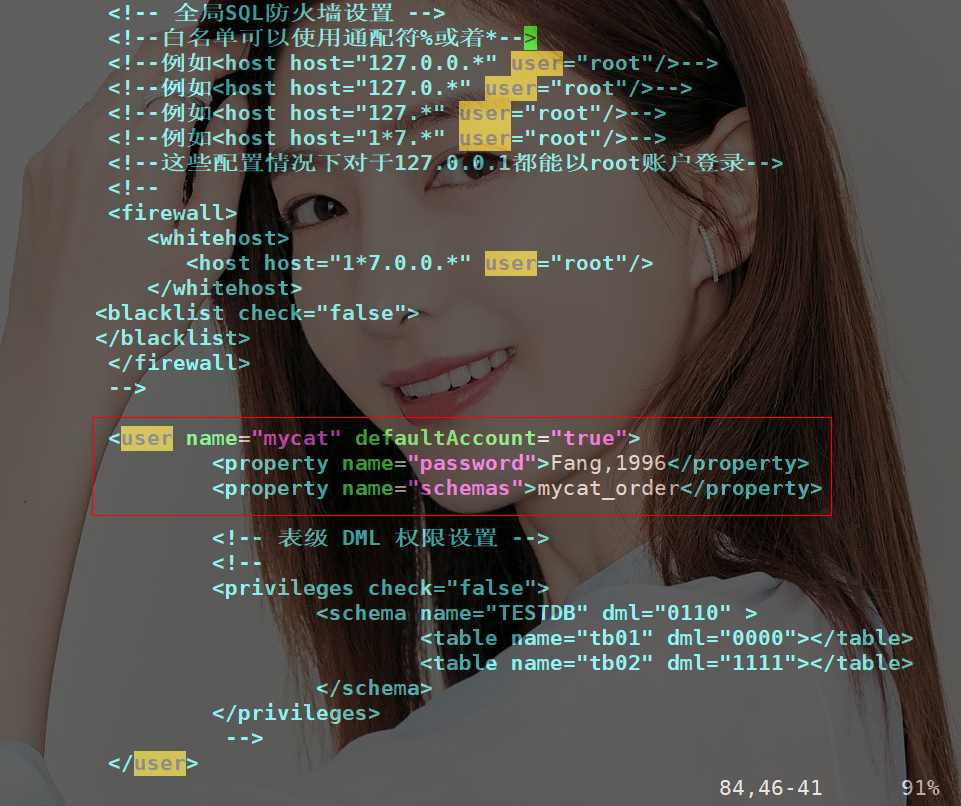
在这块的配置咔咔卡了很久,下面这个是咔咔已经配置好的
配置项三:rule.xml
这里是order_id使用mod-long规则 这个修改就是你有几个节点就写多少即可
这个修改就是你有几个节点就写多少即可
在俩台服务器114.55.103.25和192.168.253.129创建数据库kaka和kaka
分别创建t_order和t_order_detail俩张表
表结构如下
<span style="display: block; background: url(https://my-wechat.mdnice.com/point.png); height: 30px; width: 100%; background-size: 40px; background-repeat: no-repeat; background-color: #272822; margin-bottom: -7px; border-radius: 5px; background-position: 10px 10px;"></span><code class="hljs" style="overflow-x: auto; padding: 16px; color: #ddd; display: -webkit-box; font-family: Operator Mono, Consolas, Monaco, Menlo, monospace; font-size: 12px; -webkit-overflow-scrolling: touch; letter-spacing: 0px; padding-top: 15px; background: #272822; border-radius: 5px;"><span class="hljs-keyword" style="color: #f92672; font-weight: bold; line-height: 26px;">CREATE</span> <span class="hljs-keyword" style="color: #f92672; font-weight: bold; line-height: 26px;">TABLE</span> <span class="hljs-string" style="color: #a6e22e; line-height: 26px;">`t_order_detail`</span> (<br/> <span class="hljs-string" style="color: #a6e22e; line-height: 26px;">`od_id`</span> <span class="hljs-built_in" style="color: #a6e22e; line-height: 26px;">int</span>(<span class="hljs-number" style="line-height: 26px;">11</span>) <span class="hljs-keyword" style="color: #f92672; font-weight: bold; line-height: 26px;">NOT</span> <span class="hljs-literal" style="color: #f92672; font-weight: bold; line-height: 26px;">NULL</span>,<br/> <span class="hljs-string" style="color: #a6e22e; line-height: 26px;">`order_id`</span> <span class="hljs-built_in" style="color: #a6e22e; line-height: 26px;">int</span>(<span class="hljs-number" style="line-height: 26px;">11</span>) <span class="hljs-keyword" style="color: #f92672; font-weight: bold; line-height: 26px;">DEFAULT</span> <span class="hljs-literal" style="color: #f92672; font-weight: bold; line-height: 26px;">NULL</span>,<br/> <span class="hljs-string" style="color: #a6e22e; line-height: 26px;">`goods_id`</span> <span class="hljs-built_in" style="color: #a6e22e; line-height: 26px;">int</span>(<span class="hljs-number" style="line-height: 26px;">11</span>) <span class="hljs-keyword" style="color: #f92672; font-weight: bold; line-height: 26px;">DEFAULT</span> <span class="hljs-literal" style="color: #f92672; font-weight: bold; line-height: 26px;">NULL</span>,<br/> <span class="hljs-string" style="color: #a6e22e; line-height: 26px;">`unit_price`</span> <span class="hljs-built_in" style="color: #a6e22e; line-height: 26px;">float</span> <span class="hljs-keyword" style="color: #f92672; font-weight: bold; line-height: 26px;">DEFAULT</span> <span class="hljs-literal" style="color: #f92672; font-weight: bold; line-height: 26px;">NULL</span>,<br/> <span class="hljs-string" style="color: #a6e22e; line-height: 26px;">`qty`</span> <span class="hljs-built_in" style="color: #a6e22e; line-height: 26px;">int</span>(<span class="hljs-number" style="line-height: 26px;">11</span>) <span class="hljs-keyword" style="color: #f92672; font-weight: bold; line-height: 26px;">DEFAULT</span> <span class="hljs-literal" style="color: #f92672; font-weight: bold; line-height: 26px;">NULL</span>,<br/> PRIMARY <span class="hljs-keyword" style="color: #f92672; font-weight: bold; line-height: 26px;">KEY</span> (<span class="hljs-string" style="color: #a6e22e; line-height: 26px;">`od_id`</span>)<br/>) <span class="hljs-keyword" style="color: #f92672; font-weight: bold; line-height: 26px;">ENGINE</span>=<span class="hljs-keyword" style="color: #f92672; font-weight: bold; line-height: 26px;">InnoDB</span> <span class="hljs-keyword" style="color: #f92672; font-weight: bold; line-height: 26px;">DEFAULT</span> <span class="hljs-keyword" style="color: #f92672; font-weight: bold; line-height: 26px;">CHARSET</span>=utf8;<br/><br/><span class="hljs-keyword" style="color: #f92672; font-weight: bold; line-height: 26px;">CREATE</span> <span class="hljs-keyword" style="color: #f92672; font-weight: bold; line-height: 26px;">TABLE</span> <span class="hljs-string" style="color: #a6e22e; line-height: 26px;">`t_order`</span> (<br/> <span class="hljs-string" style="color: #a6e22e; line-height: 26px;">`order_id`</span> bagint(<span class="hljs-number" style="line-height: 26px;">20</span>) <span class="hljs-keyword" style="color: #f92672; font-weight: bold; line-height: 26px;">NOT</span> <span class="hljs-literal" style="color: #f92672; font-weight: bold; line-height: 26px;">NULL</span>,<br/> <span class="hljs-string" style="color: #a6e22e; line-height: 26px;">`user_id`</span> <span class="hljs-built_in" style="color: #a6e22e; line-height: 26px;">int</span>(<span class="hljs-number" style="line-height: 26px;">11</span>) <span class="hljs-keyword" style="color: #f92672; font-weight: bold; line-height: 26px;">DEFAULT</span> <span class="hljs-literal" style="color: #f92672; font-weight: bold; line-height: 26px;">NULL</span>,<br/> <span class="hljs-string" style="color: #a6e22e; line-height: 26px;">`pay_mode`</span> <span class="hljs-built_in" style="color: #a6e22e; line-height: 26px;">tinyint</span>(<span class="hljs-number" style="line-height: 26px;">4</span>) <span class="hljs-keyword" style="color: #f92672; font-weight: bold; line-height: 26px;">DEFAULT</span> <span class="hljs-literal" style="color: #f92672; font-weight: bold; line-height: 26px;">NULL</span>,<br/> <span class="hljs-string" style="color: #a6e22e; line-height: 26px;">`amount`</span> <span class="hljs-built_in" style="color: #a6e22e; line-height: 26px;">float</span> <span class="hljs-keyword" style="color: #f92672; font-weight: bold; line-height: 26px;">DEFAULT</span> <span class="hljs-literal" style="color: #f92672; font-weight: bold; line-height: 26px;">NULL</span>,<br/> <span class="hljs-string" style="color: #a6e22e; line-height: 26px;">`order_date`</span> datetime <span class="hljs-keyword" style="color: #f92672; font-weight: bold; line-height: 26px;">DEFAULT</span> <span class="hljs-literal" style="color: #f92672; font-weight: bold; line-height: 26px;">NULL</span>,<br/> PRIMARY <span class="hljs-keyword" style="color: #f92672; font-weight: bold; line-height: 26px;">KEY</span> (<span class="hljs-string" style="color: #a6e22e; line-height: 26px;">`order_id`</span>)<br/>) <span class="hljs-keyword" style="color: #f92672; font-weight: bold; line-height: 26px;">ENGINE</span>=<span class="hljs-keyword" style="color: #f92672; font-weight: bold; line-height: 26px;">InnoDB</span> <span class="hljs-keyword" style="color: #f92672; font-weight: bold; line-height: 26px;">DEFAULT</span> <span class="hljs-keyword" style="color: #f92672; font-weight: bold; line-height: 26px;">CHARSET</span>=utf8;<br/></code>
连接:mysql -umycat -p -P8066 -h192.168.253.129 --default-auth=mysql_native_password
连接成功就可以看到我们的逻辑库 然后添加三个数据
然后添加三个数据
<span style="display: block; background: url(https://my-wechat.mdnice.com/point.png); height: 30px; width: 100%; background-size: 40px; background-repeat: no-repeat; background-color: #272822; margin-bottom: -7px; border-radius: 5px; background-position: 10px 10px;"></span><code class="hljs" style="overflow-x: auto; padding: 16px; color: #ddd; display: -webkit-box; font-family: Operator Mono, Consolas, Monaco, Menlo, monospace; font-size: 12px; -webkit-overflow-scrolling: touch; letter-spacing: 0px; padding-top: 15px; background: #272822; border-radius: 5px;"><span class="hljs-keyword" style="color: #f92672; font-weight: bold; line-height: 26px;">insert</span> <span class="hljs-keyword" style="color: #f92672; font-weight: bold; line-height: 26px;">into</span> t_order (order_id,user_id,pay_mode,amount) <span class="hljs-keyword" style="color: #f92672; font-weight: bold; line-height: 26px;">values</span> (<span class="hljs-keyword" style="color: #f92672; font-weight: bold; line-height: 26px;">next</span> <span class="hljs-keyword" style="color: #f92672; font-weight: bold; line-height: 26px;">value</span> <span class="hljs-keyword" style="color: #f92672; font-weight: bold; line-height: 26px;">for</span> MYCATSEQ_ORDER,<span class="hljs-number" style="line-height: 26px;">103</span>,<span class="hljs-number" style="line-height: 26px;">1</span><br/><span class="hljs-keyword" style="color: #f92672; font-weight: bold; line-height: 26px;">Query</span> OK, <span class="hljs-number" style="line-height: 26px;">1</span> <span class="hljs-keyword" style="color: #f92672; font-weight: bold; line-height: 26px;">row</span> affected (<span class="hljs-number" style="line-height: 26px;">0.01</span> sec)<br/><br/><span class="hljs-keyword" style="color: #f92672; font-weight: bold; line-height: 26px;">insert</span> <span class="hljs-keyword" style="color: #f92672; font-weight: bold; line-height: 26px;">into</span> t_order (order_id,user_id,pay_mode,amount) <span class="hljs-keyword" style="color: #f92672; font-weight: bold; line-height: 26px;">values</span> (<span class="hljs-keyword" style="color: #f92672; font-weight: bold; line-height: 26px;">next</span> <span class="hljs-keyword" style="color: #f92672; font-weight: bold; line-height: 26px;">value</span> <span class="hljs-keyword" style="color: #f92672; font-weight: bold; line-height: 26px;">for</span> MYCATSEQ_ORDER,<span class="hljs-number" style="line-height: 26px;">103</span>,<span class="hljs-number" style="line-height: 26px;">1</span><br/><span class="hljs-keyword" style="color: #f92672; font-weight: bold; line-height: 26px;">Query</span> OK, <span class="hljs-number" style="line-height: 26px;">1</span> <span class="hljs-keyword" style="color: #f92672; font-weight: bold; line-height: 26px;">row</span> affected (<span class="hljs-number" style="line-height: 26px;">0.01</span> sec)<br/><br/><span class="hljs-keyword" style="color: #f92672; font-weight: bold; line-height: 26px;">insert</span> <span class="hljs-keyword" style="color: #f92672; font-weight: bold; line-height: 26px;">into</span> t_order (order_id,user_id,pay_mode,amount) <span class="hljs-keyword" style="color: #f92672; font-weight: bold; line-height: 26px;">values</span> (<span class="hljs-keyword" style="color: #f92672; font-weight: bold; line-height: 26px;">next</span> <span class="hljs-keyword" style="color: #f92672; font-weight: bold; line-height: 26px;">value</span> <span class="hljs-keyword" style="color: #f92672; font-weight: bold; line-height: 26px;">for</span> MYCATSEQ_ORDER,<span class="hljs-number" style="line-height: 26px;">103</span>,<span class="hljs-number" style="line-height: 26px;">1</span><br/><span class="hljs-keyword" style="color: #f92672; font-weight: bold; line-height: 26px;">Query</span> OK, <span class="hljs-number" style="line-height: 26px;">1</span> <span class="hljs-keyword" style="color: #f92672; font-weight: bold; line-height: 26px;">row</span> affected (<span class="hljs-number" style="line-height: 26px;">0.01</span> sec)<br/></code>
这个时候我们查看一下逻辑库的t_order数据,这里的order_id本应该是从1000开始的,之前咔咔做测试使用了一些。 这时我们在来看192.168.253.129和114.55.103.25这俩台数据库的数据分布
这时我们在来看192.168.253.129和114.55.103.25这俩台数据库的数据分布
「192.168.253.129数据库」这个可以看到进入了俩条数据
 「144.55.103.25数据库」
「144.55.103.25数据库」
这台数据库只进入了一条数据
其实这一切mycat都已经帮你做好了
比如现在user_id为103的数据分布分俩台数据库上,我们进行查询
 还有分页问题,都跟平时一样的
还有分页问题,都跟平时一样的
❝Persistence in learning, persistence in blogging, and persistence in sharing are the beliefs that Kaka has always adhered to since his career. I hope that Kaka’s articles in Nuoda Internet can bring you Any help.❞
The above is the detailed content of The MyCat you want to implement MySQL sub-database and table is here. For more information, please follow other related articles on the PHP Chinese website!