What to do if a username error occurs in composer install
The following tutorial column of composer will introduce to you the solution to the username error that appears in composer install. I hope it will be helpful to friends in need!
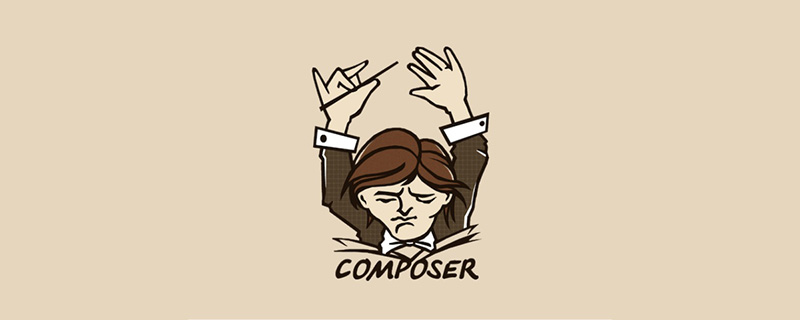
C:\Users\huy\AppData\Roaming\Composer\auth.json
Things The process:
The corresponding project has been pulled from the project in the git server before, but an authentication error occurred when pulling this time; the reason is There's something wrong with my username.
Error report:
## [RuntimeException] Failed to execute git clone --no-checkout "https://hy:***@gitlab.xnhd.com/x
/core.git" "D:\wnmp\wwwroot\test\www.xnhd.com\vendor\ xnhd\core" && cd /D "D
:\wnmp\wwwroot\test\www.xnhd.com\vendor\xnhd\core" && git remote add compos
er "https://hy:** *@gitlab.xnhd.com/x/core.git" && git fetch composer
Cloning into 'D:\wnmp\wwwroot\test\www.xnhd.com\vendor\xnhd\core'...
fatal: Authentication failed for 'https://hy:***@gitlab.xnhd.com/x/core.git
/'
Solution:
Enter the Users directory of the C drive, C:\Users\huy\AppData\Roaming\Composer\auth. json Edit the auth.json file and change the username and password to the correct username and password.
The above is the detailed content of What to do if a username error occurs in composer install. For more information, please follow other related articles on the PHP Chinese website!

Hot AI Tools

Undresser.AI Undress
AI-powered app for creating realistic nude photos

AI Clothes Remover
Online AI tool for removing clothes from photos.

Undress AI Tool
Undress images for free

Clothoff.io
AI clothes remover

Video Face Swap
Swap faces in any video effortlessly with our completely free AI face swap tool!

Hot Article

Hot Tools

Notepad++7.3.1
Easy-to-use and free code editor

SublimeText3 Chinese version
Chinese version, very easy to use

Zend Studio 13.0.1
Powerful PHP integrated development environment

Dreamweaver CS6
Visual web development tools

SublimeText3 Mac version
God-level code editing software (SublimeText3)

Hot Topics
 What is a composer doing?
Apr 08, 2025 am 12:19 AM
What is a composer doing?
Apr 08, 2025 am 12:19 AM
Composer is a dependency management tool for PHP, used to declare, download and manage project dependencies. 1) Declare dependencies through composer.json file, 2) Install dependencies using composerinstall command, 3) parse the dependency tree and download it from Packagist, 4) generate the autoload.php file to simplify automatic loading, 5) optimize use includes using composerupdate--prefer-dist and adjusting the autoload configuration.
 What is a composer used for?
Apr 06, 2025 am 12:02 AM
What is a composer used for?
Apr 06, 2025 am 12:02 AM
Composer is a dependency management tool for PHP. The core steps of using Composer include: 1) Declare dependencies in composer.json, such as "stripe/stripe-php":"^7.0"; 2) Run composerinstall to download and configure dependencies; 3) Manage versions and autoloads through composer.lock and autoload.php. Composer simplifies dependency management and improves project efficiency and maintainability.
 What is the difference between composer and orchestrator?
Apr 02, 2025 pm 02:49 PM
What is the difference between composer and orchestrator?
Apr 02, 2025 pm 02:49 PM
Composer is used to manage dependencies on PHP projects, while Orchestrator is used to manage and coordinate microservices or containerized applications. 1.Composer declares and manages dependencies of PHP projects through composer.json file. 2. Orchestrator manages the deployment and extension of services through configuration files (such as Kubernetes' YAML files), ensuring high availability and load balancing.
 Composer Expertise: What Makes Someone Skilled
Apr 11, 2025 pm 12:41 PM
Composer Expertise: What Makes Someone Skilled
Apr 11, 2025 pm 12:41 PM
To become proficient when using Composer, you need to master the following skills: 1. Proficient in using composer.json and composer.lock files, 2. Understand how Composer works, 3. Master Composer's command line tools, 4. Understand basic and advanced usage, 5. Familiar with common errors and debugging techniques, 6. Optimize usage and follow best practices.
 Solve database connection problem: a practical case of using minii/db library
Apr 18, 2025 am 07:09 AM
Solve database connection problem: a practical case of using minii/db library
Apr 18, 2025 am 07:09 AM
I encountered a tricky problem when developing a small application: the need to quickly integrate a lightweight database operation library. After trying multiple libraries, I found that they either have too much functionality or are not very compatible. Eventually, I found minii/db, a simplified version based on Yii2 that solved my problem perfectly.
 Solve caching issues in Craft CMS: Using wiejeben/craft-laravel-mix plug-in
Apr 18, 2025 am 09:24 AM
Solve caching issues in Craft CMS: Using wiejeben/craft-laravel-mix plug-in
Apr 18, 2025 am 09:24 AM
When developing websites using CraftCMS, you often encounter resource file caching problems, especially when you frequently update CSS and JavaScript files, old versions of files may still be cached by the browser, causing users to not see the latest changes in time. This problem not only affects the user experience, but also increases the difficulty of development and debugging. Recently, I encountered similar troubles in my project, and after some exploration, I found the plugin wiejeben/craft-laravel-mix, which perfectly solved my caching problem.
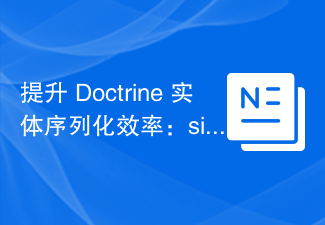 Improve Doctrine entity serialization efficiency: application of sidus/doctrine-serializer-bundle
Apr 18, 2025 am 11:42 AM
Improve Doctrine entity serialization efficiency: application of sidus/doctrine-serializer-bundle
Apr 18, 2025 am 11:42 AM
I had a tough problem when working on a project with a large number of Doctrine entities: Every time the entity is serialized and deserialized, the performance becomes very inefficient, resulting in a significant increase in system response time. I've tried multiple optimization methods, but it doesn't work well. Fortunately, by using sidus/doctrine-serializer-bundle, I successfully solved this problem, significantly improving the performance of the project.
 How to quickly build Fecmall advanced project templates using Composer
Apr 18, 2025 am 11:45 AM
How to quickly build Fecmall advanced project templates using Composer
Apr 18, 2025 am 11:45 AM
When developing an e-commerce platform, it is crucial to choose the right framework and tools. Recently, when I was trying to build a feature-rich e-commerce website, I encountered a difficult problem: how to quickly build a scalable and fully functional e-commerce platform. I tried multiple solutions and ended up choosing Fecmall's advanced project template (fecmall/fbbcbase-app-advanced). By using Composer, this process becomes very simple and efficient. Composer can be learned through the following address: Learning address






