How long does it take to learn UI design from scratch?
The general time to learn UI design from scratch is about 4 to 5 months. The 4 months mentioned here are not all people can learn in 4 months, and the learning methods and the level of concentration in learning, Study time is all relevant.
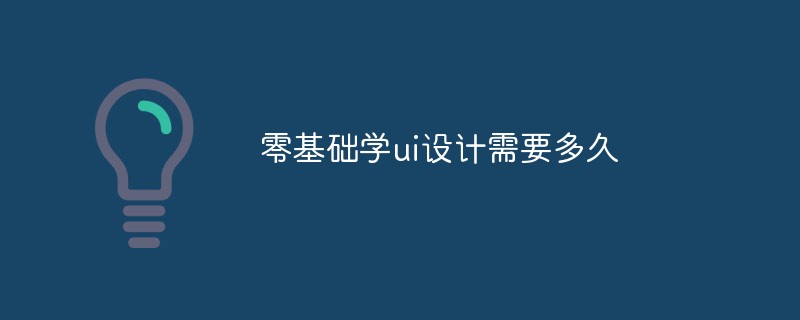
How long does it take for a novice to learn UI design? It mainly depends on how far you want to learn, how you want to learn, and how good your learning ability is. Many people may just be interested in this, and they will basically start with the software, and then go to various places to collect tutorials and the like. In fact, in terms of software, it basically takes 1-2 months to play well. But it’s just that the software is good!
But just because you know the basic operations of the software does not mean that you have learned UI design. The standard for learning is that you can independently complete a set of products. Once you have designed the UI, you can actually participate in actual work projects, only in this way can it be regarded as learning!
The general time is about 4-5 months. The 4 months mentioned here are not all things that everyone can learn in 4 months. It depends on the learning method, the level of concentration in learning, and the learning time.
If you use the wrong learning method, it is impossible to learn it in 4 months. (The correct method refers to knowing what to learn and how to learn it)
The degree of attentiveness is also very important. People who are very attentive study for an hour are better than people who are not attentive. (Intentional refers to whether you study wholeheartedly when studying, whether you take study notes, and whether you Think about the learning content)
Learning time, it is recommended to keep the learning time at 2-5 hours a day is the best (you don’t have to study all day, you may not be able to absorb too much, so learn the UI while It’s totally okay to work or go to school)
[Related learning recommendations: web front-end front-end development tutorial]
How can I learn UI design well? What? For novices, how should they learn UI design?
First of all, interest is the best mentor. Since you like it, half the battle is won. How to get started? It's very simple. What kind of UI design style do you like? Find out the products you like and collect the interfaces you like. The purpose of this is to copy.
I have found the interface design I want to do, now it’s time to choose tools. For tools, it is recommended to learn PS first. PS is very powerful and can create icon interfaces! If you want to make some small animations later, you can learn Ae.
The purpose of copying is to learn, learn other people’s layout, typesetting, color matching, etc. In copying, in addition to observing various details, such as color matching, font size processing, etc., we also need a more important thing, That is "analysis". What is the use of analysis? Analysis can turn other people's things into your own after copying. Why did he use blue instead of other colors when designing this page?
Why is this title 32px, while other titles are 36px? In the process of copying, we need to keep thinking and ask ourselves more why? When copying, it is recommended to choose similar products or similar interfaces. Similar copying can make We have a deeper understanding of the differences between products. Of course, it would be great if you have your own ideas. If you put your ideas into practice, you will gain more.
Here, our learning of tools is very basic. Later, as we become familiar with the software, we can gradually increase our understanding of the software, which will help express our ideas. But remember, thoughts and ideas are the most important, software is just a tool.
The above is the detailed content of How long does it take to learn UI design from scratch?. For more information, please follow other related articles on the PHP Chinese website!

Hot AI Tools

Undresser.AI Undress
AI-powered app for creating realistic nude photos

AI Clothes Remover
Online AI tool for removing clothes from photos.

Undress AI Tool
Undress images for free

Clothoff.io
AI clothes remover

AI Hentai Generator
Generate AI Hentai for free.

Hot Article

Hot Tools

Notepad++7.3.1
Easy-to-use and free code editor

SublimeText3 Chinese version
Chinese version, very easy to use

Zend Studio 13.0.1
Powerful PHP integrated development environment

Dreamweaver CS6
Visual web development tools

SublimeText3 Mac version
God-level code editing software (SublimeText3)

Hot Topics
 1377
1377
 52
52
 What is useEffect? How do you use it to perform side effects?
Mar 19, 2025 pm 03:58 PM
What is useEffect? How do you use it to perform side effects?
Mar 19, 2025 pm 03:58 PM
The article discusses useEffect in React, a hook for managing side effects like data fetching and DOM manipulation in functional components. It explains usage, common side effects, and cleanup to prevent issues like memory leaks.
 Explain the concept of lazy loading.
Mar 13, 2025 pm 07:47 PM
Explain the concept of lazy loading.
Mar 13, 2025 pm 07:47 PM
Lazy loading delays loading of content until needed, improving web performance and user experience by reducing initial load times and server load.
 How does the React reconciliation algorithm work?
Mar 18, 2025 pm 01:58 PM
How does the React reconciliation algorithm work?
Mar 18, 2025 pm 01:58 PM
The article explains React's reconciliation algorithm, which efficiently updates the DOM by comparing Virtual DOM trees. It discusses performance benefits, optimization techniques, and impacts on user experience.Character count: 159
 How does currying work in JavaScript, and what are its benefits?
Mar 18, 2025 pm 01:45 PM
How does currying work in JavaScript, and what are its benefits?
Mar 18, 2025 pm 01:45 PM
The article discusses currying in JavaScript, a technique transforming multi-argument functions into single-argument function sequences. It explores currying's implementation, benefits like partial application, and practical uses, enhancing code read
 What are higher-order functions in JavaScript, and how can they be used to write more concise and reusable code?
Mar 18, 2025 pm 01:44 PM
What are higher-order functions in JavaScript, and how can they be used to write more concise and reusable code?
Mar 18, 2025 pm 01:44 PM
Higher-order functions in JavaScript enhance code conciseness, reusability, modularity, and performance through abstraction, common patterns, and optimization techniques.
 What is useContext? How do you use it to share state between components?
Mar 19, 2025 pm 03:59 PM
What is useContext? How do you use it to share state between components?
Mar 19, 2025 pm 03:59 PM
The article explains useContext in React, which simplifies state management by avoiding prop drilling. It discusses benefits like centralized state and performance improvements through reduced re-renders.
 How do you connect React components to the Redux store using connect()?
Mar 21, 2025 pm 06:23 PM
How do you connect React components to the Redux store using connect()?
Mar 21, 2025 pm 06:23 PM
Article discusses connecting React components to Redux store using connect(), explaining mapStateToProps, mapDispatchToProps, and performance impacts.
 How do you prevent default behavior in event handlers?
Mar 19, 2025 pm 04:10 PM
How do you prevent default behavior in event handlers?
Mar 19, 2025 pm 04:10 PM
Article discusses preventing default behavior in event handlers using preventDefault() method, its benefits like enhanced user experience, and potential issues like accessibility concerns.




