What state is sleep provided by Windows 7?
Sleep is a "standby" state provided by Windows 7; running programs and open documents can be saved in the computer's memory, and other devices are turned off. Sleep mode can be set through the computer's Power Options menu.
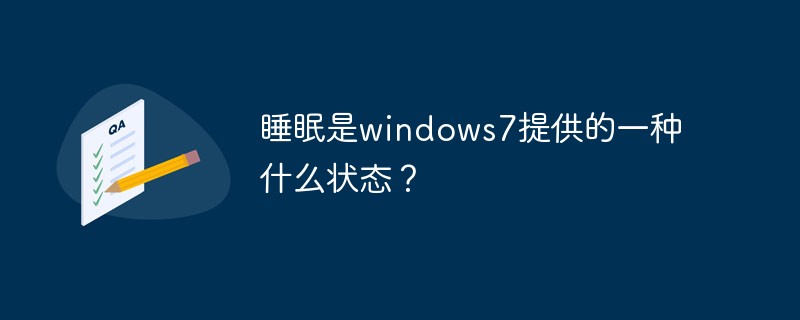
Sleep mode can save running programs and open documents in the computer's memory, while other devices are turned off. Data will be lost when the memory is powered off, so sleep mode requires the computer to have continuous power supply. When the computer is woken up, the data in the memory has not changed and the computer status is the same as before.
Sleep mode can save power for you, which is relatively "environmentally friendly". It can save the tedious boot process and increase the life of the computer; it can be set through the computer's "Power Options" menu.
Application scenarios of sleep mode:
(1) There are things that need to be done temporarily, but the time is not long
(2) Edited documents and There are too many web pages opened, but you have to leave them for a while, and it is very troublesome to save them
(3) In places where the use of power is restricted
For more related knowledge, please visit: PHP中文网!
The above is the detailed content of What state is sleep provided by Windows 7?. For more information, please follow other related articles on the PHP Chinese website!

Hot AI Tools

Undresser.AI Undress
AI-powered app for creating realistic nude photos

AI Clothes Remover
Online AI tool for removing clothes from photos.

Undress AI Tool
Undress images for free

Clothoff.io
AI clothes remover

Video Face Swap
Swap faces in any video effortlessly with our completely free AI face swap tool!

Hot Article

Hot Tools

Notepad++7.3.1
Easy-to-use and free code editor

SublimeText3 Chinese version
Chinese version, very easy to use

Zend Studio 13.0.1
Powerful PHP integrated development environment

Dreamweaver CS6
Visual web development tools

SublimeText3 Mac version
God-level code editing software (SublimeText3)

Hot Topics
 1387
1387
 52
52
![Hybrid sleep missing in Windows 11 [Fix]](https://img.php.cn/upload/article/000/000/164/170834099574333.jpg?x-oss-process=image/resize,m_fill,h_207,w_330) Hybrid sleep missing in Windows 11 [Fix]
Feb 19, 2024 pm 07:09 PM
Hybrid sleep missing in Windows 11 [Fix]
Feb 19, 2024 pm 07:09 PM
If you find that the hybrid sleep function is missing in your Windows 11/10 computer, this may affect the energy-saving performance of your computer. The Hybrid Sleep feature combines sleep mode and hibernation mode to reduce power consumption while saving open documents and programs. If you encounter this problem, this article will guide you on how to fix it and ensure that your computer can run Hybrid Sleep properly. Why doesn't hybrid sleep show up in Windows 11? The reason why Windows 11 computers lack hybrid sleep functionality may be due to unsupported computer motherboards, interrupted power settings, outdated driver errors, corrupted update files, or hypervisor issues. If you are upgrading to Windows 11 for the first time and have not used the hybrid sleep function
 Connection status in standby: Disconnected, reason: NIC Compliance
Feb 19, 2024 pm 03:15 PM
Connection status in standby: Disconnected, reason: NIC Compliance
Feb 19, 2024 pm 03:15 PM
"The connection status in the event log message shows Standby: Disconnected due to NIC compliance. This means that the system is in standby mode and the network interface card (NIC) has been disconnected. Although this is usually a network issue , but can also be caused by software and hardware conflicts. In the following discussion, we will explore how to solve this problem." What is the reason for standby connection disconnection? NIC compliance? If you see the "ConnectivityStatusinStandby:DisConnected,Reason:NICCompliance" message in Windows Event Viewer, this indicates that there may be a problem with your NIC or network interface controller. This situation is usually
 What is sleep mode used for on iPhone?
Nov 04, 2023 am 11:13 AM
What is sleep mode used for on iPhone?
Nov 04, 2023 am 11:13 AM
iOS devices have long been able to track your sleep patterns and more using the Health app. But isn’t it annoying when you’re disturbed by notifications while you’re sleeping? These notifications may be irrelevant and therefore disrupt your sleep patterns in the process. While Do Not Disturb mode is a great way to avoid distractions while sleeping, it can cause you to miss important calls and messages you receive during the night. Thankfully, this is where sleep mode comes in. Let’s learn more about it and how to use it on iPhone. What role does sleep mode play on the iPhone? Sleep mode is a dedicated focus mode in iOS that is automatically activated based on your sleep schedule in the "Health" App. It helps you set an alarm and then
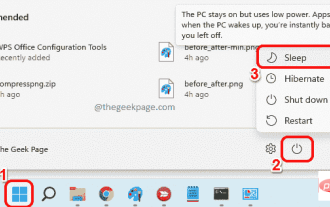 How to Put Your Windows 11 Computer to Sleep 8 Ways
May 09, 2023 am 10:31 AM
How to Put Your Windows 11 Computer to Sleep 8 Ways
May 09, 2023 am 10:31 AM
So you're dealing with something urgent and have all your windows open. Your laptop is running on battery power, you have to have lunch and it's late. Shutting down a system is a costly affair, consider closing any windows you have open. Leaving the system on until your lunch is gone will also drain your battery. Well, sleep mode is your answer. Sleep mode saves the machine's state to system RAM and then shuts down the machine. Even though the machine looks like it's completely shut down, it's still running, but in a very low-power mode. The moment you come back, your system will come back to life with all previously open windows and programs open. Yes, of course, this is one of the best things that windows has. In this article, we
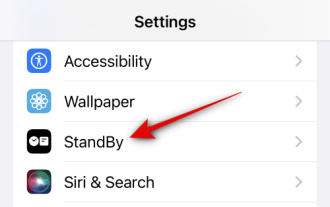 How to fix iOS 17 standby off issue: Always keep standby mode on
Sep 21, 2023 pm 07:05 PM
How to fix iOS 17 standby off issue: Always keep standby mode on
Sep 21, 2023 pm 07:05 PM
Standby is one of the most popular new features since the release of iOS 17. It makes it easy to view information on your iPhone thanks to magnified widgets, a dedicated photo screen, and a clock screen. You can then switch between widgets to view a variety of information, featured photos, and the time using your preferred clock. Standby activates when iPhone is charging, idle, and placed in landscape mode. However, it's designed to turn off if you haven't used your phone for a while or aren't paying attention. But many users want to turn on standby indefinitely. If you're in the same boat, we have the perfect position for you. Here's how to keep standby always on on your iPhone. iOS17 standby shutdown problem: How to keep it on in 9 ways
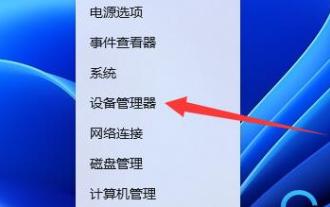 Solve the black screen problem caused by the inability to wake up from sleep in win11
Jan 04, 2024 pm 04:54 PM
Solve the black screen problem caused by the inability to wake up from sleep in win11
Jan 04, 2024 pm 04:54 PM
Win11 will turn on sleep by default, and it will automatically enter if you don't touch the computer for a period of time. As a result, some friends found that win11 sleep cannot wake up and the screen is black. This may be because the device has not been awakened, and sleep can also be canceled directly. Solution to the black screen that cannot be woken up from sleep in win11. Method 1: Force restart with the power button 1. First use the power button to force restart the computer, and then enter the win11 system. . 2. Right-click on the start menu door to open the options page of "Device Manager". 3. Then, double-click to open the keyboard or mouse device options. 4. After entering the device, click "Power Management" and check the "Allow this device to wake the computer" option. 5. Click OK to save the operation just now, and then use the selected settings.
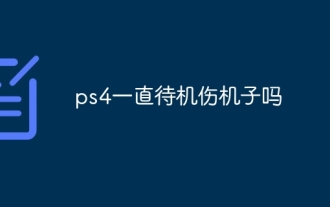 Will ps4 being on standby all the time hurt the machine?
Sep 18, 2023 pm 05:00 PM
Will ps4 being on standby all the time hurt the machine?
Sep 18, 2023 pm 05:00 PM
Keeping the PS4 on standby will not directly harm the console, but long-term standby may cause certain risks to the console's heat dissipation and power supply system. Detailed introduction: 1. The host is in standby mode for a long time, which may cause overheating problems and increase the risk of hardware failure; 2. Long-term standby may also put a certain pressure on the power supply of the host, which may cause damage to the host’s circuit board and other components. Damage to electronic components.
 Win10 sleep time modification tips revealed
Mar 08, 2024 pm 06:39 PM
Win10 sleep time modification tips revealed
Mar 08, 2024 pm 06:39 PM
Win10 Sleep Time Modification Tips Revealed As one of the currently widely used operating systems, Windows 10 has a sleep function to help users save power and protect the screen when not using the computer. However, sometimes the default sleep time does not meet the needs of users, so it is particularly important to know how to modify the Win10 sleep time. This article will reveal the tips for modifying the sleep time of Win10, allowing you to easily customize the system’s sleep settings. 1. Modify Win10 sleep time through “Settings” First, the simplest fix



