
Java md5 encryption method: 1. Use java’s own jar tool MessageDigest to implement, the syntax is [java.security.MessageDiges]; 2. Use spring’s own tool DigestUtils to implement.
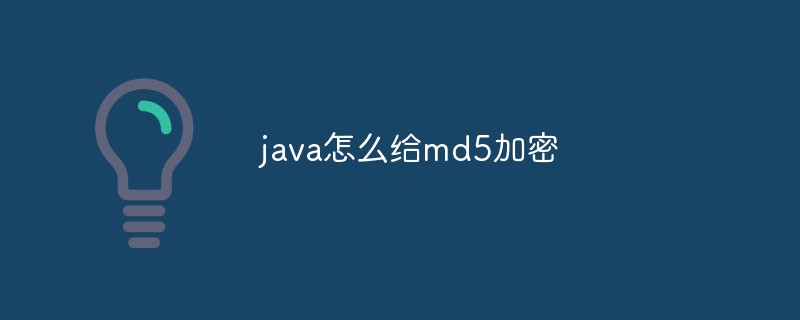
java md5 encryption method:
1, encryption method:
1.1 java comes with jar tool MessageDigest implementation
java.security.MessageDiges
public class MD5Utils {
public static String stringToMD5(String plainText) {
byte[] secretBytes = null;
try {
secretBytes = MessageDigest.getInstance("md5").digest(
plainText.getBytes());
} catch (NoSuchAlgorithmException e) {
throw new RuntimeException("没有这个md5算法!");
}
String md5code = new BigInteger(1, secretBytes).toString(16);
for (int i = 0; i < 32 - md5code.length(); i++) {
md5code = "0" + md5code;
}
return md5code;
}
}1.2 spring comes with tool DigestUtils implementation
org.springframework. util.DigestUtils
DigestUtils.md5DigestAsHex("1234".getBytes())2. How to use:
@Test
public void testMd5() throws NoSuchAlgorithmException{
MessageDigest md = MessageDigest.getInstance("MD5");
// java自带工具包MessageDigest
String resultString = MD5Utils.md5("123456");
System.out.println(resultString);
// e10adc3949ba59abbe56e057f20f883e
String resultString1 = MD5Utils.md5("1234");
System.out.println(resultString1);
//81dc9bdb52d04dc20036dbd8313ed055
// spring自带工具包DigestUtils
System.out.println(DigestUtils.md5DigestAsHex("1234".getBytes()));
// 81dc9bdb52d04dc20036dbd8313ed055
}Related learning recommendations: java basic tutorial
The above is the detailed content of How to encrypt md5 in java. For more information, please follow other related articles on the PHP Chinese website!