php留言板的设计构思
-设计一个程序流程
1.功能需要
2.页面设计
3.数据库设计
4.代码设计
5.调试发布
-表单
1.form>
2.method:表单数据传输到服务器的方法
post(表示在Http请求中嵌入表单数据)
get (表示将表单数据附加到请求该页的URL) 默认方法
区别:
a.Get传输数据量小,这主要是受URL长度限制;而Post可以传输大量数据。
b.Get安全性比较低,但执行效率比Post好。
接收参数:
POST方式:$_POST['name']
GET方式:$_GET['name']
注意:$_POST与$_GET必须为大写;
php5.0以上版本不加引号会报notice级别错误,要养成良好书写习惯,规范化。当然关闭display_error就另当别论。
充电
$_POST:它是由HTTP POST方法传递的变量组成的数组
$_GET: 它是由HTTP GET方法传递的变量组成的数组
$_COOKIE:它是由HTTP Cookies传递的变量组成的数组
$_SESSION:它是包含当前脚本中会话变量的数组
建议
1.GET安全性较POST差,包含机密信息的话建议使用POST
2.分页时使用GET
3.常用控件
a.单行文本框
多行文本框
b.密码框
c.多选框 (checked属性表示选中状态)
d.单选框 (checked同上)
e.下拉菜单
f.提交按钮
重置按钮
4.日期/时间函数
php:date,time;
mysql:now
-javascript验证
onsubmit:当提交按钮点击时触动,如果内容为"return function_name();"函数返回FALSE,则不提交表单。
-初识COOKIE
setcookie(name,value,time);
注意:php的cookie必须刷新一次才能生效。
教程链接:
随意转载~但请保留教程地址★

Hot AI Tools

Undresser.AI Undress
AI-powered app for creating realistic nude photos

AI Clothes Remover
Online AI tool for removing clothes from photos.

Undress AI Tool
Undress images for free

Clothoff.io
AI clothes remover

AI Hentai Generator
Generate AI Hentai for free.

Hot Article

Hot Tools

Notepad++7.3.1
Easy-to-use and free code editor

SublimeText3 Chinese version
Chinese version, very easy to use

Zend Studio 13.0.1
Powerful PHP integrated development environment

Dreamweaver CS6
Visual web development tools

SublimeText3 Mac version
God-level code editing software (SublimeText3)

Hot Topics
 How to make drop-down menu in WPS table
Mar 21, 2024 pm 01:31 PM
How to make drop-down menu in WPS table
Mar 21, 2024 pm 01:31 PM
How to make the WPS table drop-down menu: After selecting the cell where you want to set the drop-down menu, click "Data", "Validity" in sequence, and then make the corresponding settings in the pop-up dialog box to pull down our menu. As a powerful office software, WPS has the ability to edit documents, statistical data tables, etc., which provides a lot of convenience for many people who need to deal with text, data, etc. In order to skillfully use WPS software to provide us with a lot of convenience, we need to be able to master various very basic operations of WPS software. In this article, the editor will share with you how to use WPS software. Perform drop-down menu operations in the WPS table that appears. After opening the WPS form, first select the
 PHP development: How to implement table data sorting and paging functions
Sep 20, 2023 am 11:28 AM
PHP development: How to implement table data sorting and paging functions
Sep 20, 2023 am 11:28 AM
PHP development: How to implement table data sorting and paging functions In web development, processing large amounts of data is a common task. For tables that need to display a large amount of data, it is usually necessary to implement data sorting and paging functions to provide a good user experience and optimize system performance. This article will introduce how to use PHP to implement the sorting and paging functions of table data, and give specific code examples. The sorting function implements the sorting function in the table, allowing users to sort in ascending or descending order according to different fields. The following is an implementation form
 Implement the drop-down menu effect in WeChat applet
Nov 21, 2023 pm 03:03 PM
Implement the drop-down menu effect in WeChat applet
Nov 21, 2023 pm 03:03 PM
To implement the drop-down menu effect in WeChat Mini Programs, specific code examples are required. With the popularity of mobile Internet, WeChat Mini Programs have become an important part of Internet development, and more and more people have begun to pay attention to and use WeChat Mini Programs. The development of WeChat mini programs is simpler and faster than traditional APP development, but it also requires mastering certain development skills. In the development of WeChat mini programs, drop-down menus are a common UI component, achieving a better user experience. This article will introduce in detail how to implement the drop-down menu effect in the WeChat applet and provide practical
 How to use JavaScript to implement table paging function?
Oct 20, 2023 pm 06:19 PM
How to use JavaScript to implement table paging function?
Oct 20, 2023 pm 06:19 PM
How to use JavaScript to implement table paging function? With the development of the Internet, more and more websites use tables to display data. In some cases where the amount of data is large, the data needs to be displayed in pages to improve user experience. This article will introduce how to use JavaScript to implement table paging function and provide specific code examples. 1. HTML structure First, we need to prepare an HTML structure to host tables and paging buttons. We can use <tab
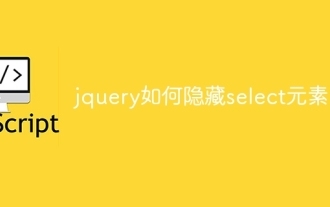 How to hide the select element in jquery
Aug 15, 2023 pm 01:56 PM
How to hide the select element in jquery
Aug 15, 2023 pm 01:56 PM
How to hide the select element in jquery: 1. hide() method, introduce the jQuery library into the HTML page, you can use different selectors to hide the select element, the ID selector replaces the selectId with the ID of the select element you actually use; 2. css() method, use the ID selector to select the select element that needs to be hidden, use the css() method to set the display attribute to none, and replace selectId with the ID of the select element.
 Asynchronous processing method of Select Channels Go concurrent programming using golang
Sep 28, 2023 pm 05:27 PM
Asynchronous processing method of Select Channels Go concurrent programming using golang
Sep 28, 2023 pm 05:27 PM
Asynchronous processing method of SelectChannelsGo concurrent programming using golang Introduction: Concurrent programming is an important area in modern software development, which can effectively improve the performance and responsiveness of applications. In the Go language, concurrent programming can be implemented simply and efficiently using Channels and Select statements. This article will introduce how to use golang for asynchronous processing methods of SelectChannelsGo concurrent programming, and provide specific
 Vue component practice: paging component development
Nov 24, 2023 am 08:56 AM
Vue component practice: paging component development
Nov 24, 2023 am 08:56 AM
Vue component practice: Introduction to paging component development In web applications, the paging function is an essential component. A good paging component should be simple and clear in presentation, rich in functions, and easy to integrate and use. In this article, we will introduce how to use the Vue.js framework to develop a highly customizable paging component. We will explain in detail how to develop using Vue components through code examples. Technology stack Vue.js2.xJavaScript (ES6) HTML5 and CSS3 development environment
 Detailed explanation of the principle of MyBatis paging plug-in
Feb 22, 2024 pm 03:42 PM
Detailed explanation of the principle of MyBatis paging plug-in
Feb 22, 2024 pm 03:42 PM
MyBatis is an excellent persistence layer framework. It supports database operations based on XML and annotations. It is simple and easy to use. It also provides a rich plug-in mechanism. Among them, the paging plug-in is one of the more frequently used plug-ins. This article will delve into the principles of the MyBatis paging plug-in and illustrate it with specific code examples. 1. Paging plug-in principle MyBatis itself does not provide native paging function, but you can use plug-ins to implement paging queries. The principle of paging plug-in is mainly to intercept MyBatis






