What are the advantages of Apple computers?
The advantages of Apple computers are: 1. It has an OS system and is highly secure; 2. It has strong battery life; 3. The touchpad effect is good; 4. Apple computers are light and thin, and have a minimalist appearance and good Excellent craftsmanship and good looks.
Recommended: " Programming Video"
Advantages of Apple Computers:
1. OS system
The biggest difference between Macbook and Windows computer is the system. The OS system is closed because it is not open source. The security is much higher than that of Windows. Moreover, the software that can be installed has been filtered by the App Store, so the compatibility is well guaranteed and the system runs very stably.
The operating system is also very convenient. Things that require several steps on Windows may only require one or two steps on Mac.
The built-in office software is also very convenient to use. The direct drag and drop function of some software is very convenient to use~
It is also very fast to turn on and off the machine, you can just pick it up and go after closing the lid. , you can work directly after opening the cover, eliminating some tedious processes of booting up Windows~Ji Guojun is deeply aware of this...
The software installation is also very simple, just drag and drop~and it is fast It is also much faster than Windows~
2. Battery life
This is much better than Windows laptops at the same price. Jiguojun can use it for about 8 hours at home under normal use. Jiguojun’s home What is included in the MBP is ~
3. The touchpad
basically replaces the mouse! Most actions can be completed by just swiping with a few fingers~
4. Appearance
is thinner and lighter than most notebooks, and has a minimalist appearance, good craftsmanship, and good looks That's for sure~
Disadvantages of Apple computers:
1. The interface
is a big problem, especially the new version of Macbook, which only has USB Type-C... If you want to connect any external accessories, you need various adapters, otherwise it will be impossible to use! There are 4 interfaces in total, and the power supply has to occupy one... Not to mention the various adapter interfaces, they are also very expensive...
Although the old version of Macbook does have many interfaces, it only has two USB The interface is also a bit inadequate... If you want to plug in a network cable, you have to spend more than 200 to buy an adapter...
2. Software
is due to review reasons , so the software has great limitations... Good software requires a lot of money!
There are very few games, and all kinds of large-scale games basically require money...
The automatic format of the system is not the same as the current mainstream format. If you want to use it, you may have to do more software.
4. Price
For computers with the same configuration, Macbook computers are much more expensive.
5. Configuration
The memory cannot be upgraded and the hard disk can only be modified by certain models, and they are all fixed models and fixed sizes...
To summarize:
I think if you are an office worker or a designer or editor, you should buy a Macbook because the system and software are really convenient and stable. And the long battery life can also support the daily needs of business people.
However, if you are pursuing hardware performance or if you want a computer not only for office work but also for playing games, you should choose a Windows computer~
The above is the detailed content of What are the advantages of Apple computers?. For more information, please follow other related articles on the PHP Chinese website!

Hot AI Tools

Undresser.AI Undress
AI-powered app for creating realistic nude photos

AI Clothes Remover
Online AI tool for removing clothes from photos.

Undress AI Tool
Undress images for free

Clothoff.io
AI clothes remover

AI Hentai Generator
Generate AI Hentai for free.

Hot Article

Hot Tools

Notepad++7.3.1
Easy-to-use and free code editor

SublimeText3 Chinese version
Chinese version, very easy to use

Zend Studio 13.0.1
Powerful PHP integrated development environment

Dreamweaver CS6
Visual web development tools

SublimeText3 Mac version
God-level code editing software (SublimeText3)

Hot Topics
 1384
1384
 52
52
 How to wrap cells in Excel on Apple computers
Feb 18, 2024 pm 08:39 PM
How to wrap cells in Excel on Apple computers
Feb 18, 2024 pm 08:39 PM
Wrapping lines in cells in Apple's Excel Apple's Excel software is a powerful spreadsheet tool that provides many convenient functions to help users with data processing and analysis. When using Excel, sometimes we need to enter multiple lines of text in cells to better organize and present the data. However, since Excel for Apple computers is slightly different from the Windows version of Excel, the method of wrapping lines is also different. In the Windows version of Excel, we can directly
 Are Apple computers Windows systems?
Mar 05, 2021 pm 04:59 PM
Are Apple computers Windows systems?
Mar 05, 2021 pm 04:59 PM
Apple computers do not come with a windows system, but a MAC OS operating system. MAC OS is an operating system developed by Apple that runs on the Macintosh series of computers; it is the first graphical user interface operating system to be successful in the commercial field.
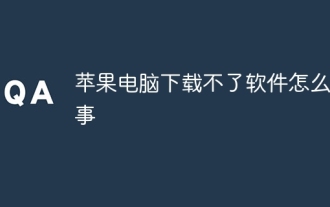 Why can't I download software on my Apple computer?
Dec 04, 2023 pm 04:08 PM
Why can't I download software on my Apple computer?
Dec 04, 2023 pm 04:08 PM
Reasons why Apple computers cannot download software: 1. Software incompatibility; 2. Incorrect download source; 3. Security settings prevent downloading; 4. App store issues; 5. System version issues; 6. Application incompatibility; 7. Network issues etc. Detailed introduction: 1. The software is incompatible. Some software may only run on specific operating system versions or hardware configurations. If the Apple computer does not meet the requirements of the software, the software may not be downloaded or used; 2. The download source is incorrect. , some software may only be downloaded from specific download sources or official websites, if never unsafe, etc.
 How to boot into safe mode on your Apple computer
Jan 08, 2024 pm 01:30 PM
How to boot into safe mode on your Apple computer
Jan 08, 2024 pm 01:30 PM
Since Windows systems are frequently used, you are still familiar with how to enter safe mode. So how do you enter safe mode on an Apple computer? In fact, you only need to shut down the computer first, and then use shortcut keys to enter safe mode. How to enter safe mode on Apple computers: 1. First, click the button in the lower left corner to shut down the computer. 2. After shutting down, press and hold "shift" on the keyboard and then click the "power button" to enter safe mode. 3. After entering, we can click the button in the upper left corner and click "About This Mac" 4. Then open "System Report" 5. Then check the "Startup Mode" on the right. If it is "Safe", it means that the safe mode has been successfully entered.
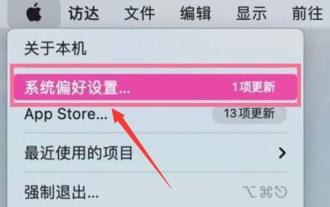 Learn how to enable your Apple computer's microphone
Dec 23, 2023 pm 01:07 PM
Learn how to enable your Apple computer's microphone
Dec 23, 2023 pm 01:07 PM
If we want to voice chat with others on an Apple computer, we need to access and turn on the microphone. So how to turn on the microphone on an Apple computer? In fact, we only need to find the input settings in the system preferences. How to turn on the microphone on an Apple computer: 1. First click the Apple icon in the upper left corner to open "System Preferences" 2. Then open "Security and Privacy" 3. Then click the "Privacy" tab at the top. 4. Finally, enter the "Microphone" on the left to turn it on.
 How to download Google Chrome for Apple computers
Mar 06, 2024 pm 03:25 PM
How to download Google Chrome for Apple computers
Mar 06, 2024 pm 03:25 PM
How to download Google Chrome for Apple computers? The installation method of Google Chrome in Windows systems is different from that in Apple systems. Many users who use Apple computers want to download and use Google Chrome but do not know the specific operation procedures, causing the installation to always fail. In fact, it is very simple to install Google Chrome on Apple computers, but the process is more complicated. This article will give you a detailed introduction to the steps to download and install Google Chrome on Apple computers. I hope it can help you solve the problem smoothly. Steps to download and install Google Chrome on Apple computers: First, start the Safari browser on your computer, enter the URL of Google Chrome, then find and click the "Download Chrome" button on the page, and follow the prompts to complete
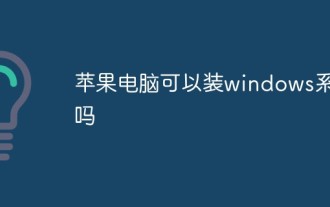 Can Apple computers be installed with windows system?
Feb 21, 2023 pm 04:35 PM
Can Apple computers be installed with windows system?
Feb 21, 2023 pm 04:35 PM
Apple computers can be installed with windows system. Apple computers also have a unique and thoughtful feature, which is the built-in BootCamp Assistant, which allows Apple computers to install Windows systems. There are two ways to install the Windows operating system on Apple computers: 1. Use a virtual machine, which can run macOS and Windows at the same time; 2. Use bootcamp to install Windows, which will start in pure Windows mode.
 A complete list of commonly used shortcut keys for Apple computers
Feb 18, 2024 pm 10:20 PM
A complete list of commonly used shortcut keys for Apple computers
Feb 18, 2024 pm 10:20 PM
What are the shortcut keys for Apple computers? As a popular computer brand, Apple computers are famous for their simple and stable operating interface. In addition to the beautiful and elegant operating interface, Apple computers also have many practical shortcut keys that allow users to operate the computer more efficiently. Let’s take a look at the commonly used shortcut keys on Apple computers. Command key: The Command key is one of the most commonly used shortcut keys on Apple computers, equivalent to the Ctrl key in Windows. When used in conjunction with other keys, a series of



