How to configure mac php error log
Aug 22, 2020 am 09:56 AMHow to configure mac php error log: first find and open the "php.ini" file; then find "display_errors = Off" and change Off to On; finally restart the apache server.

Recommended: "PHP Video Tutorial"
php error log configuration under Mac
1. The browser displays an error
Method 1: Configure in php. Modify php.ini, sudo vim /etc/php.ini. Find display_errors = Off, change Off to On
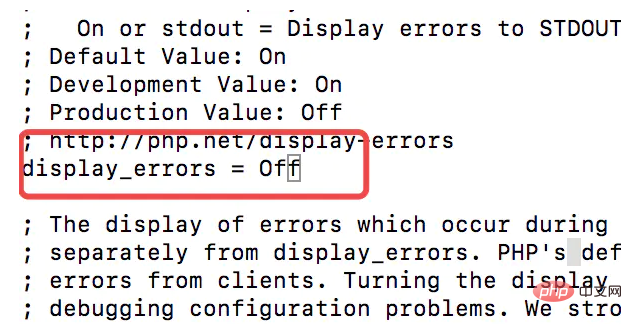
Restart the apache server sudo apachectl restart
Note: php.ini defaults to error_reporting = E_ALL & ~ E_DEPRECATED & ~E_STRICT, you can customize the error level
Method 2: Configure in Apache. Modify httpd.conf, sudo vim /etc/apache2/httpd.conf. Add
//这里与php.ini是对应的 php_flag display_errors on php_value error_reporting 30719
at the end of the file Note: error_reporting error level

<?php
function myError($errno,$errmsg){
$msg = "错误号:".$errno."错误信息:".$errmsg;
echo $msg;
error_log($msg."\r",3,"/Users/yun/phpLog/xx.txt");
}
set_error_handler("myError");
// 无xiao.txt,为了演示错误日志生成
$handle = fopen("xiao.txt", "r");
echo "ok";
?>Warning: error_log(/Users/yun/phpLog/xx.txt): failed to open stream: Permission denied in /Users/yun/Sites/error.php on line 11 ok
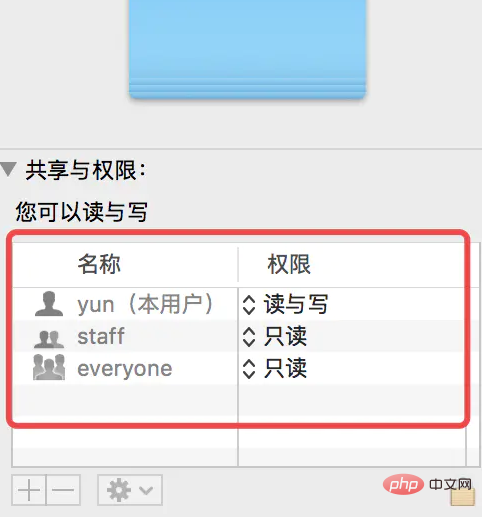
sudo chmod 755 /etc/php.ini //获取权限 sudo vim /etc/php.ini
语法 chmod [-cfvR] [--help] [--version] mode file... 参数说明 mode : 权限设定字串,格式如下 : [ugoa...][[+-=][rwxX]...][,...] 其中: u 表示该文件的拥有者,g 表示与该文件的拥有者属于同一个群体(group)者,o 表示其他以外的人,a 表示这三者皆是。 + 表示增加权限、- 表示取消权限、= 表示唯一设定权限。 r 表示可读取,w 表示可写入,x 表示可执行,X 表示只有当该文件是个子目录或者该文件已经被设定过为可执行。 其他参数说明: -c : 若该文件权限确实已经更改,才显示其更改动作 -f : 若该文件权限无法被更改也不要显示错误讯息 -v : 显示权限变更的详细资料 -R : 对目前目录下的所有文件与子目录进行相同的权限变更(即以递回的方式逐个变更) --help : 显示辅助说明 --version : 显示版本 实例 将文件 file1.txt 设为所有人皆可读取 : chmod ugo+r file1.txt 将文件 file1.txt 设为所有人皆可读取 : chmod a+r file1.txt 将文件 file1.txt 与 file2.txt 设为该文件拥有者,与其所属同一个群体者可写入,但其他以外的人则不可写入 : chmod ug+w,o-w file1.txt file2.txt 将 ex1.py 设定为只有该文件拥有者可以执行 : chmod u+x ex1.py 将目前目录下的所有文件与子目录皆设为任何人可读取 : chmod -R a+r * 此外chmod也可以用数字来表示权限如 : chmod 777 file 语法为: chmod abc file 其中a,b,c各为一个数字,分别表示User、Group、及Other的权限。 r=4,w=2,x=1 若要rwx属性则4+2+1=7; 若要rw-属性则4+2=6; 若要r-x属性则4+1=5。 chmod a=rwx file 和 chmod 777 file 效果相同 chmod ug=rwx,o=x file 和 chmod 771 file 效果相同 若用chmod 4755 filename可使此程序具有root的权限
The above is the detailed content of How to configure mac php error log. For more information, please follow other related articles on the PHP Chinese website!

Hot Article

Hot tools Tags

Hot Article

Hot Article Tags

Notepad++7.3.1
Easy-to-use and free code editor

SublimeText3 Chinese version
Chinese version, very easy to use

Zend Studio 13.0.1
Powerful PHP integrated development environment

Dreamweaver CS6
Visual web development tools

SublimeText3 Mac version
God-level code editing software (SublimeText3)

Hot Topics
 PHP 8.4 Installation and Upgrade guide for Ubuntu and Debian
Dec 24, 2024 pm 04:42 PM
PHP 8.4 Installation and Upgrade guide for Ubuntu and Debian
Dec 24, 2024 pm 04:42 PM
PHP 8.4 Installation and Upgrade guide for Ubuntu and Debian
 How To Set Up Visual Studio Code (VS Code) for PHP Development
Dec 20, 2024 am 11:31 AM
How To Set Up Visual Studio Code (VS Code) for PHP Development
Dec 20, 2024 am 11:31 AM
How To Set Up Visual Studio Code (VS Code) for PHP Development













