
Solution to Windows 10 brightness being locked: First download the latest graphics card driver for Win10 system; then click [Start-Settings-Update and Security]; finally change the computer monitor.

Solution to Windows 10 brightness being locked:
#1. Download the latest graphics card driver for Win10 system;
2. Turn on the latest Win10 update patch in Windows Update. The operation method is as follows:
Start from the lower left corner of the screen---Settings--Update and Security;

3. Change computer monitor settings
This computer---Properties---Device Management---Monitor---Universal Plug and Play Monitor---Right Click---Enable---Restart the computer---Battery icon in the lower right corner---Adjust screen brightness---all brightness adjustment settings are completed.
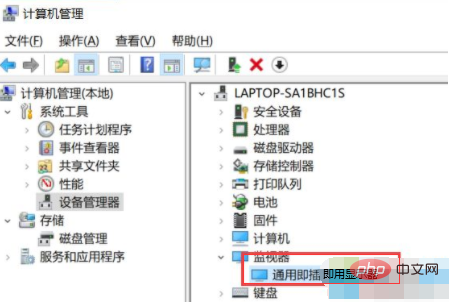
Related learning recommendations: windows server operation and maintenance tutorial
The above is the detailed content of What to do if windows 10 brightness is locked. For more information, please follow other related articles on the PHP Chinese website!




