
Network monitoring software includes: 1. Enterprise gateway unified management system; 2. Network monitoring software; 3. Net shield netsos; 4. Anyview network alarm; 5. LaneCat network cat; 6. WorkWin network monitoring software; 7. Data Umbrella network monitoring software
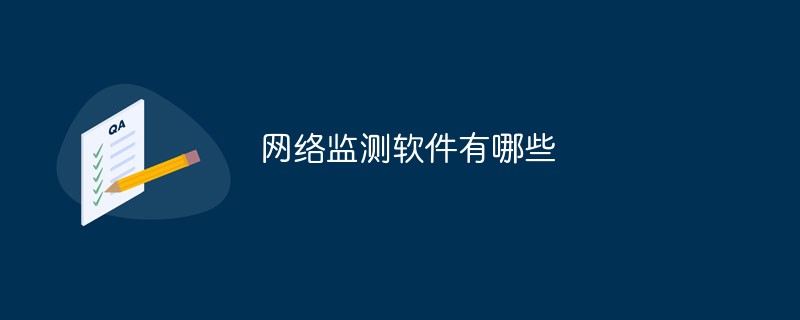
Network monitoring software includes:
1. Unification of enterprise gateways Management system
1) A comprehensive management gateway that integrates enterprise-level routers, firewalls, load balancing, traffic control, Internet behavior management, DMZ zone server management, and dedicated line management.
2) Centralized management allows network administrators to comprehensively manage the network on one platform and reduce operational complexity.
Supports deployment on win
Most servers in enterprises use the Windows operating system. The product can share an enterprise's server or PC with other programs, thereby reducing the enterprise's cost of ownership.
Easy to install and operate
1) No need to read the user manual, non-network administrators can also install, configure and use it.
2) Adopts client mode, supports a large number of right-click and double-click functions, and the function association is intuitive and concise.
Accurate traffic analysis
1) The network application recognition rate is high, and the traffic statistics are real-time and accurate, truly reflecting the network status.
2) The traffic display is highly real-time and the data is refreshed every 5 seconds, making it easy to detect network problems in a timely manner.
Significant flow control effect
Traffic guarantee and speed limit are accurate, and the flow control effect is significantly higher than similar products.
Support zone intranet server
1) Can comprehensively see the overall traffic situation of the external network access server zone from multiple angles;
2) Analyze the Internet access server The proportion of bandwidth occupied by the district and employees and the characteristics of the traffic provide scientific data basis for bandwidth allocation, and the bandwidth between the two can be allocated intelligently and reasonably.
3) It can better understand the working status of each server in the server area, promptly discover abnormally working servers, locate the source of attacks against servers, and be able to promptly block network attacks on servers.
Support centralized management of multiple dedicated lines
1) The group company has opened multiple dedicated lines between the headquarters and multiple branches. Enterprises need to independently monitor and manage each dedicated line.
2) Supports virtualizing multiple management systems in one system, and each virtual system manages a dedicated line.
3) Manage 256 dedicated lines at the same time.
4) The management of each dedicated line is completely consistent with the management mode of the customer's total Internet outlet. Real-time traffic analysis, dedicated line network quality analysis, historical traffic trend analysis, and dedicated line bandwidth analysis can be performed on each dedicated line independently. Management and Control.
5) It can save the procurement costs of group customers to a great extent, and at the same time, it also greatly reduces the complexity of dedicated line management by network administrators, effectively guarantees the network quality of dedicated lines and improves the efficiency of dedicated line usage.
2. Network monitoring software
1. Chat monitoring software (QQ chat, MSN chat, Tradelink chat, and other 12 chat tools).
2. Internet monitoring software, which records in detail the web pages browsed by employees.
3. Email monitoring, commonly used WEB emails, OUTLOOK, and FOXMAIL can be monitored.
4. Computer internal file operation monitoring, deleting files, creating new files, etc. are completely under control.
5. Screen monitoring recording, screen recording function, computer desktop monitoring, LAN screen monitoring, etc.
6. Computer file copy alarm, employees use U disk to copy data, alarm immediately, and save the log.
7. Illegal operation restriction program alarms, for example, setting the alarm when employees log in to the recruitment website. When employees log in, the manager's computer will immediately have an alarm message prompt and save it in a log.
8. Real-time desktop monitoring, as if standing behind the employee's computer, check the real-time desktop situation of the employee's computer, discover it in real time, and stop it in time.
9. Multi-screen monitoring, check the working status of employees in real time.
11. Program execution control, you can set to run only specified programs and prohibit useless programs.
12. Website access control, URL filtering function, blocking bad websites.
13. Port control, block and control ports, and prohibit unsafe ports.
14. Monitor statistical reports to more intuitively evaluate employee work efficiency.
15. Remotely enable employee computer camera\video function.
3. Net Shield netsos
By deploying Net Shield netsos, you can intuitively understand how users use computers, data and the Internet at work; Net Shield netsos provides Detailed reports can help you formulate and implement reasonable IT strategies, prevent sensitive data leakage, guide employees to use computers and the Internet appropriately, and improve IT application efficiency.
Installing netsos network monitoring software can bring benefits to enterprises:
1. Record and back up all file outgoing content, QQ outgoing, browser outgoing, and mailbox outgoing. USB disk is sent out.
2. Record the contents of deleted files and back up the deleted files on the server to ensure that the core information of the enterprise is not maliciously damaged.
3. Record the screen logs of all computers so that administrators can check them.
4, you can ban games, videos, downloads, stocks, and online shopping software.
5, record in detail all website browsing, program access, and traffic logs on employees' computers, and generate statistical reports so that business managers can view them clearly and conveniently.
4. Anyview (Network Police)
AnyView (Network Police) network monitoring software. Contains all functions of LAN Internet monitoring and intranet monitoring, supports all 4 working modes, uses powerful NDIS kernel driver; supports email monitoring, Webmail sending monitoring, chat monitoring, P2P ban, traffic monitoring, concurrent connection limit, chat ban tool File transfer, screen monitoring and video recording, USB and other hardware prohibition, application software restrictions, window and file monitoring, print monitoring, ARP firewall, message publishing, log alarm, FTP command monitoring, TELNET command monitoring, network behavior audit, operator audit , automatic file backup function, soft gateway, file monitoring through web pages, asset management, including 16 types of chat record content monitoring functions such as QQ/MSN/Fetion;
5. LaneCat Internet cat
LaneCat is an enterprise-level Internet monitoring software that can effectively monitor, control and record the activities of computers on the LAN on the Internet. It can record in real time all emails sent and received by computers on the LAN, web pages browsed and FTP Upload and download files, monitor and manage the chat behavior of network users, and restrict or block network users from accessing designated network resources or network protocols.
Installing LaneCat can bring the following benefits:
1. Record and back up all website browsing, email content, chat content, file transfer content and other information in the local area network for query when needed.
2. You can prohibit designated websites, designated email addresses, the use of chat software and file transfer to prevent employees from leaking the company's confidential business information and causing losses to the company.
3. Online games, stock software, etc. can be banned to greatly improve the efficiency of employees working online.
4. Different Internet access levels can be set for each employee, and network usage rights of each employee can be specified.
5. Real-time online chat, online file transfer monitoring, traffic monitoring, users can grasp the network usage overview at a glance.
6. Detailed employee Internet statistics reports can be used by management departments as a basis for employee evaluation.
6. WorkWin network monitoring software
WorkWin is divided into management terminal and client terminal.
1. Monitoring:
Provides URL monitoring, records visited URLs, and blocks harmful URLs;
Provides instant messaging monitoring, including QQ chat monitoring, MSN, Fetion , Wangwang, Skype, etc.;
can monitor only QQ accounts that are allowed to be logged in, and only QQ for work purposes can log in normally;
can monitor and record network card traffic, which is helpful for analyzing each Network behavior of each client;
Provides email monitoring, including monitoring of SSL encrypted emails.
2. Remote control:
Provides remote assistance function. Remote management facilitates system maintenance and network maintenance without having to operate on each client computer.
3. Security control:
Block games, block online movies that occupy network bandwidth, block Thunder and other downloads that occupy bandwidth;
The maximum allowed downloads for each client can be set If the traffic speed exceeds this limit, the Internet connection will be automatically cut off;
can be set to run only office-related software to avoid the use of illegal software that may bring hidden dangers to network security;
can block specific networks Port can ban USB flash drives to prevent USB flash drive viruses from bringing network security risks.
7. Data Umbrella Network Monitoring Software
Data Umbrella Network Monitoring Software is used to prevent the company’s confidential information from being illegally leaked through U disks and the Internet, and to regulate employee behavior at work. information security monitoring software.
The software installation method is simple, and the installation time of the master and controlled devices does not exceed one minute. The specific installation steps can be downloaded and please refer to the contents of the compressed package.
Functional features of Data Umbrella network monitoring software:
(7 major items of control management, 17 items of log query, statistics, etc. are mainly as follows)
1) Remote screen screenshot ;
2) Screenshot browsing (video playback);
3) View employee QQ/MSN/SKYPE/Fetion chat monitoring, email content, which websites have been browsed, which game software has been run, or Stock trading software, etc.;
4) It is prohibited to browse designated websites, and it is prohibited to use eDonkey, stock trading, funds, BT, QQ, MSN and other programs;
5) Restrict employees from copying important information through USB flash drives File or send confidential information through QQ/MSN/email;
6) Count the number of chats in each period of 24 hours, quickly find the top 10 chatters, and report directly to the leader every month...
7) Website whitelist function;
8) Priority network monitoring.
8. Successful application cases:
This network monitoring software has been successfully run in Qingdao Urban Planning and Design Institute for 4 years, with remarkable results, and no internal incidents have occurred. The leakage event effectively protected the information security of the intranet. The software has been successfully run in many Class A design institutes and universities such as Tsinghua University and Ocean University of China.
Data Umbrella network monitoring software is like a data "protective umbrella", always monitoring every move in the LAN. Any operations on data, ports, network equipment, and the Internet will be recorded. Once there is information leakage and other illegal activities, , can quickly collect evidence, grasp the confidential content and leakage channels, trace the responsibilities of the parties, and quickly formulate emergency plans and remedial measures to prevent the expansion of the impact of leaks.
Related learning recommendations: Website production video tutorial
The above is the detailed content of What are the network monitoring software?. For more information, please follow other related articles on the PHP Chinese website!
 what does oem mean
what does oem mean
 oracle add trigger method
oracle add trigger method
 How to repair win7 system if it is damaged and cannot be booted
How to repair win7 system if it is damaged and cannot be booted
 The role of server network card
The role of server network card
 Word table spread across pages
Word table spread across pages
 String array assignment method
String array assignment method
 Introduction to the main work content of the backend
Introduction to the main work content of the backend
 What does ts version mean?
What does ts version mean?
 The difference between win10 home version and professional version
The difference between win10 home version and professional version




