What is the stored procedure of Oracle database?
Oracle database stored procedure: a set of SQL statements to complete specific functions, compiled and stored in the database. A stored procedure is a procedure written by flow control and SQL statements. This procedure is compiled and optimized and stored in the database server. It only needs to be called when the application program uses it.

Stored Procedure (Stored Procedure) is a set of SQL statements to complete specific functions, which are compiled and stored in the database. The user executes a stored procedure by specifying its name and giving parameters (if the stored procedure has parameters). Stored procedures are an important object in the database, and any well-designed database application should use stored procedures.
A stored procedure is a procedure written by flow control and SQL statements. This procedure is compiled and optimized and stored in the database server. It only needs to be called when the application program uses it. In ORACLE, several related procedures can be combined together to form a program package.
Advantages:
1. The stored procedure is only compiled when it is created. There is no need to recompile each time the stored procedure is executed in the future. Generally, SQL statements are compiled once every time they are executed, so Use stored procedures to increase database execution speed.
2. When performing complex operations on the database (such as Update, Insert, Query, and Delete on multiple tables), this complex operation can be encapsulated in a stored procedure and combined with the transaction processing provided by the database. use.
3. Stored procedures can be reused, which can reduce the workload of database developers.
4. High security, you can set that only a certain user has the right to use the specified stored process.
To put it simply, you write a stored procedure on your machine. This stored procedure is placed in a remote database server like the data in those tables, but it is executable code. Others Users who can connect to the database server can call the stored procedure you wrote
Its function is to hide the details. That is to say, the stored procedure code you wrote may be very complicated, but it is very simple for others to call it. There is no need to know specifically how it is done, and multiple instructions can be completed at one time
Basic syntax
1 2 3 4 5 6 7 8 |
|
1. Optional keyword OR REPLACE means that if the stored procedure already exists, overwrite it with a new stored procedure, usually a reconstruction of the user stored procedure.
2. The parameter part is used to define multiple parameters (if there are no parameters, they can be omitted). Parameters come in three forms: IN, OUT and IN OUT. If the parameter form is not specified, it defaults to IN.
3. The keyword AS can also be written as IS, followed by the description part of the process, where you can define the local variables of the process.
4. You can use any text editor or directly in the SQLPLus environment to write stored procedures. The written stored procedures must be compiled in the SQLPLus environment to generate compiled code. The original code and compiled code are compiled will be stored in the database during the process. The successfully compiled stored procedure can be called in the ORacle environment.
5. A stored procedure can be deleted when it is no longer needed. The person who deletes a stored procedure is the creator of the procedure or someone with the DROP ANY PROCEDURE system permission. The syntax for deleting a stored procedure is as follows:
1 |
|
6. If you want to recompile a stored procedure, you can only be the creator of the procedure or someone with the ALTER ANY PROCEDURE system authority. The syntax is as follows:
1 |
|
7. The person who executes (or calls) the stored procedure is the creator of the process or the person who has the EXECUTE ANY PROCEDURE system permission, or the person who is granted the EXECUTE permission by the owner. The execution method is as follows:
Method 1:
1 |
|
Method 2:
1 2 3 |
|
8. The parameters passed must be consistent with the defined parameter type, number and order (if If the parameter defines a default value, the parameter can be omitted when calling). Parameters can be variables, constants, or expressions.
9. The difference between as and is: Both can be used in stored procedures (procedures) and functions (functions), but using IS will not be able to use the debug mode to debug the stored function; in the view you can only Use AS but not IS. In the cursor (CURSOR), you can only use IS but not AS.
10. Decode function in oracle
Explanation of meaning:
1 |
|
The meaning of this function is as follows:
1 2 3 4 5 6 7 8 9 10 |
|
1 |
|
The result of this function is, when When the value of the field or field operation is equal to value 1, the function returns value 2, otherwise it returns value 3
Of course, value 1, value 2, and value 3 can also be expressions. This function makes certain sql statements Much simpler
Example:
1 |
|
sign() function returns 0, 1, and -1 respectively depending on whether a value is 0, a positive number, or a negative number
For example:
Variable 1=10, variable 2=20
Then sign(variable 1-variable 2) returns -1, and the decode decoding result is "variable 1", achieving comparison Small value purpose.
11. nvl function
The format of the NVL function is as follows: NVL(expr1,expr2)
The meaning is: if oracle is the first If one parameter is empty, the value of the second parameter is displayed. If the value of the first parameter is not empty, the original value of the first parameter is displayed.
NVL2函数的格式如下:NVL2(expr1,expr2, expr3)
含义是:如果该函数的第一个参数为空那么显示第二个参数的值,如果第一个参数的值不为空,则显示第三个参数的值。
NULLIF(exp1,expr2)函数的作用是如果exp1和exp2相等则返回空(NULL),否则返回第一个值。
Coalese函数的作用是的NVL的函数有点相似,其优势是有更多的选项。
格式如下:
1 |
|
表示可以指定多个表达式的占位符。所有表达式必须是相同类型,或者可以隐性转换为相同的类型。
返回表达式中第一个非空表达式,如有以下语句:
1 |
|
其返回结果为:3
如果所有自变量均为 NULL,则 COALESCE 返回 NULL 值
12、max函数
对字符型数据的最大值,是按照首字母由A~Z的顺序排列,越往后,其值越大。当然,对于汉字则是按照其全拼拼音排列的,若首字符相同,则比较下一个字符,以此类推。
13、随机抽取N条记录
https://blog.csdn.net/bbliutao/article/details/7727322
14、untion all
union all,解释为联合所有。
Union解释为联合。union或者Union all实现把前后两个select集合的数据联合起来,组成一个结果集查询输出。这就要求联合前后的结果集,需要分别有相同的输出字段的数目,并且对应的字段类型要相同。
SELECT column1, column2 from table1 union (all) select column1, column2 from table2
以上语句要求量表的column1字段类型相同,column2类型相同。而且每个查询的数目都是一样的。UNION ALL和UNION的差别就在ALL上面,第一个叫联合所有,说明会显示前后两个查询所有的数据,而UNION没有ALL(所有)这个单词,实现将前后两个查询的数据联合到一起后,去掉重复的数据显示
推荐教程:《Oracle教程》
The above is the detailed content of What is the stored procedure of Oracle database?. For more information, please follow other related articles on the PHP Chinese website!

Hot AI Tools

Undresser.AI Undress
AI-powered app for creating realistic nude photos

AI Clothes Remover
Online AI tool for removing clothes from photos.

Undress AI Tool
Undress images for free

Clothoff.io
AI clothes remover

Video Face Swap
Swap faces in any video effortlessly with our completely free AI face swap tool!

Hot Article

Hot Tools

Notepad++7.3.1
Easy-to-use and free code editor

SublimeText3 Chinese version
Chinese version, very easy to use

Zend Studio 13.0.1
Powerful PHP integrated development environment

Dreamweaver CS6
Visual web development tools

SublimeText3 Mac version
God-level code editing software (SublimeText3)

Hot Topics
 1393
1393
 52
52
 1207
1207
 24
24
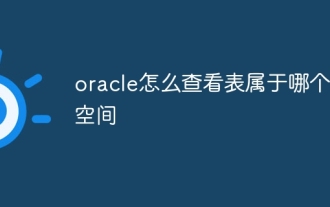 How to check which table space a table belongs to in Oracle
Jul 06, 2023 pm 01:31 PM
How to check which table space a table belongs to in Oracle
Jul 06, 2023 pm 01:31 PM
How to check which table space a table belongs to in Oracle: 1. Use the "SELECT" statement and specify the table name to find the table space to which the specified table belongs; 2. Use the database management tools provided by Oracle to check the table space to which the table belongs. Tools usually provide a graphical interface, making the operation more intuitive and convenient; 3. In SQL*Plus, you can view the table space to which the table belongs by entering the "DESCRIBEyour_table_name;" command.
 Steps and precautions for implementing batch updates using Oracle stored procedures
Mar 08, 2024 pm 04:12 PM
Steps and precautions for implementing batch updates using Oracle stored procedures
Mar 08, 2024 pm 04:12 PM
Title: Steps and Precautions for Implementing Batch Updates by Oracle Stored Procedures In Oracle database, stored procedures are a set of SQL statements designed to improve database performance, reuse code, and enhance security. Stored procedures can be used to update data in batches. This article will introduce how to use Oracle stored procedures to implement batch updates and provide specific code examples. Step 1: Create a stored procedure First, we need to create a stored procedure to implement batch update operations. The following is how to create a stored procedure
 How to connect to Oracle database using PDO
Jul 28, 2023 pm 12:48 PM
How to connect to Oracle database using PDO
Jul 28, 2023 pm 12:48 PM
Overview of how to use PDO to connect to Oracle database: PDO (PHPDataObjects) is an extension library for operating databases in PHP. It provides a unified API to access multiple types of databases. In this article, we will discuss how to use PDO to connect to an Oracle database and perform some common database operations. Step: Install the Oracle database driver extension. Before using PDO to connect to the Oracle database, we need to install the corresponding Oracle
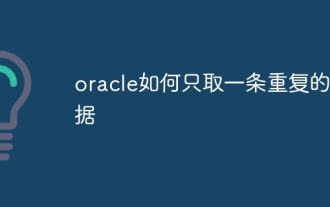 How to retrieve only one piece of duplicate data in oracle
Jul 06, 2023 am 11:45 AM
How to retrieve only one piece of duplicate data in oracle
Jul 06, 2023 am 11:45 AM
Steps for Oracle to fetch only one piece of duplicate data: 1. Use the SELECT statement combined with the GROUP BY and HAVING clauses to find duplicate data; 2. Use ROWID to delete duplicate data to ensure that accurate duplicate data records are deleted, or use "ROW_NUMBER" ()" function to delete duplicate data, which will delete all records except the first record in each set of duplicate data; 3. Use the "select count(*) from" statement to return the number of deleted records to ensure the result.
 How to delete stored procedure in MySQL
Sep 05, 2023 am 10:25 AM
How to delete stored procedure in MySQL
Sep 05, 2023 am 10:25 AM
MySQL methods for deleting stored procedures include using the DROP PROCEDURE statement, using MySQL Workbench, and using command line tools. Detailed introduction: 1. Use the DROP PROCEDURE statement. The steps are to first open the MySQL client or use any tool that supports MySQL, then connect to your MySQL database, and finally execute the following SQL statement to delete the stored procedure; 2. Use MySQL Workbench to delete Stored procedures and so on.
 How to use php to extend PDO to connect to Oracle database
Jul 29, 2023 pm 07:21 PM
How to use php to extend PDO to connect to Oracle database
Jul 29, 2023 pm 07:21 PM
How to use PHP to extend PDO to connect to Oracle database Introduction: PHP is a very popular server-side programming language, and Oracle is a commonly used relational database management system. This article will introduce how to use PHP extension PDO (PHPDataObjects) to connect to Oracle database. 1. Install the PDO_OCI extension. To connect to the Oracle database, you first need to install the PDO_OCI extension. Here are the steps to install the PDO_OCI extension: Make sure
 Implement data import into PHP and Oracle databases
Jul 12, 2023 pm 06:46 PM
Implement data import into PHP and Oracle databases
Jul 12, 2023 pm 06:46 PM
Implementing data import into PHP and Oracle databases In web development, using PHP as a server-side scripting language can conveniently operate the database. As a common relational database management system, Oracle database has powerful data storage and processing capabilities. This article will introduce how to use PHP to import data into an Oracle database and give corresponding code examples. First, we need to ensure that PHP and Oracle database have been installed, and that PHP has been configured to
 How to use PHP and Oracle database connection pools efficiently
Jul 12, 2023 am 10:07 AM
How to use PHP and Oracle database connection pools efficiently
Jul 12, 2023 am 10:07 AM
How to efficiently use connection pooling in PHP and Oracle databases Introduction: When developing PHP applications, using a database is an essential part. When interacting with Oracle databases, the use of connection pools is crucial to improving application performance and efficiency. This article will introduce how to use Oracle database connection pool efficiently in PHP and provide corresponding code examples. 1. The concept and advantages of connection pooling Connection pooling is a technology for managing database connections. It creates a batch of connections in advance and maintains a




