Code to implement AJAX+JAVA user login registration verification
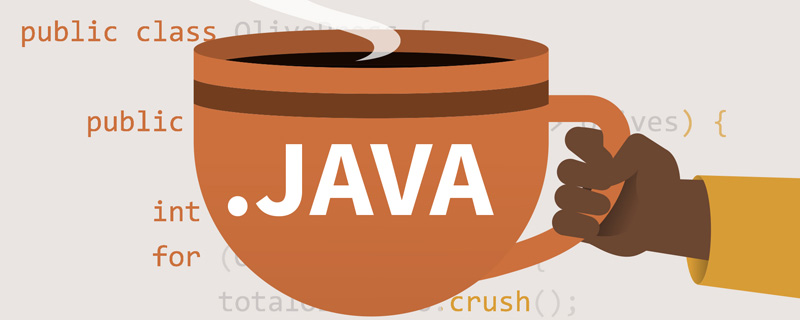
【Related learning recommendations: java basic tutorial】
Requirements
Verify whether the account password entered by the user exists in the database through ajax asynchronous refresh of the page.
Technology stack
JSP Servlet Oracle
Specific code
JSP part:
<%@ page language="java" contentType="text/html; charset=UTF-8"
pageEncoding="UTF-8"%>
<!DOCTYPE html PUBLIC "-//W3C//DTD HTML 4.01 Transitional//EN" "http://www.w3.org/TR/html4/loose.dtd">
<html>
<head>
<meta http-equiv="Content-Type" content="text/html; charset=UTF-8">
<title>Insert title here</title>
</head>
<script>
function createXMLHttpRequest() {
try {
xmlHttp = new XMLHttpRequest();//除了ie之外的其他浏览器使用ajax
} catch (tryMS) {
try {
xmlHttp = new ActiveXObject("Msxml2.XMLHTTP");//ie浏览器适配
} catch (otherMS) {
try {
xmlHttp = new ActiveXObject("Microsoft.XMLHTTP");//ie浏览器适配
} catch (failed) {
xmlHttp = null;
}
}
}
return xmlHttp;
}
//提交请求
var xmlHttp;
function checkUserExists() {
var u = document.getElementById("uname");
var username = u.value;
if (username == "") {
alert("请输入用户名");
u.focus();
return false;
}
//访问字符串
var url = "loginServlet";
//创建核心xmlhttprequest组件
xmlHttp = createXMLHttpRequest();
//设置回调函数
xmlHttp.onreadystatechange = proessRequest;
//初始化核心组件
xmlHttp.open("post", url, true);
//设置请求头
xmlHttp.setRequestHeader("Content-Type","application/x-www-form-urlencoded;");
//发送请求
xmlHttp.send("uname="+username);
}
//回调函数
function proessRequest() {
if (xmlHttp.status==200 && xmlHttp.readyState == 4) {
var b = xmlHttp.responseText;//得到服务端的输出结果
if (b=="true") {
document.getElementById("alert").innerHTML = "<font color='red'>用户名已经存在!</font>";
}else {
document.getElementById("alert").innerHTML = "<font color='blue'>用户名可以使用!</font>";
}
}
}
</script>
<body>
请输入用户名:
<input id="uname" name="uname" type="text" onblur="checkUserExists()" /><p id="alert" style="display:inline"></p>
</body>
</html> The Dao layer is not used here, and the servlet and service layers are directly used for verification.
The following is the JDBC query code under service:
import java.sql.Connection;
import java.sql.ResultSet;
import java.sql.SQLException;
import java.sql.Statement;
import com.stx.service.User;
import com.stx.service.ConnectionManager;
public class ajaxService {
public boolean searchUser (String uname) {
//jdbc查询用户名是否存在
boolean isFalse = false;
Connection connection = null;
Statement stmt = null;
ResultSet rs = null;
connection = ConnectionManager.getConnection();
try {
stmt = connection.createStatement();
String sql = "select * from user_b where uname='"+uname+"'";//sql语句
rs = stmt.executeQuery(sql);
isFalse=rs.next();
} catch (SQLException e) {
e.printStackTrace();
} finally {
ConnectionManager.closeResultSet(rs);
ConnectionManager.closeStatement(stmt);
ConnectionManager.closeConnection(connection);
}
return isFalse;
}
}JDBC connection code:
import java.sql.Connection;
import java.sql.DriverManager;
import java.sql.ResultSet;
import java.sql.SQLException;
import java.sql.Statement;
public class ConnectionManager {
private final static String DRIVER_CLASS = "oracle.jdbc.OracleDriver";
private final static String URL = "jdbc:oracle:thin:@localhost:1521:orcl";
private final static String DBNAME = "ibook";
private final static String PASSWORD = "qwer";
public static Connection getConnection() {
Connection connection = null;
try {
Class.forName(DRIVER_CLASS);
connection = DriverManager.getConnection(URL, DBNAME, PASSWORD);
} catch (ClassNotFoundException e) {
e.printStackTrace();
} catch (SQLException e) {
e.printStackTrace();
}
return connection;
}
public static void closeResultSet(ResultSet rs) {
try {
if (rs != null)
rs.close();
} catch (SQLException e) {
e.printStackTrace();
}
}
public static void closeConnection(Connection connection) {
try {
if (connection != null && !connection.isClosed())
connection.close();
} catch (SQLException e) {
e.printStackTrace();
}
}
public static void closeStatement(Statement stmt) {
try {
if (stmt != null)
stmt.close();
} catch (SQLException e) {
e.printStackTrace();
}
}
}About the user class:
public class User {
private String uname;
public User() {
super();
}
public User(String uname) {
super();
this.uname = uname;
}
public String getUname() {
return uname;
}
public void setUname(String uname) {
this.uname = uname;
}About the control layer servlet:
import java.io.IOException;
import java.io.PrintWriter;
import javax.servlet.ServletException;
import javax.servlet.http.HttpServlet;
import javax.servlet.http.HttpServletRequest;
import javax.servlet.http.HttpServletResponse;
import com.stx.service.ajaxService;
/**
* Servlet implementation class loginServlet
*/
public class loginServlet extends HttpServlet {
private static final long serialVersionUID = 1L;
private ajaxService ajaxService = new ajaxService();
/**
* @see HttpServlet#HttpServlet()
*/
public loginServlet() {
super();
// TODO Auto-generated constructor stub
}
/**
* @see HttpServlet#doGet(HttpServletRequest request, HttpServletResponse response)
*/
protected void doGet(HttpServletRequest request, HttpServletResponse response) throws ServletException, IOException {
request.setCharacterEncoding("UTF-8");
String uname = request.getParameter("uname");//获取到输入的用户名
boolean isUname = ajaxService.searchUser(uname);//调用service中的查询方法
response.setCharacterEncoding("UTF-8");//设置字符编码
PrintWriter out = response.getWriter();
out.print(isUname);
out.flush();
out.close();//关闭资源
}
/**
* @see HttpServlet#doPost(HttpServletRequest request, HttpServletResponse response)
*/
protected void doPost(HttpServletRequest request, HttpServletResponse response) throws ServletException, IOException {
// TODO Auto-generated method stub
doGet(request, response);
}
}Recommended related articles: ajax video tutorial
The above is the detailed content of Code to implement AJAX+JAVA user login registration verification. For more information, please follow other related articles on the PHP Chinese website!

Hot AI Tools

Undresser.AI Undress
AI-powered app for creating realistic nude photos

AI Clothes Remover
Online AI tool for removing clothes from photos.

Undress AI Tool
Undress images for free

Clothoff.io
AI clothes remover

AI Hentai Generator
Generate AI Hentai for free.

Hot Article

Hot Tools

Notepad++7.3.1
Easy-to-use and free code editor

SublimeText3 Chinese version
Chinese version, very easy to use

Zend Studio 13.0.1
Powerful PHP integrated development environment

Dreamweaver CS6
Visual web development tools

SublimeText3 Mac version
God-level code editing software (SublimeText3)

Hot Topics
 Square Root in Java
Aug 30, 2024 pm 04:26 PM
Square Root in Java
Aug 30, 2024 pm 04:26 PM
Guide to Square Root in Java. Here we discuss how Square Root works in Java with example and its code implementation respectively.
 Perfect Number in Java
Aug 30, 2024 pm 04:28 PM
Perfect Number in Java
Aug 30, 2024 pm 04:28 PM
Guide to Perfect Number in Java. Here we discuss the Definition, How to check Perfect number in Java?, examples with code implementation.
 Random Number Generator in Java
Aug 30, 2024 pm 04:27 PM
Random Number Generator in Java
Aug 30, 2024 pm 04:27 PM
Guide to Random Number Generator in Java. Here we discuss Functions in Java with examples and two different Generators with ther examples.
 Armstrong Number in Java
Aug 30, 2024 pm 04:26 PM
Armstrong Number in Java
Aug 30, 2024 pm 04:26 PM
Guide to the Armstrong Number in Java. Here we discuss an introduction to Armstrong's number in java along with some of the code.
 Weka in Java
Aug 30, 2024 pm 04:28 PM
Weka in Java
Aug 30, 2024 pm 04:28 PM
Guide to Weka in Java. Here we discuss the Introduction, how to use weka java, the type of platform, and advantages with examples.
 Smith Number in Java
Aug 30, 2024 pm 04:28 PM
Smith Number in Java
Aug 30, 2024 pm 04:28 PM
Guide to Smith Number in Java. Here we discuss the Definition, How to check smith number in Java? example with code implementation.
 Java Spring Interview Questions
Aug 30, 2024 pm 04:29 PM
Java Spring Interview Questions
Aug 30, 2024 pm 04:29 PM
In this article, we have kept the most asked Java Spring Interview Questions with their detailed answers. So that you can crack the interview.
 Break or return from Java 8 stream forEach?
Feb 07, 2025 pm 12:09 PM
Break or return from Java 8 stream forEach?
Feb 07, 2025 pm 12:09 PM
Java 8 introduces the Stream API, providing a powerful and expressive way to process data collections. However, a common question when using Stream is: How to break or return from a forEach operation? Traditional loops allow for early interruption or return, but Stream's forEach method does not directly support this method. This article will explain the reasons and explore alternative methods for implementing premature termination in Stream processing systems. Further reading: Java Stream API improvements Understand Stream forEach The forEach method is a terminal operation that performs one operation on each element in the Stream. Its design intention is






