How to set up pseudo-static in iis7 php
iis7 php伪静态设置的方法:首先下载IIS的URLRewrite;然后点击“Add Rules”并选择“Blank rule”;最后添加一个伪静态规则并确定保存即可。

推荐:《PHP视频教程》
某个项目是PHP的,本地是Apache + PHP + MYSQL,服务器上的环境是IIS + PHP + MYSQL,开发完成准备部署到服务器上发现伪静态无法使用,原因是IIS不能解析.htaccess文件的内容。
如要在IIS下启用伪静态 就需要下载IIS的 URLRewrite,地址是: http://www.iis.net/expand/URLRewrite
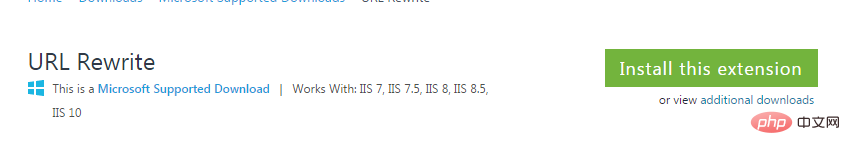
点击那个 or view additional downloads 转到,服务器是64位的,所以我下载x64版本的URL Rewrite
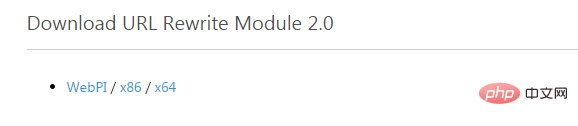
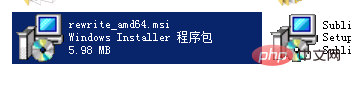
双击下载完成的文件,下一步、下一步到安装完成
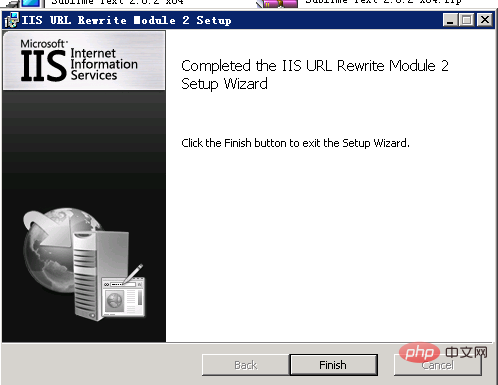
重新打开IIS发现多了个URL Rewrite项,打开全E文呀,不用怕其实配置还是很简单的……

如果我们要添加一个伪静态规则那么点击Add Rules,选择 Blank rule

我们只需要填写三个部分
name是这个规则的名称,可以随便取一个
Pattern是匹配规则
Action Properties是真实的地址
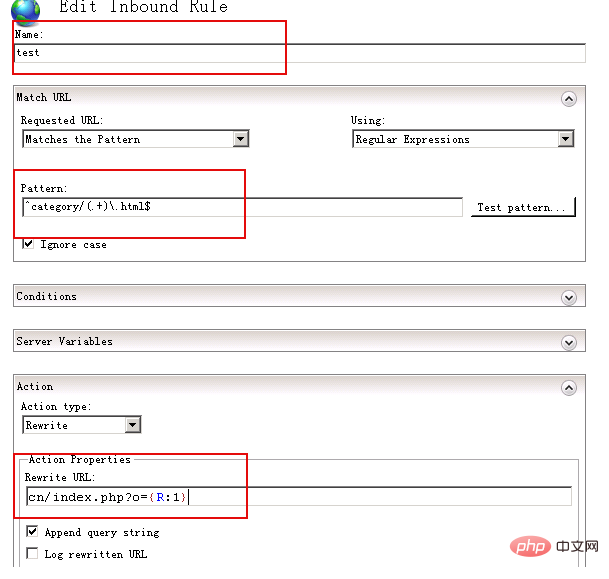
还有个Test pattern是用来测试匹配规则是否正确,例如我想测试一下^category/(.+)\.html$ 这个匹配设置,Test Results还很贴心的给出了匹配结果和我们需要的参数列表,其中 {R:1}就是我想要的参数,可以在 Rewrite URL中使用: cn/index.php?o={R:1} 是不是很简单~
顺便提一下:我在测试的时候不小心在正则表达式后面多加了个空格,结果总是匹配失败,所以大家要注意匹配规则的正则表达式前后不要带空格~

URLRewrite的规则和Apache中基本类似,例如在Apache中匹配规则是这样的:
<IfModule mod_rewrite.c>
RewriteEngine On
RewriteRule ^category/(.+)\.html$ cn/index.php?o=$1
RewriteRule ^substance/(.+)_(.+)\.html$ cn/index.php?o=$1&id=$2</IfModule>那么在IIS中我们只需要将其中的 $1 $2替换成 {R:1}, {R:2} 就可以了
^category/(.+)\.html$ cn/index.php?o={R:1}
^substance/(.+)_(.+)\.html$ cn/index.php?o={R:1}&id={R:2}
熟悉了规则我们可以不用这个工具自己手工写URL匹配规则了,在网站根目录下修改web.config文件,system.webServer节点下增加rewrite项,修改内容为:
<?xml version="1.0" encoding="UTF-8"?><configuration>
<system.webServer>
<rewrite>
<rules>
<rule name="category">
<match url="^category/(.+)\.html$" />
<action type="Rewrite" url="cn/index.php?o={R:1}" />
</rule>
<rule name="substance">
<match url="^substance/(.+)_(.+)\.html$" />
<action type="Rewrite" url="cn/index.php?o={R:1}&id={R:2}" />
</rule>
</rules>
</rewrite>
</system.webServer></configuration>
The above is the detailed content of How to set up pseudo-static in iis7 php. For more information, please follow other related articles on the PHP Chinese website!

Hot AI Tools

Undresser.AI Undress
AI-powered app for creating realistic nude photos

AI Clothes Remover
Online AI tool for removing clothes from photos.

Undress AI Tool
Undress images for free

Clothoff.io
AI clothes remover

AI Hentai Generator
Generate AI Hentai for free.

Hot Article

Hot Tools

Notepad++7.3.1
Easy-to-use and free code editor

SublimeText3 Chinese version
Chinese version, very easy to use

Zend Studio 13.0.1
Powerful PHP integrated development environment

Dreamweaver CS6
Visual web development tools

SublimeText3 Mac version
God-level code editing software (SublimeText3)

Hot Topics
 1371
1371
 52
52
 CakePHP Project Configuration
Sep 10, 2024 pm 05:25 PM
CakePHP Project Configuration
Sep 10, 2024 pm 05:25 PM
In this chapter, we will understand the Environment Variables, General Configuration, Database Configuration and Email Configuration in CakePHP.
 PHP 8.4 Installation and Upgrade guide for Ubuntu and Debian
Dec 24, 2024 pm 04:42 PM
PHP 8.4 Installation and Upgrade guide for Ubuntu and Debian
Dec 24, 2024 pm 04:42 PM
PHP 8.4 brings several new features, security improvements, and performance improvements with healthy amounts of feature deprecations and removals. This guide explains how to install PHP 8.4 or upgrade to PHP 8.4 on Ubuntu, Debian, or their derivati
 CakePHP Date and Time
Sep 10, 2024 pm 05:27 PM
CakePHP Date and Time
Sep 10, 2024 pm 05:27 PM
To work with date and time in cakephp4, we are going to make use of the available FrozenTime class.
 CakePHP Working with Database
Sep 10, 2024 pm 05:25 PM
CakePHP Working with Database
Sep 10, 2024 pm 05:25 PM
Working with database in CakePHP is very easy. We will understand the CRUD (Create, Read, Update, Delete) operations in this chapter.
 CakePHP File upload
Sep 10, 2024 pm 05:27 PM
CakePHP File upload
Sep 10, 2024 pm 05:27 PM
To work on file upload we are going to use the form helper. Here, is an example for file upload.
 CakePHP Routing
Sep 10, 2024 pm 05:25 PM
CakePHP Routing
Sep 10, 2024 pm 05:25 PM
In this chapter, we are going to learn the following topics related to routing ?
 Discuss CakePHP
Sep 10, 2024 pm 05:28 PM
Discuss CakePHP
Sep 10, 2024 pm 05:28 PM
CakePHP is an open-source framework for PHP. It is intended to make developing, deploying and maintaining applications much easier. CakePHP is based on a MVC-like architecture that is both powerful and easy to grasp. Models, Views, and Controllers gu
 CakePHP Creating Validators
Sep 10, 2024 pm 05:26 PM
CakePHP Creating Validators
Sep 10, 2024 pm 05:26 PM
Validator can be created by adding the following two lines in the controller.




