
Mysql method of merging rows: use the function [GROUP_CONCAT()], the code is [SELECT am.activeId,GROUP_CONCAT(m.modelName SEPARATOR ',') modelName].

[Related learning recommendations: mysql learning]
Mysql merge row method:
A field may correspond to multiple pieces of data. Use mysql to merge multiple rows of data into one row of data.
For example: an activity id (activeId) corresponds to multiple module names (modelName). According to the general The sql statement:
1 SELECT am.activeId,m.modelName 2 FROM activemodel am 3 JOIN model m 4 ON am.modelId = m.modelId 5 ORDER BY am.activeId
The query list is shown in Figure 1:
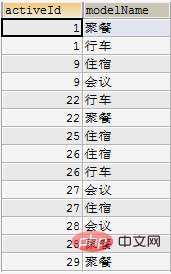
1 SELECT am.activeId,GROUP_CONCAT(m.modelName SEPARATOR ',') modelName 2 FROM activemodel am 3 JOIN model m 4 ON am.modelId=m.modelId 5 WHERE m.valid=1 6 GROUP BY am.activeId
##1.
GROUP_CONCAT() The value in is the field name of the data you want to merge ;The SEPARATOR function is used to separate the data to be merged;
is which symbol you want to use to separate; 2. The GROUP BY statement must be used for group management, otherwise all data will be merged into one record, as shown in Figure 3
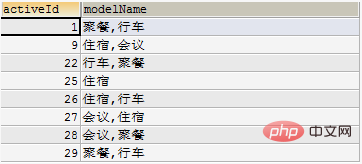 Figure 2
Figure 2
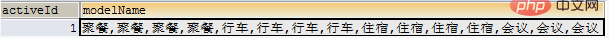 image 3
image 3
The above is the detailed content of How to merge rows in mysql. For more information, please follow other related articles on the PHP Chinese website!