How to hide .php in url
Aug 26, 2020 am 09:35 AMMethod to hide ".php" in URL: First find and open the "nginx.conf" configuration file; then add the content "location / {ttry_files $uri $uri/ $uri.php$is_args$args; }"; Finally save the changes.

PHP Video Tutorial》
Nowadays, many people like to use nginx as a web server to deploy websites. nginx is also very convenient to configure. If your website is developed in PHP language, let’s teach you a simple trick below. Quickly hide the php suffix of the web page and implement a Pretty URL.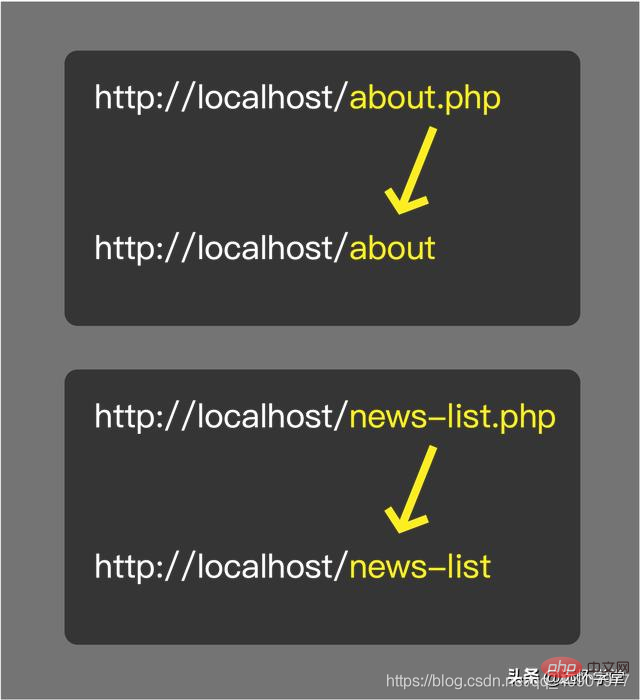 Easy to use nginx’s try_files directive.
Easy to use nginx’s try_files directive.
location / {ttry_files $uri $uri/ $uri.php$is_args$args;}Scenario 1:
Assume that the URL visited by the user is: yuanhuaixuetang .com/about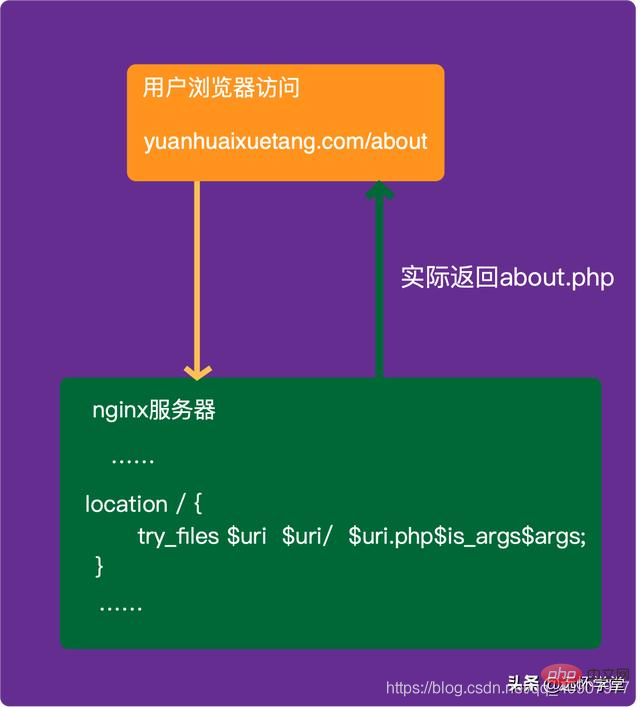
nginx server will first try to find the about file (relative to the website root directory), and if it exists, return the fileIf the about file does not exist, try to find about / directory (relative to the website root), returned if it exists.
If the about/ directory does not exist, try to find the about.php file (relative to the website root directory). If it exists, return the file and bring the subsequent request parameters according to the request information. In this example, the actual return is about .php, because the original request does not take parameters, so the actual return does not take parameters.If none of the above are found, you can return the corresponding error message according to the configuration in nginx.
Scenario 2:
Assume that the URL visited by the user is: yuanhuaixuetang.com/about?id=12
The parsing process of ginx is as follows:
The URL has passed parameters, ##is_args is "?", $args is id=12The parsing process is the same as above and will not be described in detail , what is actually returned to the user in this situation is: access the URL of the domain name about.php?id=12.
The above is the detailed content of How to hide .php in url. For more information, please follow other related articles on the PHP Chinese website!

Hot Article

Hot tools Tags

Hot Article

Hot Article Tags

Notepad++7.3.1
Easy-to-use and free code editor

SublimeText3 Chinese version
Chinese version, very easy to use

Zend Studio 13.0.1
Powerful PHP integrated development environment

Dreamweaver CS6
Visual web development tools

SublimeText3 Mac version
God-level code editing software (SublimeText3)

Hot Topics
 How to allow external network access to tomcat server
Apr 21, 2024 am 07:22 AM
How to allow external network access to tomcat server
Apr 21, 2024 am 07:22 AM
How to allow external network access to tomcat server
 What are the nginx start and stop commands?
Apr 02, 2024 pm 08:45 PM
What are the nginx start and stop commands?
Apr 02, 2024 pm 08:45 PM
What are the nginx start and stop commands?
 What are the differences between tomcat and nginx
Dec 27, 2023 pm 05:07 PM
What are the differences between tomcat and nginx
Dec 27, 2023 pm 05:07 PM
What are the differences between tomcat and nginx
 How to deploy nodejs project to server
Apr 21, 2024 am 04:40 AM
How to deploy nodejs project to server
Apr 21, 2024 am 04:40 AM
How to deploy nodejs project to server
 How to solve the problem of nginx when accessing the website
Apr 02, 2024 pm 08:39 PM
How to solve the problem of nginx when accessing the website
Apr 02, 2024 pm 08:39 PM
How to solve the problem of nginx when accessing the website










