
Windows’ own anti-virus software is “Windows Defender”. Turn off method: 1. Open the Group Policy Editor and click "Windows Defender Antivirus Program"; 2. In the "Turn off Windows Defender Antivirus Program" window, click "Enabled" and click OK.

Windows Defender, formerly known as Microsoft Anti Spyware, is an anti-virus program that can run on Windows XP and Windows Server 2003 operating systems and has been built into Windows Vista, Windows 7, Windows 8, Windows 8.1 and Windows 10.
Windows Defender is not like other similar free products that can only scan the system. It can also monitor the system in real time, remove installed Active Program history. In the latest release of Windows 10, Windows Defender has added right-click scanning and offline antivirus. According to the latest daily sample test, the killing rate has been greatly improved and has reached the international first-class level.
Windows Defender anti-virus software, because it is not very easy to use, many users will close it and install third-party anti-virus software, such as 360, Kingsoft, etc. So how to turn off Windows Defender, the built-in anti-virus software of Win10?
Method 1 to completely shut down Windows defender:
1. You can shut down Windows Defender through the registry. First, we press the "Windows R" key combination on the keyboard at the same time to bring up "Run" and enter "regedit" in Run to open the registry, as shown in the figure below.
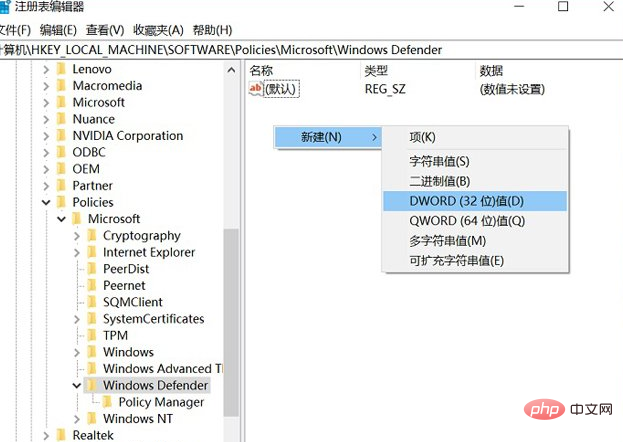
2. In the registry editor interface, we expand "HKEY_LOCAL -> MACHINE -> SOFTWARE -> Policies -> Microsoft -> Windows Defender" as shown below.
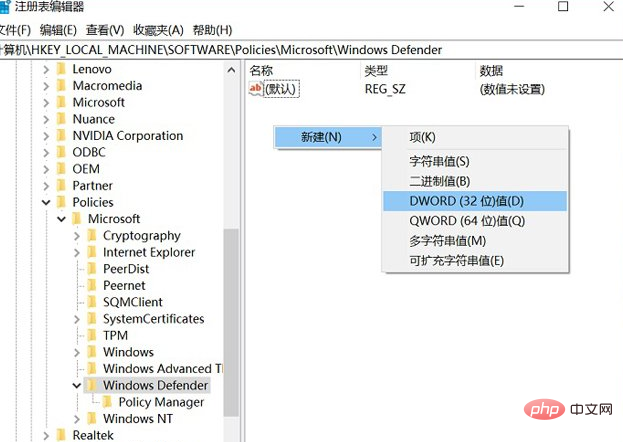
3. Under the Windows Defender folder, we right-click the blank space on the right and select New DWORD (32-bit) value, as shown in the figure below.
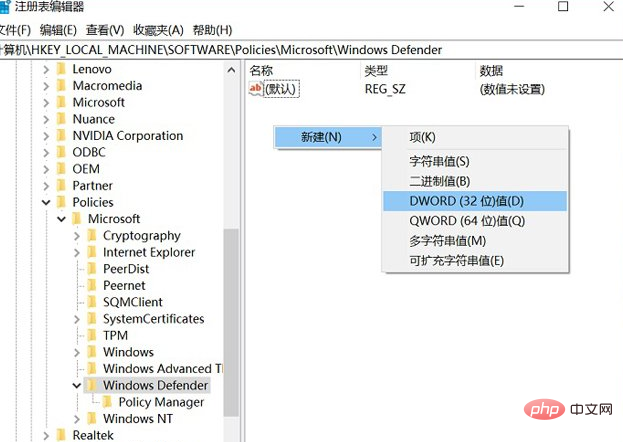
#4. We name the new value DisableAntiSpyware, double-click to assign the value to 1 and confirm, as shown in the figure below.
It will take effect after we restart the computer and Windows defender will be completely closed.
Method 2 of completely shutting down Windows defender:
1. In addition to closing the registry, we can also turn off Windows Defender through Group Policy. First, we press the "Windows R" key combination on the keyboard at the same time to bring up "Run" and enter "gpedit.msc" in Run to open the Group Policy Editor, as shown in the figure below.
2. In the Local Group Policy Editor window, we expand "Computer Policy" → "Administrative Templates" → "Windows Components" → "Windows Defender Antivirus Program" as shown in the figure below.
3. In the "Turn off Windows Defender antivirus program" window, we click "Enabled" and click OK to save the settings.
#After completing the above settings, we restart the computer to take effect, and Windows defender is completely closed.
Recommended tutorial: windows tutorial
The above is the detailed content of What is the antivirus software that comes with windows? How to close?. For more information, please follow other related articles on the PHP Chinese website!