What are ps pr ai au for?
ps is an image processing software that mainly processes digital images composed of pixels. pr is a video editing software, used for combining and splicing video segments, and provides certain special effects and color correction functions. ai is used to process vector graphics. au is used for multi-track recording and audio, and can easily modify and merge audio files.
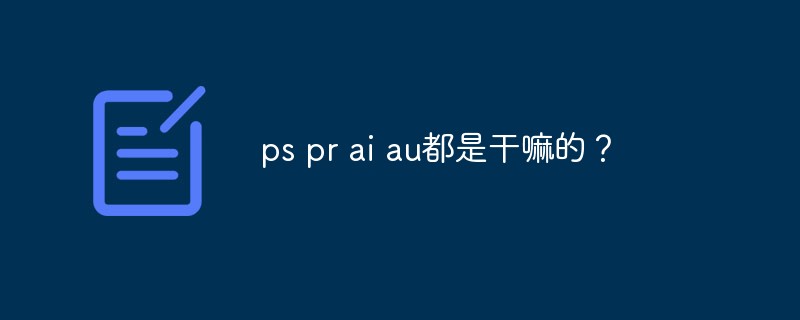
PS:
The abbreviation of Adobe Photoshop is an image processing software; it mainly processes images composed of pixels digital image. Use its numerous editing and drawing tools to effectively edit pictures. PS has many functions, covering images, graphics, text, videos, publishing and other aspects.
Recommended: "PS Video Tutorial"
PR:
The abbreviation of Adobe Premiere is a video editing software , used for combining and splicing video segments, and providing certain special effects and color correction functions.
The commonly used versions are CS4, CS5, CS6, CC, CC 2014, CC 2015, CC 2017 and CC2018. Adobe Premiere is a software with better picture quality, better compatibility, and can cooperate with other software launched by Adobe. This software is currently widely used in advertising production and television program production. Its latest version is Adobe Premiere Pro CC 2018
Premiere Pro is an essential video editing tool for video editing enthusiasts and professionals. It can enhance your creative ability and creative freedom. It is an easy-to-learn, efficient and accurate video editing software. Premiere provides a complete set of processes for capture, editing, color grading, audio beautification, subtitle addition, output, and DVD burning, and is efficiently integrated with other Adobe software, allowing you to complete all challenges you encounter in editing, production, and workflow. , to meet your requirements for creating high-quality works.
AI:
The abbreviation of Adobe illustrator is an industry-standard vector illustration software used in publishing, multimedia and online images.
As a very good vector graphics processing tool, this software is mainly used in printing and publishing, poster and book typesetting, professional illustrations, multimedia image processing and Internet page production, etc. It can also provide higher quality for line drawings. The precision and control required to produce anything from small designs to large, complex projects.
AE:
The abbreviation of After Effects is a graphics and video post-processing software that integrates 2D and 3D. It is suitable for organizations engaged in design and video stunts. , including TV stations, animation production companies, personal post-production studios and multimedia studios. Belongs to layer type post software.
AU:
Adobe Audition, originally a powerful and excellent multi-track recording and audio processing software developed by Syntrillum, supports 128 audio tracks, Multiple audio formats and multiple audio effects make it easy to modify and merge audio files. It was later acquired by Adobe and renamed Adobe Audition. The latest version is Adobe Audition CC 2020.
The above is the detailed content of What are ps pr ai au for?. For more information, please follow other related articles on the PHP Chinese website!

Hot AI Tools

Undresser.AI Undress
AI-powered app for creating realistic nude photos

AI Clothes Remover
Online AI tool for removing clothes from photos.

Undress AI Tool
Undress images for free

Clothoff.io
AI clothes remover

Video Face Swap
Swap faces in any video effortlessly with our completely free AI face swap tool!

Hot Article

Hot Tools

Notepad++7.3.1
Easy-to-use and free code editor

SublimeText3 Chinese version
Chinese version, very easy to use

Zend Studio 13.0.1
Powerful PHP integrated development environment

Dreamweaver CS6
Visual web development tools

SublimeText3 Mac version
God-level code editing software (SublimeText3)

Hot Topics
 1386
1386
 52
52
 How to solve SQL parsing problem? Use greenlion/php-sql-parser!
Apr 17, 2025 pm 09:15 PM
How to solve SQL parsing problem? Use greenlion/php-sql-parser!
Apr 17, 2025 pm 09:15 PM
When developing a project that requires parsing SQL statements, I encountered a tricky problem: how to efficiently parse MySQL's SQL statements and extract the key information. After trying many methods, I found that the greenlion/php-sql-parser library can perfectly solve my needs.
 How to solve the complexity of WordPress installation and update using Composer
Apr 17, 2025 pm 10:54 PM
How to solve the complexity of WordPress installation and update using Composer
Apr 17, 2025 pm 10:54 PM
When managing WordPress websites, you often encounter complex operations such as installation, update, and multi-site conversion. These operations are not only time-consuming, but also prone to errors, causing the website to be paralyzed. Combining the WP-CLI core command with Composer can greatly simplify these tasks, improve efficiency and reliability. This article will introduce how to use Composer to solve these problems and improve the convenience of WordPress management.
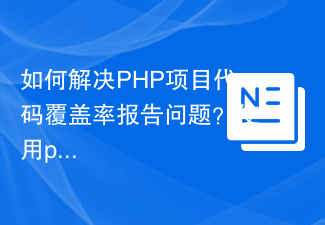 How to solve the problem of PHP project code coverage reporting? Using php-coveralls is OK!
Apr 17, 2025 pm 08:03 PM
How to solve the problem of PHP project code coverage reporting? Using php-coveralls is OK!
Apr 17, 2025 pm 08:03 PM
When developing PHP projects, ensuring code coverage is an important part of ensuring code quality. However, when I was using TravisCI for continuous integration, I encountered a problem: the test coverage report was not uploaded to the Coveralls platform, resulting in the inability to monitor and improve code coverage. After some exploration, I found the tool php-coveralls, which not only solved my problem, but also greatly simplified the configuration process.
 How to solve complex BelongsToThrough relationship problem in Laravel? Use Composer!
Apr 17, 2025 pm 09:54 PM
How to solve complex BelongsToThrough relationship problem in Laravel? Use Composer!
Apr 17, 2025 pm 09:54 PM
In Laravel development, dealing with complex model relationships has always been a challenge, especially when it comes to multi-level BelongsToThrough relationships. Recently, I encountered this problem in a project dealing with a multi-level model relationship, where traditional HasManyThrough relationships fail to meet the needs, resulting in data queries becoming complex and inefficient. After some exploration, I found the library staudenmeir/belongs-to-through, which easily installed and solved my troubles through Composer.
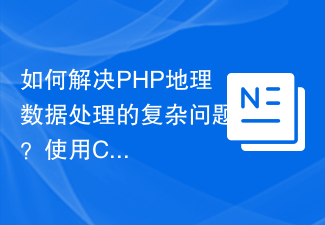 How to solve the complex problem of PHP geodata processing? Use Composer and GeoPHP!
Apr 17, 2025 pm 08:30 PM
How to solve the complex problem of PHP geodata processing? Use Composer and GeoPHP!
Apr 17, 2025 pm 08:30 PM
When developing a Geographic Information System (GIS), I encountered a difficult problem: how to efficiently handle various geographic data formats such as WKT, WKB, GeoJSON, etc. in PHP. I've tried multiple methods, but none of them can effectively solve the conversion and operational issues between these formats. Finally, I found the GeoPHP library, which easily integrates through Composer, and it completely solved my troubles.
 git software installation tutorial
Apr 17, 2025 pm 12:06 PM
git software installation tutorial
Apr 17, 2025 pm 12:06 PM
Git Software Installation Guide: Visit the official Git website to download the installer for Windows, MacOS, or Linux. Run the installer and follow the prompts. Configure Git: Set username, email, and select a text editor. For Windows users, configure the Git Bash environment.
 Use Composer to solve dependency injection: application of PSR-11 container interface
Apr 18, 2025 am 07:39 AM
Use Composer to solve dependency injection: application of PSR-11 container interface
Apr 18, 2025 am 07:39 AM
I encountered a common but tricky problem when developing a large PHP project: how to effectively manage and inject dependencies. Initially, I tried using global variables and manual injection, but this not only increased the complexity of the code, it also easily led to errors. Finally, I successfully solved this problem by using the PSR-11 container interface and with the power of Composer.
 How to solve the problem of virtual columns in Laravel model? Use stancl/virtualcolumn!
Apr 17, 2025 pm 09:48 PM
How to solve the problem of virtual columns in Laravel model? Use stancl/virtualcolumn!
Apr 17, 2025 pm 09:48 PM
During Laravel development, it is often necessary to add virtual columns to the model to handle complex data logic. However, adding virtual columns directly into the model can lead to complexity of database migration and maintenance. After I encountered this problem in my project, I successfully solved this problem by using the stancl/virtualcolumn library. This library not only simplifies the management of virtual columns, but also improves the maintainability and efficiency of the code.




