What are rows in relational data tables called?

In a two-dimensional table, the horizontal rows are called tuples, and each row is a tuple; the tuple corresponds to a specific record in the table.
Data tuples are also called records. Each record in a data table has a unique number (record number). A record is a row in the data table.
Tuple is the basic concept in relational database. A relation is a table. Each row in the table (that is, each record in the database) is a tuple, and each column is an attribute. In a two-dimensional table, tuples are also called rows.
Data table structure
The data table is composed of three parts: the table name, the fields in the table, and the records of the table. Designing the data table structure is to define the data table file name, determine which fields the data table contains, the field names, field types, and widths of each field, and input these data into the computer.
Design the structure of the table:
1. Determine the table name. The table name must be unique, consistent with its purpose, concise, intuitive, and meaningful.
2. Determine the field name.
⑴The field name length is less than 64 characters.
⑵Field names can include letters, Chinese characters, numbers, spaces and other characters.
⑶Field names cannot include periods (.), exclamation points (!), square brackets ([]) and accent marks (,).
⑷Field names cannot start with leading spaces.
3. Determine the field type. Access provides 10 data types to meet the different needs of fields.
4. Determine the field attributes. Such as field size, format, default value, required fields, validation rules, validation text and index, etc.
5. Determine the only primary key field in the table that can identify the record, that is, the primary key.
Related recommendations: "mysql tutorial"
The above is the detailed content of What are rows in relational data tables called?. For more information, please follow other related articles on the PHP Chinese website!

Hot AI Tools

Undresser.AI Undress
AI-powered app for creating realistic nude photos

AI Clothes Remover
Online AI tool for removing clothes from photos.

Undress AI Tool
Undress images for free

Clothoff.io
AI clothes remover

Video Face Swap
Swap faces in any video effortlessly with our completely free AI face swap tool!

Hot Article

Hot Tools

Notepad++7.3.1
Easy-to-use and free code editor

SublimeText3 Chinese version
Chinese version, very easy to use

Zend Studio 13.0.1
Powerful PHP integrated development environment

Dreamweaver CS6
Visual web development tools

SublimeText3 Mac version
God-level code editing software (SublimeText3)

Hot Topics
 1386
1386
 52
52
 Where can I view the records of things I have purchased on Pinduoduo? How to view the records of purchased products?
Mar 12, 2024 pm 07:20 PM
Where can I view the records of things I have purchased on Pinduoduo? How to view the records of purchased products?
Mar 12, 2024 pm 07:20 PM
Pinduoduo software provides a lot of good products, you can buy them anytime and anywhere, and the quality of each product is strictly controlled, every product is genuine, and there are many preferential shopping discounts, allowing everyone to shop online Simply can not stop. Enter your mobile phone number to log in online, add multiple delivery addresses and contact information online, and check the latest logistics trends at any time. Product sections of different categories are open, search and swipe up and down to purchase and place orders, and experience convenience without leaving home. With the online shopping service, you can also view all purchase records, including the goods you have purchased, and receive dozens of shopping red envelopes and coupons for free. Now the editor has provided Pinduoduo users with a detailed online way to view purchased product records. method. 1. Open your phone and click on the Pinduoduo icon.
 Absolute tuple sum in Python
Sep 12, 2023 pm 07:37 PM
Absolute tuple sum in Python
Sep 12, 2023 pm 07:37 PM
In Python, tuples are immutable sequences that can store multiple elements of different types. They are often used to represent collections of related values. Tuple summation involves adding the corresponding elements of two or more tuples to produce a new tuple. However, in some scenarios, it may be necessary to calculate the absolute sum of elements instead of the traditional sum. In this blog post, we will explore how to perform absolute tuple sums in Python. Traditional Tuple Sum Before we delve into absolute tuple sum, let’s first understand how to do traditional tuple sum. Given two tuples of the same length, we can use a simple Python loop or list comprehension to calculate the sum of the corresponding elements −deftuple_sum(t1,t2):
 How to view and manage Linux command history
Aug 01, 2023 pm 09:17 PM
How to view and manage Linux command history
Aug 01, 2023 pm 09:17 PM
How to View Command History in Linux In Linux, we use the history command to view the list of all previously executed commands. It has a very simple syntax: history Some options for pairing with the history command include: Option description -c clears the command history for the current session -w writes the command history to a file -r reloads the command history from the history file -n Limit the number of output of recent commands Simply run the history command to see a list of all previously executed commands in a Linux terminal: In addition to viewing command history, you can also manage command history and perform modifications to previously executed commands , reverse search command history or even delete history completely
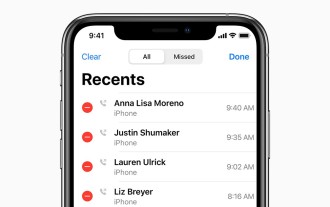 How to check call history in iPhone and export it?
Jul 05, 2023 pm 12:54 PM
How to check call history in iPhone and export it?
Jul 05, 2023 pm 12:54 PM
Call recording in iPhone is often underestimated and is one of the most critical features of iPhone. With its simplicity, this feature is of vital importance and can provide important insights about the calls made or received on the device. Whether for work purposes or legal proceedings, the ability to access call records can prove invaluable. In simple terms, call history refers to the entries created on your iPhone whenever you make or receive a call. These logs contain key information, including the contact's name (or number if not saved as a contact), timestamp, duration, and call status (dialed, missed, or not answered). They are a concise record of your communication history. Call history includes call history strips stored on your iPhone
 How to view your medication log history in the Health app on iPhone
Nov 29, 2023 pm 08:46 PM
How to view your medication log history in the Health app on iPhone
Nov 29, 2023 pm 08:46 PM
iPhone lets you add medications to the Health app to track and manage the medications, vitamins and supplements you take every day. You can then log medications you've taken or skipped when you receive a notification on your device. After you log your medications, you can see how often you took or skipped them to help you track your health. In this post, we will guide you to view the log history of selected medications in the Health app on iPhone. A short guide on how to view your medication log history in the Health App: Go to the Health App>Browse>Medications>Medications>Select a Medication>Options&a
 C# Development Advice: Logging and Monitoring Systems
Nov 22, 2023 pm 08:30 PM
C# Development Advice: Logging and Monitoring Systems
Nov 22, 2023 pm 08:30 PM
C# Development Suggestions: Logging and Monitoring System Summary: In the software development process, logging and monitoring systems are crucial tools. This article will introduce the role and implementation suggestions of logging and monitoring systems in C# development. Introduction: Logging and monitoring are essential tools in large-scale software development projects. They can help us understand the running status of the program in real time and quickly discover and solve problems. This article will discuss how to use logging and monitoring systems in C# development to improve software quality and development efficiency. The role of logging system
 How to log and monitor Java development projects
Nov 03, 2023 am 10:09 AM
How to log and monitor Java development projects
Nov 03, 2023 am 10:09 AM
How to log and monitor Java development projects 1. Background introduction With the rapid development of the Internet, more and more companies have begun to develop Java and build various types of applications. In the development process, logging and monitoring are an important link that cannot be ignored. Through logging and monitoring, developers can discover and solve problems in time to ensure the stability and security of applications. 2. The importance of logging 1. Problem tracking: When an application error occurs, logging can help us quickly locate the problem.
 What is the difference between lists and tuples in Python?
Oct 19, 2023 am 08:36 AM
What is the difference between lists and tuples in Python?
Oct 19, 2023 am 08:36 AM
Lists and tuples in Python are two commonly used data structures, both of which can be used to store a set of data. However, they have some important differences in their creation, operation, and use. First, lists are created using square brackets [], while tuples are created using round brackets (). For example: #Create a list list_example=[1,2,3,4,5]#Create a tuple tuple_example=(1,2,3,4,5) area




