How to use excel sumifs function formula: 1. Multi-condition parallel sum, the formula is [SUMIFS(D:D,A:A,"Company 1",B:B,"Personnel Department")] ;2. Sum by time period, the formula is [SUMIFS(C:C,A:A,">="&F2,A:A,"

Method used in excel sumifs function formula:
1. Sum of multiple conditions (parallel)
Requires statistics on the total salary of the Human Resources Department of Company 1
=SUMIFS(D:D,A:A,"Company 1",B:B,"Human Resources Department")
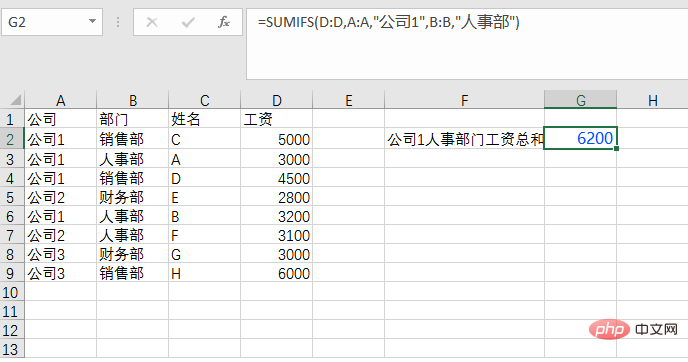
2. Sum of multiple conditions (or)
Requires statistics on the sum of salaries of the HR Department of Company 1 and the Finance Department of Company 2
= SUM(SUMIFS(D:D,A:A,{"Company 1";"Company 2"},B:B,{"Human Resources Department";"Finance Department"}))
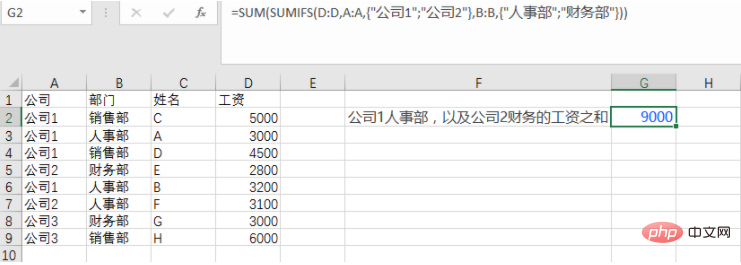
3. Sum by time period
Requires statistics on the sales volume of product E from 2016-1-3 to 2016-1-4
= SUMIFS(C:C,A:A,">="&F2,A:A,"
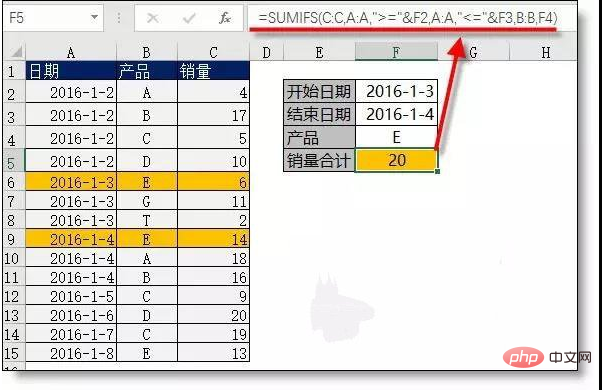
4. Fuzzy condition summation
Required to calculate the sum of the quantities of products in column A that contain "TV" and the area in column B is Zhengzhou
Formula: C11
=SUMIFS(C2:C7,A2:A7,A11&"*",B2:B7,B11)
Note: Wildcards *
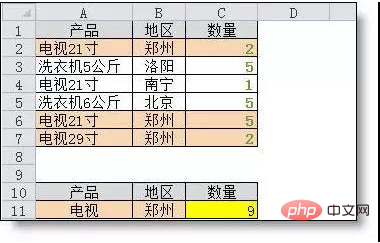 ## can be used in sumifs
## can be used in sumifs
#5. Sum of multiple tables and multiple conditions
Vehicle sales details table No. 1~5Requires summarizing each model in the summary table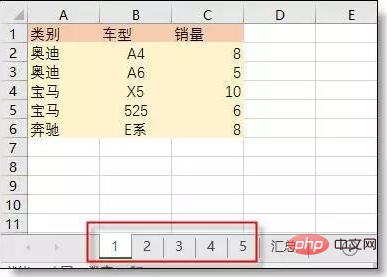
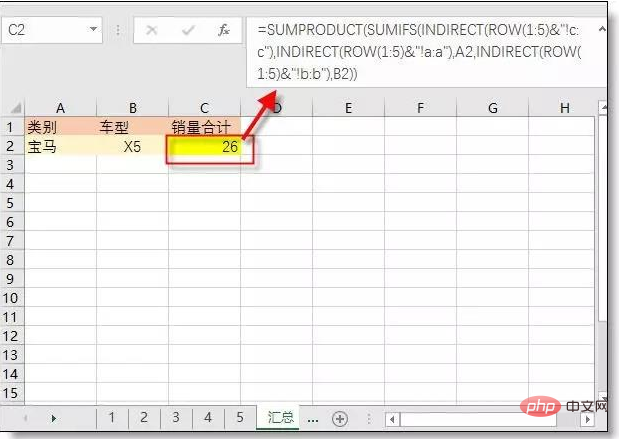
excel basic tutorial
The above is the detailed content of How to use excel sumifs function formula. For more information, please follow other related articles on the PHP Chinese website!
 Compare the similarities and differences between two columns of data in excel
Compare the similarities and differences between two columns of data in excel
 excel duplicate item filter color
excel duplicate item filter color
 How to copy an Excel table to make it the same size as the original
How to copy an Excel table to make it the same size as the original
 Excel table slash divided into two
Excel table slash divided into two
 Excel diagonal header is divided into two
Excel diagonal header is divided into two
 Absolute reference input method
Absolute reference input method
 java export excel
java export excel
 Excel input value is illegal
Excel input value is illegal




