The solution to the missing shx file in 2014cad: first open the CAD file; then select the [Specify replacement for SHX file] option; then select the option at the bottom to always execute the current selection; finally enter the replacement dialog box and install the corresponding font That’s it.

Recommended: "Programming Video"
When we open CAD files, we often encounter missing SHX files , how to deal with this. Because the missing SHX page pops up every time I open it, which is quite annoying. It is probably a problem that many friends who use CAD have encountered. This is mainly due to the lack of this font in CAD. Just solve the font problem
1. When opening, a missing SHX file is displayed, and the system prompts what to do next, whether to specify a replacement file for each SHX file, or to ignore the missing SHX file and continue

##2. If you choose to ignore the missing SHX file and continue to open it, the drawing will be missing part of the text and the information will be incomplete, which will affect our communication on the drawing

3. So we choose The first one is to specify a replacement for the SHX file, and always execute my current selection in the bottom option. After opening it in the future, there will be no selection page. I will directly enter the replacement dialog box. You can see the missing ones at the bottom on the left. Fonts hztxt, hzfs, tssdchn, and then replace them with the selected national standard font

4. After replacement, the content of the text part can be seen

5. If you want to completely disappear, you can only install the font that cannot be found, find the corresponding font from the Internet, or ask the drawing designer for it

6. Then install it into the CAD font FONTS folder. I took hztxt as an example. After downloading, copy and paste it into the FONTS folder. The same goes for other missing fonts. After downloading, install it into the folder. Yes, if the fonts are not missing, you will not be prompted
 when you open it again.
when you open it again.
The above is the detailed content of What to do if the shx file is missing in 2014cad. For more information, please follow other related articles on the PHP Chinese website!

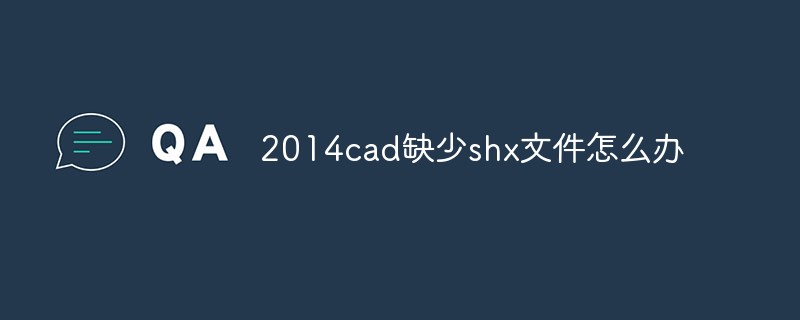
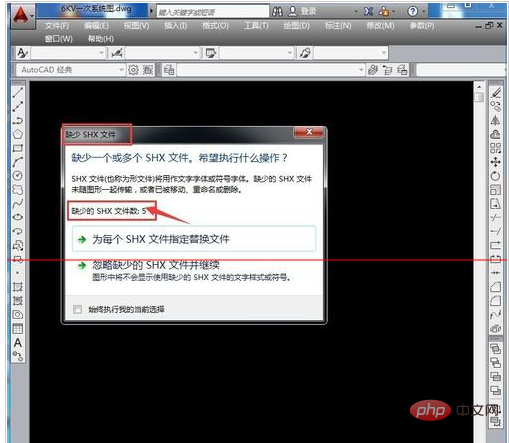
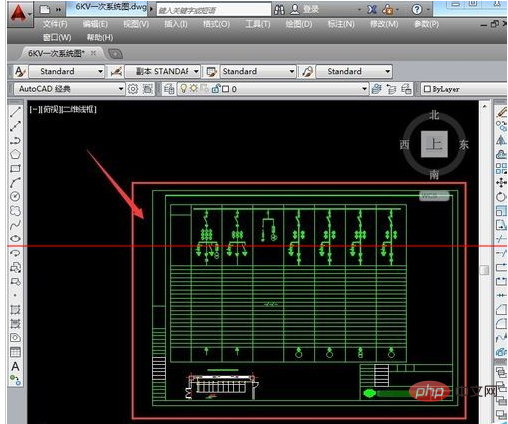
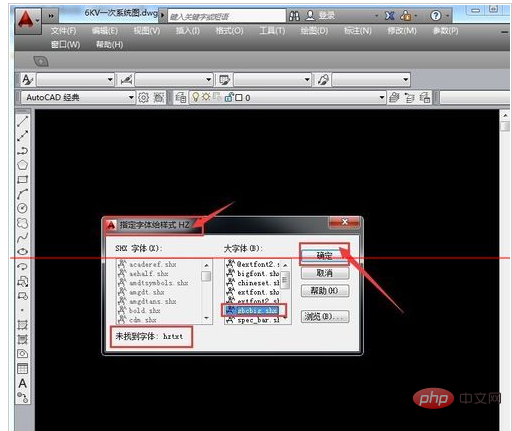
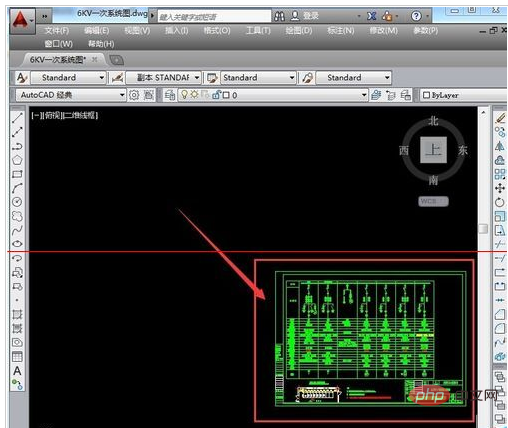

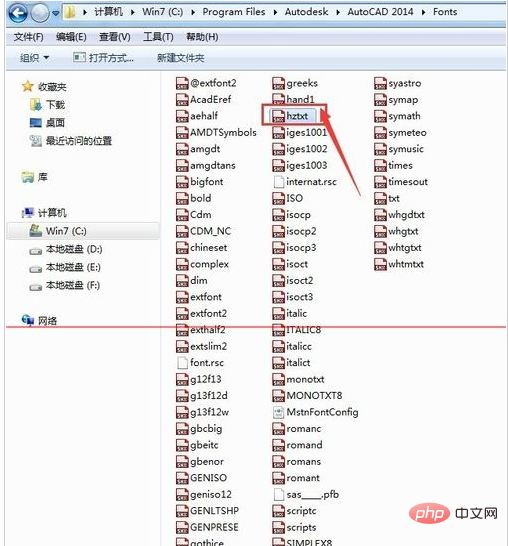 when you open it again.
when you open it again.



