
apache php setting method: first download and decompress Apache24 to any disk location; then modify the default port and server name; then download and decompress PHP7 to any disk location; finally configure "php.ini" and test it Can.

Recommended: "PHP Video Tutorial"
Apache2.4
https:// pan.baidu.com/s/1hkqUX9IJXsGF2-hSvLVy4A gjpr
php7
https://pan.baidu.com/s/1rqxAaHuKyIYkzrIHEsQ8AQ wo58
1. Download and unzip Apache24 to any disk location, here is the D drive, and rename it to Apache2.4.

2. Open the path Apache2.4→conf→httpd.conf.
3. Modify Define SRVROOT ":/Apache2.4" to the Apache2.4 file path, here is Define SRVROOT "D:/Apache2.4".
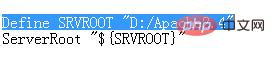
4. Modify the default port Listen 80 to an unused port number, here it is Listen 88.
5. Modify the server name ServerName localhost:80 is the port number set above, here is ServerName localhost:88.
At this point Apache can be used normally, but PHP has not been contacted.
6. Test it
1) Open ApacheMonitor.exe to start the server
2)Open localhost:88## in the browser
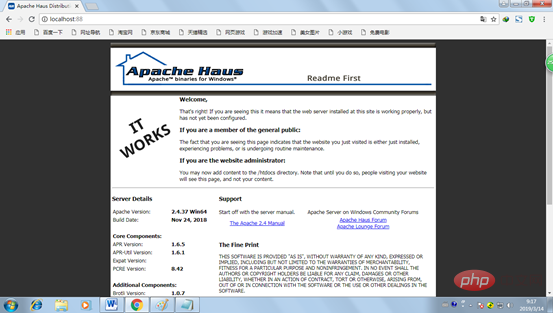
php.ini-production in the php installation directory to php.ini
Open php.ini and make the following modifications: 1) Set the extension path of phpFind;extension_dir = "./ ", add
extension_dir = "ext"
##extension=php_mbstring.dllextension=php_mysql.dll
extension=php_mysqli.dll
 2) Find
2) Find
;date.timezone = Set to date.timezone = Asia/Shanghai Go to this php.Ini Configuration completed
9.Apache is associated with php7
1) Open httpd.conf and find
#LoadModule xml2enc_module modules/mod_xml2enc.so part, and append the following code at the end:
LoadModule php7_module D:/wangshuyi/php7/php7apache2_4.dll
 2) Find the part of
2) Find the part of
#AddEncoding x-gzip .gz .tgz, and append the following current code at the end:
AddType application/x-httpd-php .phpAddType application/x-httpd-php-source .phps
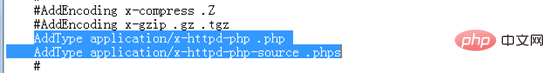 3) Specify the php.ini configuration file path
3) Specify the php.ini configuration file path
Specify the directory of the PHP configuration file php.ini in the httpd.conf file. Here, locate the end of the httpd.conf file and add the following line at the end of the text. Code:
PHPIniDir "D:/ php"("D:/ php" here is the actual path where your php.ini file is stored) 4) Configure DirectoryIndex
to search for "
DirectoryIndex" part, append a "index.php index.htm"
after DirectoryIndex 5) Remove the comments (#) from the following two lines of code
5) Remove the comments (#) from the following two lines of code
# LoadModule vhost_alias_module modules/mod_vhost_alias.so
Now all configurations are completed
10.Test 1) Create a new index.php in your apache site directory (of course it can be another name), open it with a text editor (such as Notepad), add the following code in it, and save 2) The browser opens http://localhost:88/index.php The configuration is successful as shown below <?php
phpinfo();
?>

The above is the detailed content of apache php setting method. For more information, please follow other related articles on the PHP Chinese website!